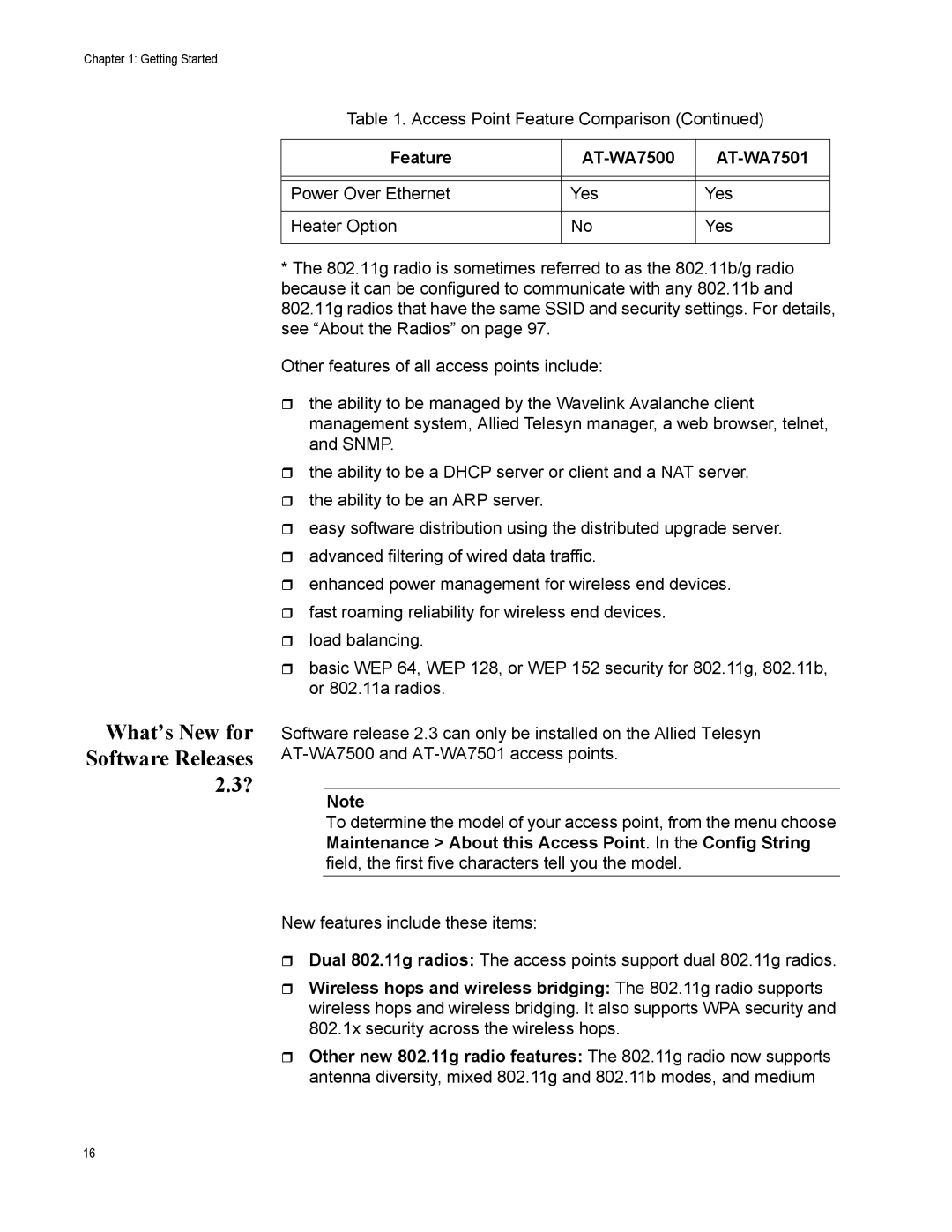Chapter 1: Getting Started
What’s New for Software Releases 2.3?
Table 1. Access Point Feature Comparison (Continued)
Feature | ||
|
|
|
|
|
|
Power Over Ethernet | Yes | Yes |
|
|
|
Heater Option | No | Yes |
|
|
|
*The 802.11g radio is sometimes referred to as the 802.11b/g radio because it can be configured to communicate with any 802.11b and 802.11g radios that have the same SSID and security settings. For details, see “About the Radios” on page 97.
Other features of all access points include:
the ability to be managed by the Wavelink Avalanche client management system, Allied Telesyn manager, a web browser, telnet, and SNMP.
the ability to be a DHCP server or client and a NAT server.
the ability to be an ARP server.
easy software distribution using the distributed upgrade server.
advanced filtering of wired data traffic.
enhanced power management for wireless end devices.
fast roaming reliability for wireless end devices.
load balancing.
basic WEP 64, WEP 128, or WEP 152 security for 802.11g, 802.11b, or 802.11a radios.
Software release 2.3 can only be installed on the Allied Telesyn
Note
To determine the model of your access point, from the menu choose Maintenance > About this Access Point. In the Config String field, the first five characters tell you the model.
New features include these items:
Dual 802.11g radios: The access points support dual 802.11g radios.
Wireless hops and wireless bridging: The 802.11g radio supports wireless hops and wireless bridging. It also supports WPA security and 802.1x security across the wireless hops.
Other new 802.11g radio features: The 802.11g radio now supports antenna diversity, mixed 802.11g and 802.11b modes, and medium
16