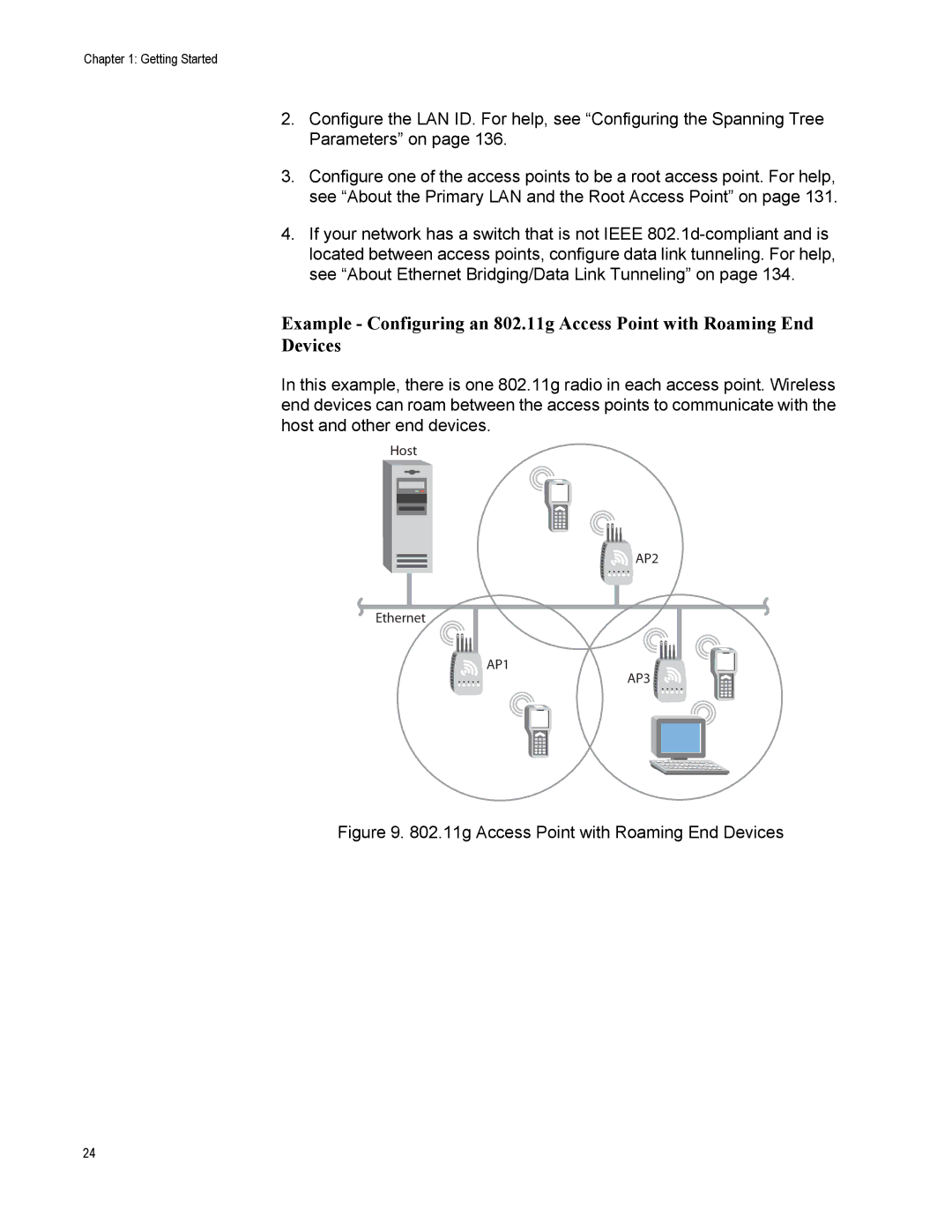Chapter 1: Getting Started
2.Configure the LAN ID. For help, see “Configuring the Spanning Tree Parameters” on page 136.
3.Configure one of the access points to be a root access point. For help, see “About the Primary LAN and the Root Access Point” on page 131.
4.If your network has a switch that is not IEEE
Example - Configuring an 802.11g Access Point with Roaming End
Devices
In this example, there is one 802.11g radio in each access point. Wireless end devices can roam between the access points to communicate with the host and other end devices.
Host
AP2 |
Ethernet |
AP1 |
AP3 |
Figure 9. 802.11g Access Point with Roaming End Devices
24