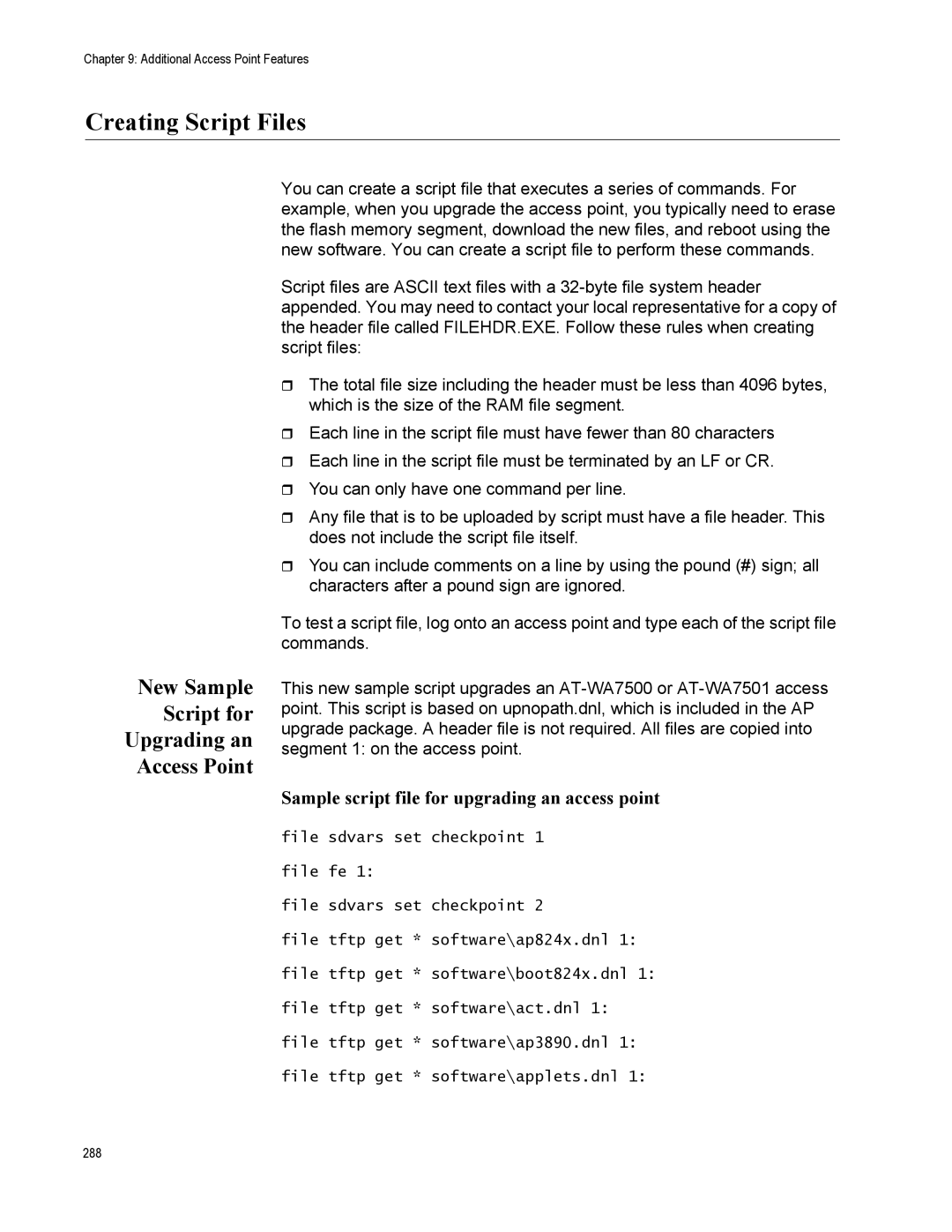Chapter 9: Additional Access Point Features
Creating Script Files
New Sample
Script for
Upgrading an
Access Point
You can create a script file that executes a series of commands. For example, when you upgrade the access point, you typically need to erase the flash memory segment, download the new files, and reboot using the new software. You can create a script file to perform these commands.
Script files are ASCII text files with a
The total file size including the header must be less than 4096 bytes, which is the size of the RAM file segment.
Each line in the script file must have fewer than 80 characters
Each line in the script file must be terminated by an LF or CR.
You can only have one command per line.
Any file that is to be uploaded by script must have a file header. This does not include the script file itself.
You can include comments on a line by using the pound (#) sign; all characters after a pound sign are ignored.
To test a script file, log onto an access point and type each of the script file commands.
This new sample script upgrades an
Sample script file for upgrading an access point
file sdvars set | checkpoint 1 |
file fe 1: |
|
file sdvars set | checkpoint 2 |
file tftp get * | software\ap824x.dnl 1: |
file tftp get * | software\boot824x.dnl 1: |
file tftp get * | software\act.dnl 1: |
file tftp get * | software\ap3890.dnl 1: |
file tftp get * | software\applets.dnl 1: |
288