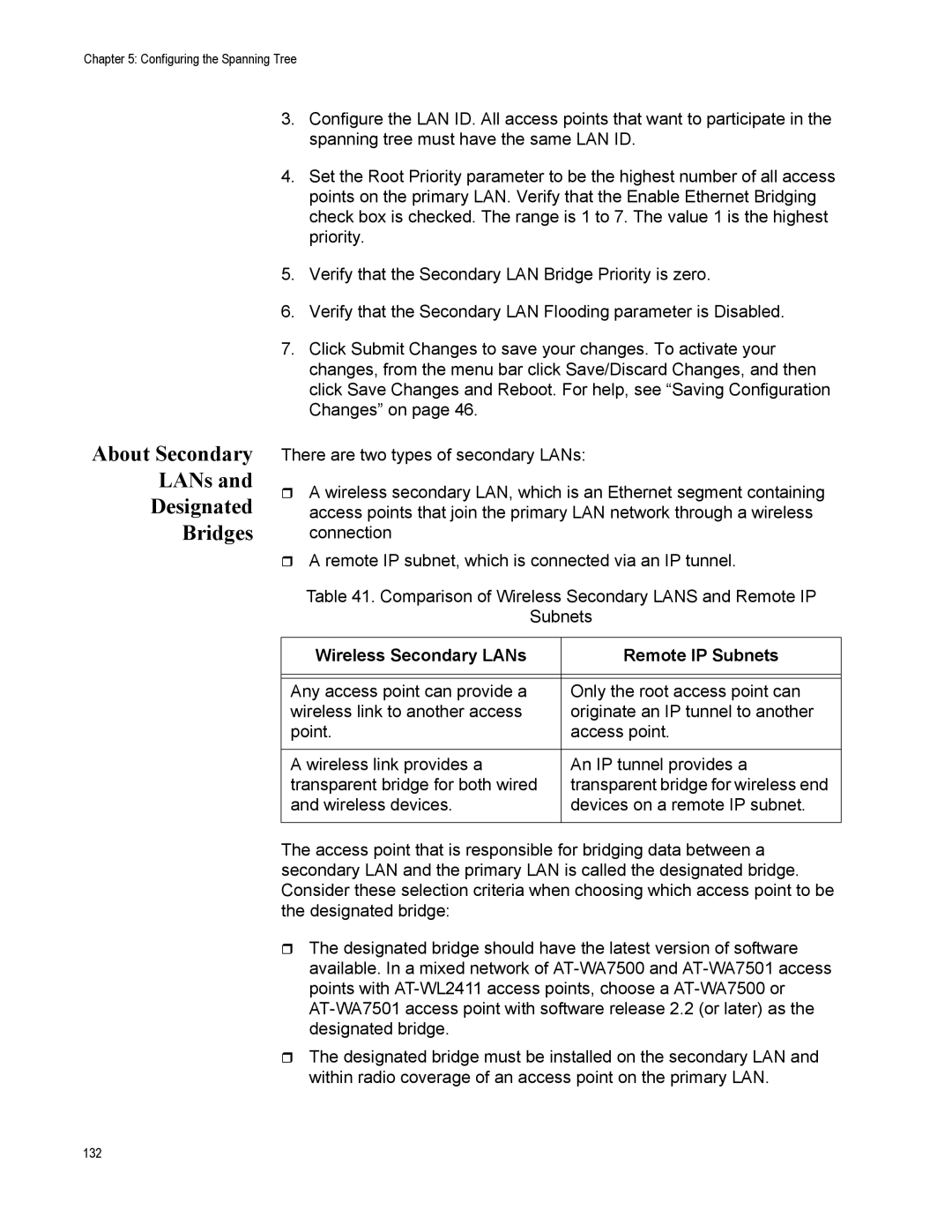Chapter 5: Configuring the Spanning Tree
About Secondary
LANs and
Designated
Bridges
3.Configure the LAN ID. All access points that want to participate in the spanning tree must have the same LAN ID.
4.Set the Root Priority parameter to be the highest number of all access points on the primary LAN. Verify that the Enable Ethernet Bridging check box is checked. The range is 1 to 7. The value 1 is the highest priority.
5.Verify that the Secondary LAN Bridge Priority is zero.
6.Verify that the Secondary LAN Flooding parameter is Disabled.
7.Click Submit Changes to save your changes. To activate your changes, from the menu bar click Save/Discard Changes, and then click Save Changes and Reboot. For help, see “Saving Configuration Changes” on page 46.
There are two types of secondary LANs:
A wireless secondary LAN, which is an Ethernet segment containing access points that join the primary LAN network through a wireless connection
A remote IP subnet, which is connected via an IP tunnel.
Table 41. Comparison of Wireless Secondary LANS and Remote IP
Subnets
Wireless Secondary LANs | Remote IP Subnets |
|
|
|
|
Any access point can provide a | Only the root access point can |
wireless link to another access | originate an IP tunnel to another |
point. | access point. |
|
|
A wireless link provides a | An IP tunnel provides a |
transparent bridge for both wired | transparent bridge for wireless end |
and wireless devices. | devices on a remote IP subnet. |
|
|
The access point that is responsible for bridging data between a secondary LAN and the primary LAN is called the designated bridge. Consider these selection criteria when choosing which access point to be the designated bridge:
The designated bridge should have the latest version of software available. In a mixed network of
The designated bridge must be installed on the secondary LAN and within radio coverage of an access point on the primary LAN.
132