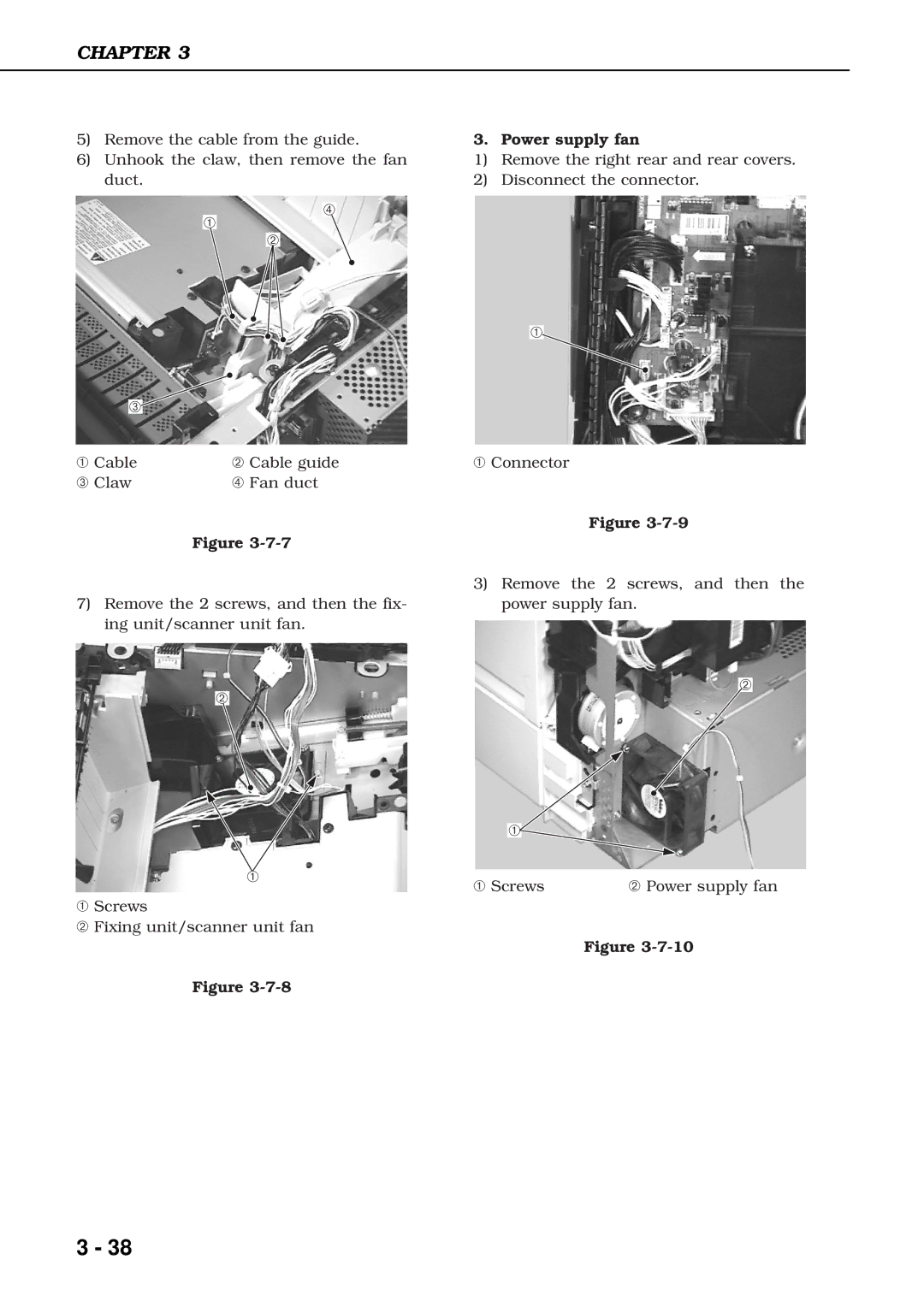CHAPTER 3
5)Remove the cable from the guide.
6)Unhook the claw, then remove the fan duct.
➃
➀
➁
➂![]()
➀ Cable | ➁ Cable guide |
➂ Claw | ➃ Fan duct |
Figure
7)Remove the 2 screws, and then the fix- ing unit/scanner unit fan.
➁
➀
➀Screws
➁Fixing unit/scanner unit fan
Figure
3. Power supply fan
1)Remove the right rear and rear covers.
2)Disconnect the connector.
➀
➀Connector
Figure
3)Remove the 2 screws, and then the power supply fan.
➁
➀
➀ Screws | ➁ Power supply fan |
Figure
3 - 38