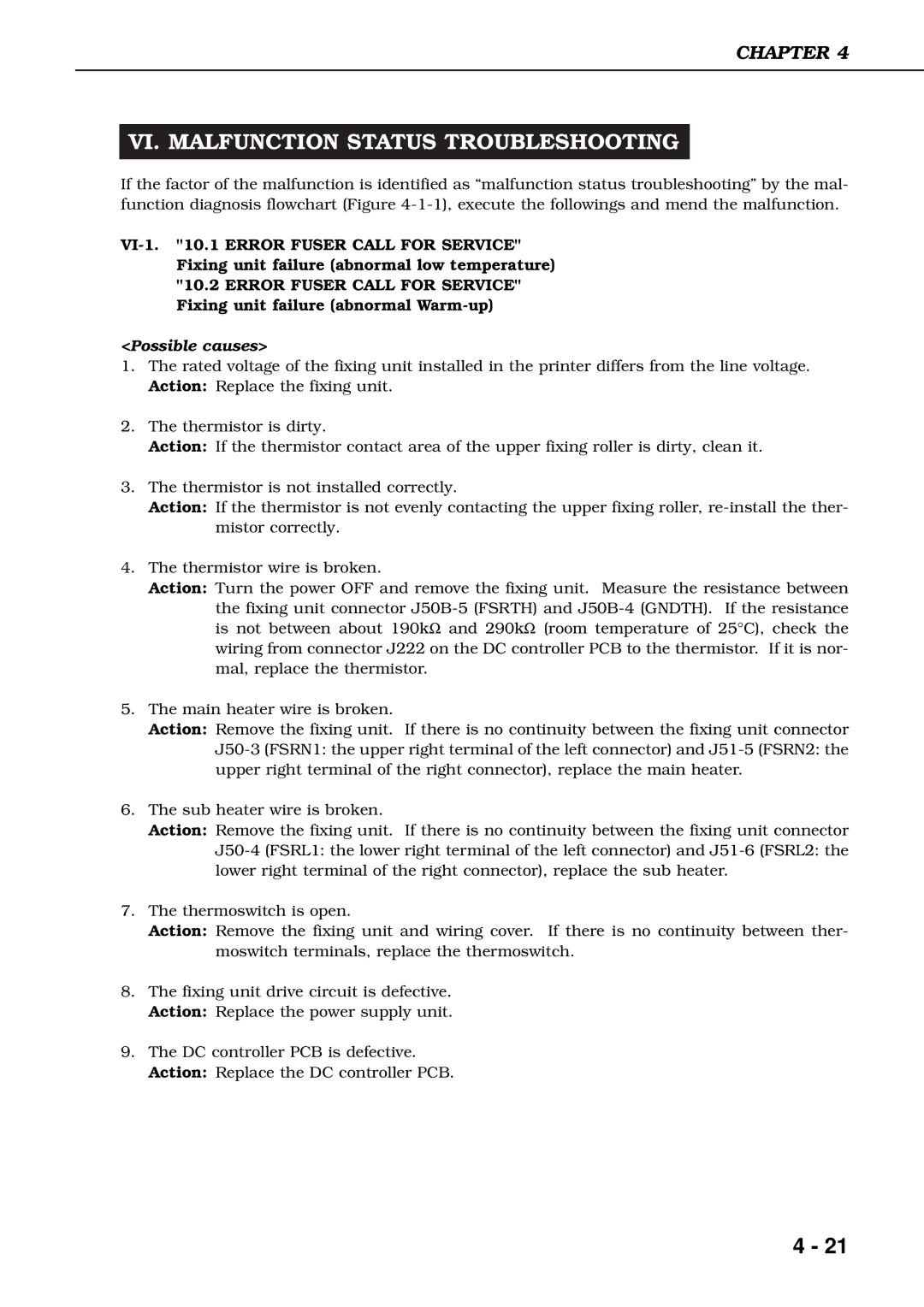CHAPTER 4
VI. MALFUNCTION STATUS TROUBLESHOOTING
If the factor of the malfunction is identified as “malfunction status troubleshooting” by the mal- function diagnosis flowchart (Figure
<Possible causes>
1.The rated voltage of the fixing unit installed in the printer differs from the line voltage. Action: Replace the fixing unit.
2.The thermistor is dirty.
Action: If the thermistor contact area of the upper fixing roller is dirty, clean it.
3.The thermistor is not installed correctly.
Action: If the thermistor is not evenly contacting the upper fixing roller,
4.The thermistor wire is broken.
Action: Turn the power OFF and remove the fixing unit. Measure the resistance between
the fixing unit connector
wiring from connector J222 on the DC controller PCB to the thermistor. If it is nor- mal, replace the thermistor.
5.The main heater wire is broken.
Action: Remove the fixing unit. If there is no continuity between the fixing unit connector
6.The sub heater wire is broken.
Action: Remove the fixing unit. If there is no continuity between the fixing unit connector
7.The thermoswitch is open.
Action: Remove the fixing unit and wiring cover. If there is no continuity between ther- moswitch terminals, replace the thermoswitch.
8.The fixing unit drive circuit is defective. Action: Replace the power supply unit.
9.The DC controller PCB is defective. Action: Replace the DC controller PCB.
4 - 21