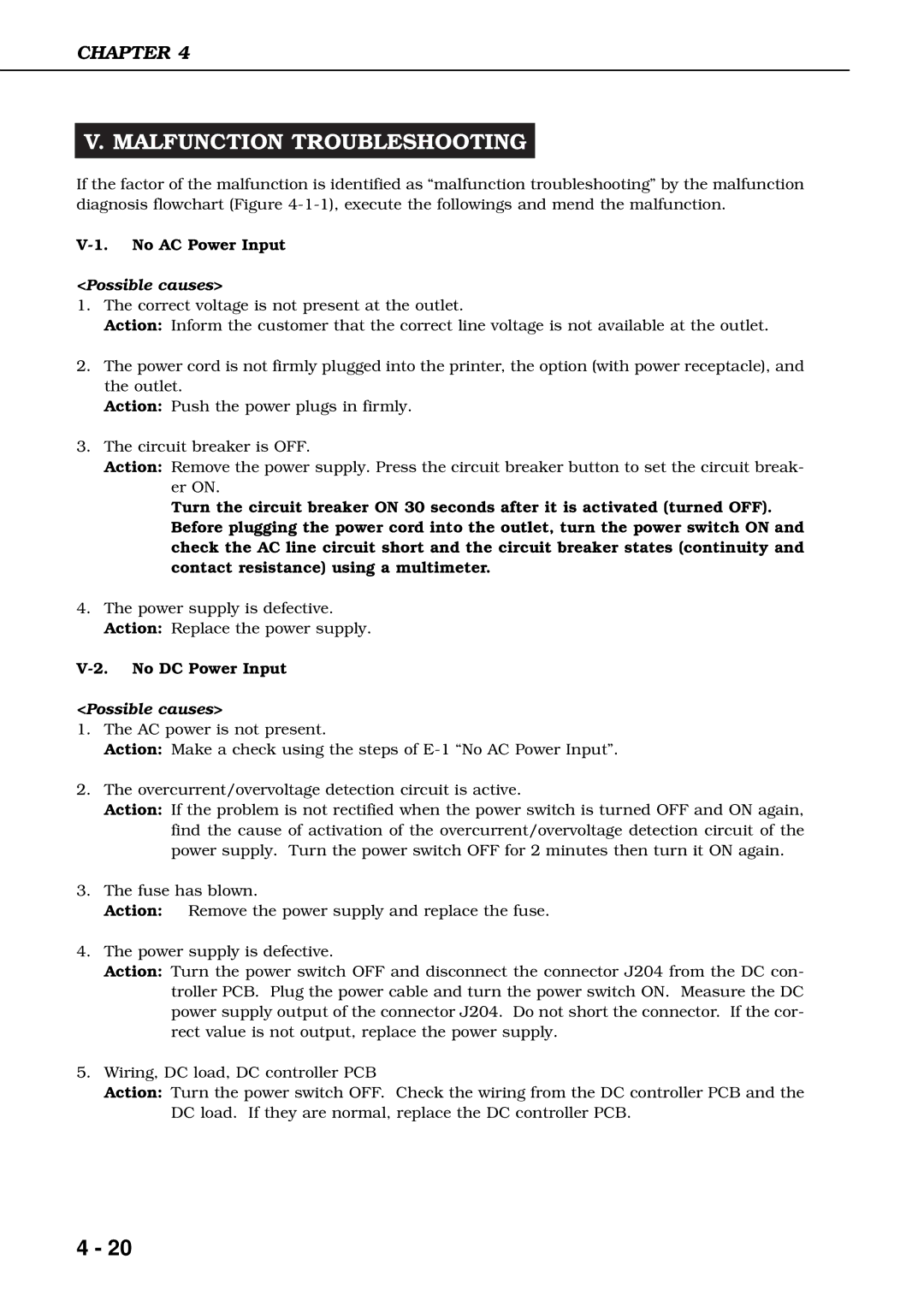CHAPTER 4
V. MALFUNCTION TROUBLESHOOTING
If the factor of the malfunction is identified as “malfunction troubleshooting” by the malfunction diagnosis flowchart (Figure
V-1. No AC Power Input
<Possible causes>
1.The correct voltage is not present at the outlet.
Action: Inform the customer that the correct line voltage is not available at the outlet.
2.The power cord is not firmly plugged into the printer, the option (with power receptacle), and the outlet.
Action: Push the power plugs in firmly.
3.The circuit breaker is OFF.
Action: Remove the power supply. Press the circuit breaker button to set the circuit break- er ON.
Turn the circuit breaker ON 30 seconds after it is activated (turned OFF). Before plugging the power cord into the outlet, turn the power switch ON and check the AC line circuit short and the circuit breaker states (continuity and contact resistance) using a multimeter.
4.The power supply is defective. Action: Replace the power supply.
V-2. No DC Power Input
<Possible causes>
1.The AC power is not present.
Action: Make a check using the steps of
2.The overcurrent/overvoltage detection circuit is active.
Action: If the problem is not rectified when the power switch is turned OFF and ON again, find the cause of activation of the overcurrent/overvoltage detection circuit of the power supply. Turn the power switch OFF for 2 minutes then turn it ON again.
3.The fuse has blown.
Action: Remove the power supply and replace the fuse.
4.The power supply is defective.
Action: Turn the power switch OFF and disconnect the connector J204 from the DC con- troller PCB. Plug the power cable and turn the power switch ON. Measure the DC power supply output of the connector J204. Do not short the connector. If the cor- rect value is not output, replace the power supply.
5.Wiring, DC load, DC controller PCB
Action: Turn the power switch OFF. Check the wiring from the DC controller PCB and the DC load. If they are normal, replace the DC controller PCB.
4 - 20