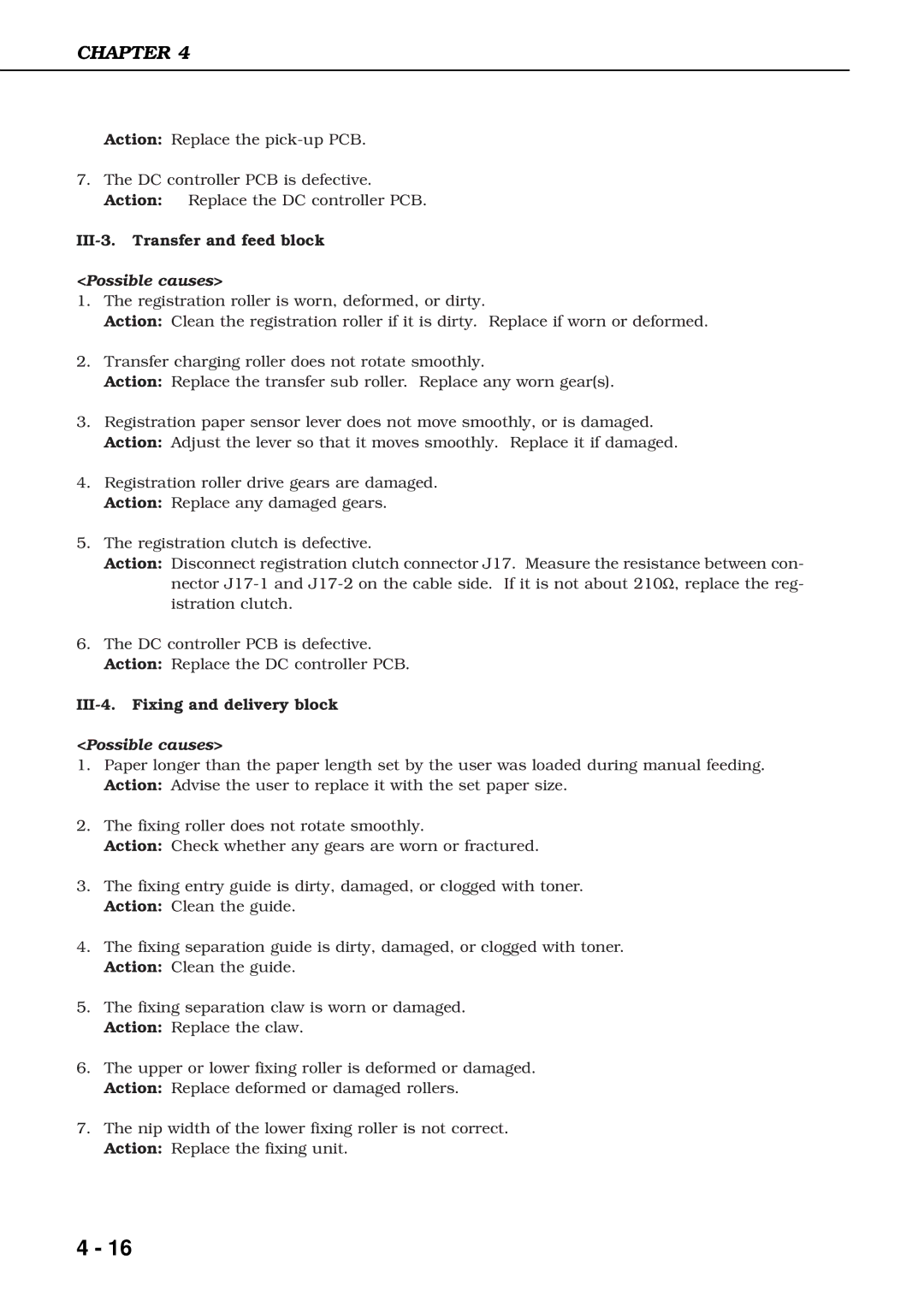CHAPTER 4
Action: Replace the
7.The DC controller PCB is defective. Action: Replace the DC controller PCB.
III-3. Transfer and feed block
<Possible causes>
1.The registration roller is worn, deformed, or dirty.
Action: Clean the registration roller if it is dirty. Replace if worn or deformed.
2.Transfer charging roller does not rotate smoothly.
Action: Replace the transfer sub roller. Replace any worn gear(s).
3.Registration paper sensor lever does not move smoothly, or is damaged. Action: Adjust the lever so that it moves smoothly. Replace it if damaged.
4.Registration roller drive gears are damaged. Action: Replace any damaged gears.
5.The registration clutch is defective.
Action: Disconnect registration clutch connector J17. Measure the resistance between con- nector
istration clutch.
6.The DC controller PCB is defective. Action: Replace the DC controller PCB.
III-4. Fixing and delivery block
<Possible causes>
1.Paper longer than the paper length set by the user was loaded during manual feeding. Action: Advise the user to replace it with the set paper size.
2.The fixing roller does not rotate smoothly.
Action: Check whether any gears are worn or fractured.
3.The fixing entry guide is dirty, damaged, or clogged with toner. Action: Clean the guide.
4.The fixing separation guide is dirty, damaged, or clogged with toner. Action: Clean the guide.
5.The fixing separation claw is worn or damaged. Action: Replace the claw.
6.The upper or lower fixing roller is deformed or damaged. Action: Replace deformed or damaged rollers.
7.The nip width of the lower fixing roller is not correct. Action: Replace the fixing unit.
4 - 16