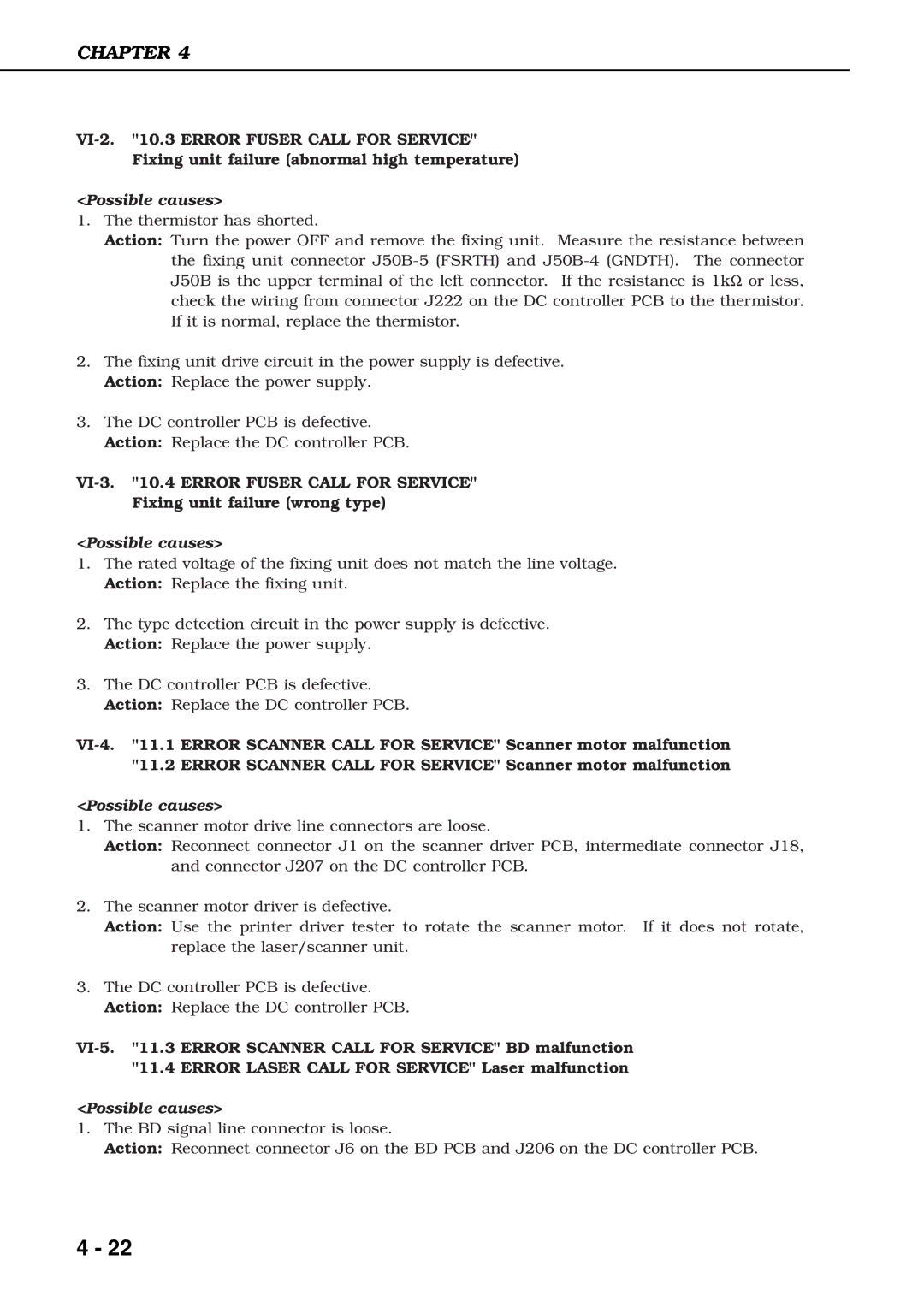CHAPTER 4
Fixing unit failure (abnormal high temperature)
<Possible causes>
1.The thermistor has shorted.
Action: Turn the power OFF and remove the fixing unit. Measure the resistance between
the fixing unit connector
check the wiring from connector J222 on the DC controller PCB to the thermistor. If it is normal, replace the thermistor.
2.The fixing unit drive circuit in the power supply is defective. Action: Replace the power supply.
3.The DC controller PCB is defective. Action: Replace the DC controller PCB.
Fixing unit failure (wrong type)
<Possible causes>
1.The rated voltage of the fixing unit does not match the line voltage. Action: Replace the fixing unit.
2.The type detection circuit in the power supply is defective. Action: Replace the power supply.
3.The DC controller PCB is defective. Action: Replace the DC controller PCB.
<Possible causes>
1.The scanner motor drive line connectors are loose.
Action: Reconnect connector J1 on the scanner driver PCB, intermediate connector J18, and connector J207 on the DC controller PCB.
2.The scanner motor driver is defective.
Action: Use the printer driver tester to rotate the scanner motor. If it does not rotate, replace the laser/scanner unit.
3.The DC controller PCB is defective. Action: Replace the DC controller PCB.
<Possible causes>
1.The BD signal line connector is loose.
Action: Reconnect connector J6 on the BD PCB and J206 on the DC controller PCB.
4 - 22