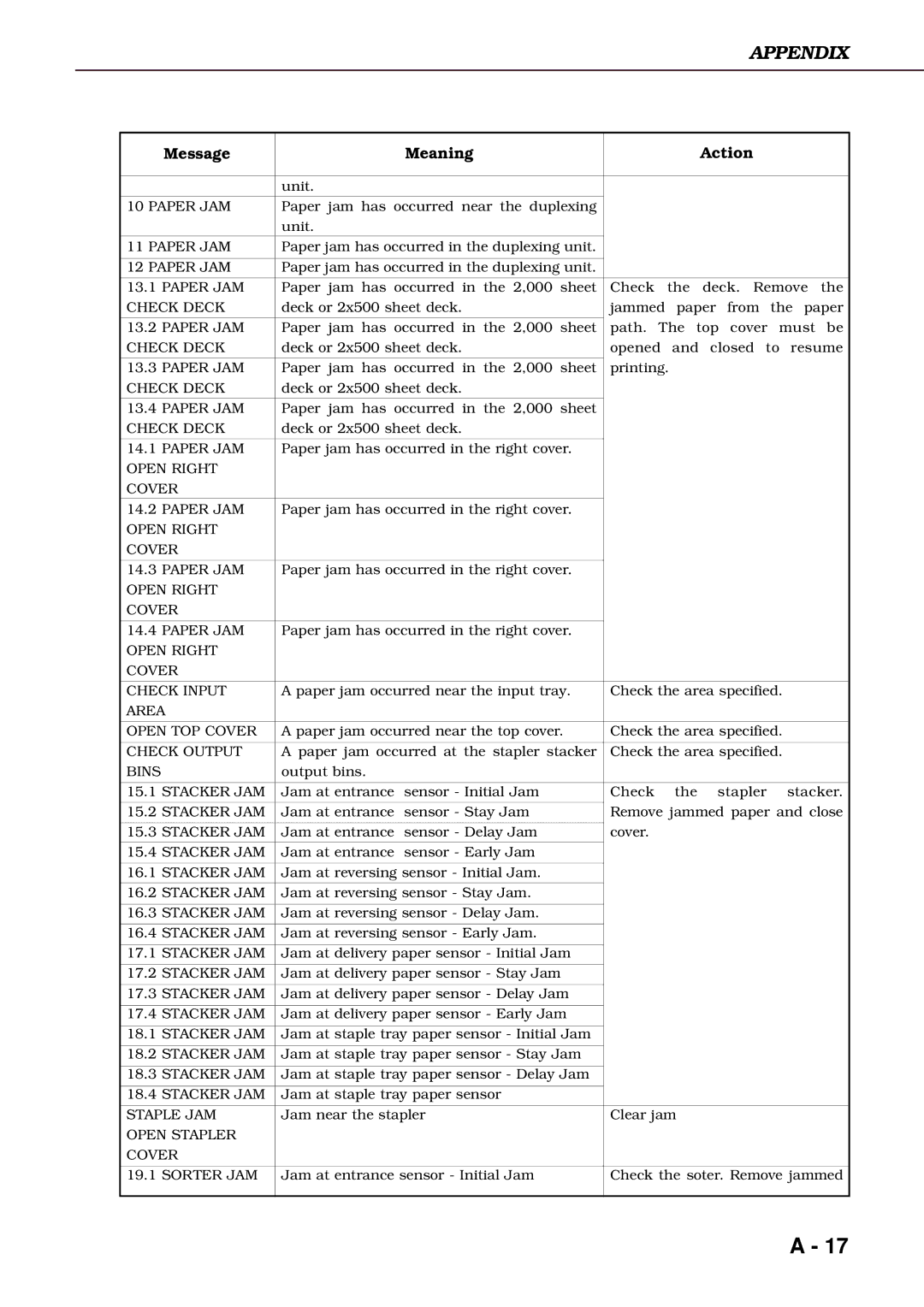APPENDIX
|
| Message |
|
| Meaning |
| Action | |||
|
|
|
|
|
|
|
|
|
|
|
|
|
|
|
|
|
|
|
|
|
|
|
|
|
| unit. |
|
|
|
|
| |
| 10 PAPER JAM |
|
| Paper jam has occurred near the duplexing |
|
|
|
| ||
|
|
|
|
| unit. |
|
|
|
|
|
| 11 PAPER JAM |
|
| Paper jam has occurred in the duplexing unit. |
|
|
|
| ||
|
|
|
|
|
|
|
|
| ||
| 12 PAPER JAM |
|
| Paper jam has occurred in the duplexing unit. |
|
|
|
| ||
|
|
|
|
|
|
|
|
|
| |
| 13.1 | PAPER JAM |
|
| Paper jam has occurred in the 2,000 sheet |
|
| Check the deck. Remove the |
| |
| CHECK DECK |
|
| deck or 2x500 sheet deck. |
|
| jammed paper from the paper |
| ||
|
|
|
|
|
|
|
|
|
| |
| 13.2 | PAPER JAM |
|
| Paper jam has occurred in the 2,000 sheet |
|
| path. The top cover must be |
| |
| CHECK DECK |
|
| deck or 2x500 sheet deck. |
|
| opened and closed to resume |
| ||
|
|
|
|
|
|
|
|
|
| |
| 13.3 | PAPER JAM |
|
| Paper jam has occurred in the 2,000 sheet |
|
| printing. |
| |
| CHECK DECK |
|
| deck or 2x500 sheet deck. |
|
|
|
| ||
| 13.4 | PAPER JAM |
|
| Paper jam has occurred in the 2,000 sheet |
|
|
|
| |
| CHECK DECK |
|
| deck or 2x500 sheet deck. |
|
|
|
| ||
|
|
|
|
|
|
|
|
|
| |
| 14.1 | PAPER JAM |
|
| Paper jam has occurred in the right cover. |
|
|
|
| |
| OPEN RIGHT |
|
|
|
|
|
|
|
| |
| COVER |
|
|
|
|
|
|
|
| |
| 14.2 | PAPER JAM |
|
| Paper jam has occurred in the right cover. |
|
|
|
| |
| OPEN RIGHT |
|
|
|
|
|
|
|
| |
| COVER |
|
|
|
|
|
|
|
| |
|
|
|
|
|
|
|
|
|
| |
| 14.3 | PAPER JAM |
|
| Paper jam has occurred in the right cover. |
|
|
|
| |
| OPEN RIGHT |
|
|
|
|
|
|
|
| |
| COVER |
|
|
|
|
|
|
|
| |
|
|
|
|
|
|
|
|
|
| |
| 14.4 | PAPER JAM |
|
| Paper jam has occurred in the right cover. |
|
|
|
| |
| OPEN RIGHT |
|
|
|
|
|
|
|
| |
| COVER |
|
|
|
|
|
|
|
| |
|
|
|
|
|
|
|
|
| ||
| CHECK INPUT |
|
| A paper jam occurred near the input tray. |
|
| Check the area specified. |
| ||
| AREA |
|
|
|
|
|
|
|
| |
|
|
|
|
|
|
|
|
| ||
| OPEN TOP COVER |
|
| A paper jam occurred near the top cover. |
|
| Check the area specified. |
| ||
|
|
|
|
|
|
|
|
| ||
| CHECK OUTPUT |
|
| A paper jam occurred at the stapler stacker |
|
| Check the area specified. |
| ||
| BINS |
|
|
| output bins. |
|
|
|
|
|
|
|
|
|
|
|
|
|
|
|
|
| 15.1 | STACKER JAM |
|
| Jam at entrance | sensor - Initial Jam |
|
| Check the stapler stacker. |
|
|
|
|
|
|
|
|
|
|
|
|
| 15.2 | STACKER JAM |
|
| Jam at entrance | sensor - Stay Jam |
|
| Remove jammed paper and close |
|
|
|
|
|
|
|
|
|
|
|
|
| 15.3 | STACKER JAM |
|
| Jam at entrance | sensor - Delay Jam |
|
| cover. |
|
|
|
|
|
|
|
|
|
|
|
|
| 15.4 | STACKER JAM |
|
| Jam at entrance | sensor - Early Jam |
|
|
|
|
|
|
|
|
|
|
|
|
|
| |
| 16.1 | STACKER JAM |
|
| Jam at reversing sensor - Initial Jam. |
|
|
|
| |
|
|
|
|
|
|
|
|
|
| |
| 16.2 | STACKER JAM |
|
| Jam at reversing sensor - Stay Jam. |
|
|
|
| |
|
|
|
|
|
|
|
|
|
| |
| 16.3 | STACKER JAM |
|
| Jam at reversing sensor - Delay Jam. |
|
|
|
| |
|
|
|
|
|
|
|
|
|
| |
| 16.4 | STACKER JAM |
|
| Jam at reversing sensor - Early Jam. |
|
|
|
| |
|
|
|
|
|
|
|
|
|
| |
| 17.1 | STACKER JAM |
|
| Jam at delivery paper sensor - Initial Jam |
|
|
|
| |
|
|
|
|
|
|
|
|
|
| |
| 17.2 | STACKER JAM |
|
| Jam at delivery paper sensor - Stay Jam |
|
|
|
| |
|
|
|
|
|
|
|
|
|
| |
| 17.3 | STACKER JAM |
|
| Jam at delivery paper sensor - Delay Jam |
|
|
|
| |
|
|
|
|
|
|
|
|
|
| |
| 17.4 | STACKER JAM |
|
| Jam at delivery paper sensor - Early Jam |
|
|
|
| |
|
|
|
|
|
|
|
|
|
| |
| 18.1 | STACKER JAM |
|
| Jam at staple tray paper sensor - Initial Jam |
|
|
|
| |
|
|
|
|
|
|
|
|
|
| |
| 18.2 | STACKER JAM |
|
| Jam at staple tray paper sensor - Stay Jam |
|
|
|
| |
|
|
|
|
|
|
|
|
|
| |
| 18.3 | STACKER JAM |
|
| Jam at staple tray paper sensor - Delay Jam |
|
|
|
| |
|
|
|
|
|
|
|
|
|
| |
| 18.4 | STACKER JAM |
|
| Jam at staple tray paper sensor |
|
|
|
| |
|
|
|
|
|
|
|
|
| ||
| STAPLE JAM |
|
| Jam near the stapler |
|
| Clear jam |
| ||
| OPEN STAPLER |
|
|
|
|
|
|
|
| |
| COVER |
|
|
|
|
|
|
|
| |
|
|
|
|
|
|
|
|
|
| |
| 19.1 | SORTER JAM |
|
| Jam at entrance sensor - Initial Jam |
|
| Check the soter. Remove jammed |
| |
|
|
|
|
|
|
|
|
|
|
|
|
|
|
|
|
|
|
|
|
|
|
A - 17