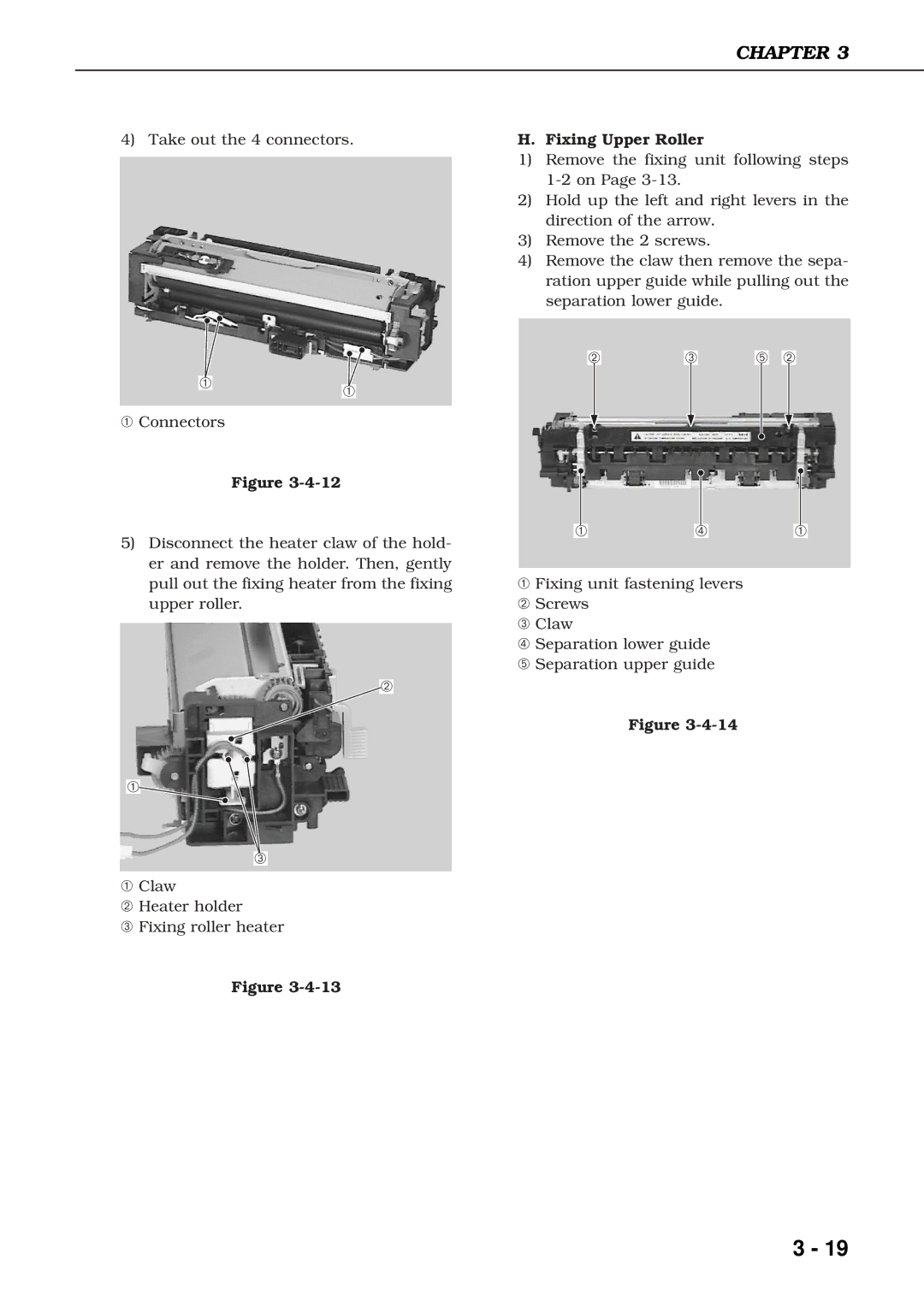CHAPTER 3
4) Take out the 4 connectors.
➀➀
➀Connectors
Figure
5)Disconnect the heater claw of the hold- er and remove the holder. Then, gently pull out the fixing heater from the fixing upper roller.
➁
➀
➂
➀Claw
➁Heater holder
➂Fixing roller heater
Figure
H. Fixing Upper Roller
1)Remove the fixing unit following steps
2)Hold up the left and right levers in the direction of the arrow.
3)Remove the 2 screws.
4)Remove the claw then remove the sepa- ration upper guide while pulling out the separation lower guide.
➁ | ➂ | ➄ ➁ |
➀ ➃ ➀
➀Fixing unit fastening levers
➁ Screws
➂ Claw
➃ Separation lower guide
➄ Separation upper guide
Figure
3 - 19