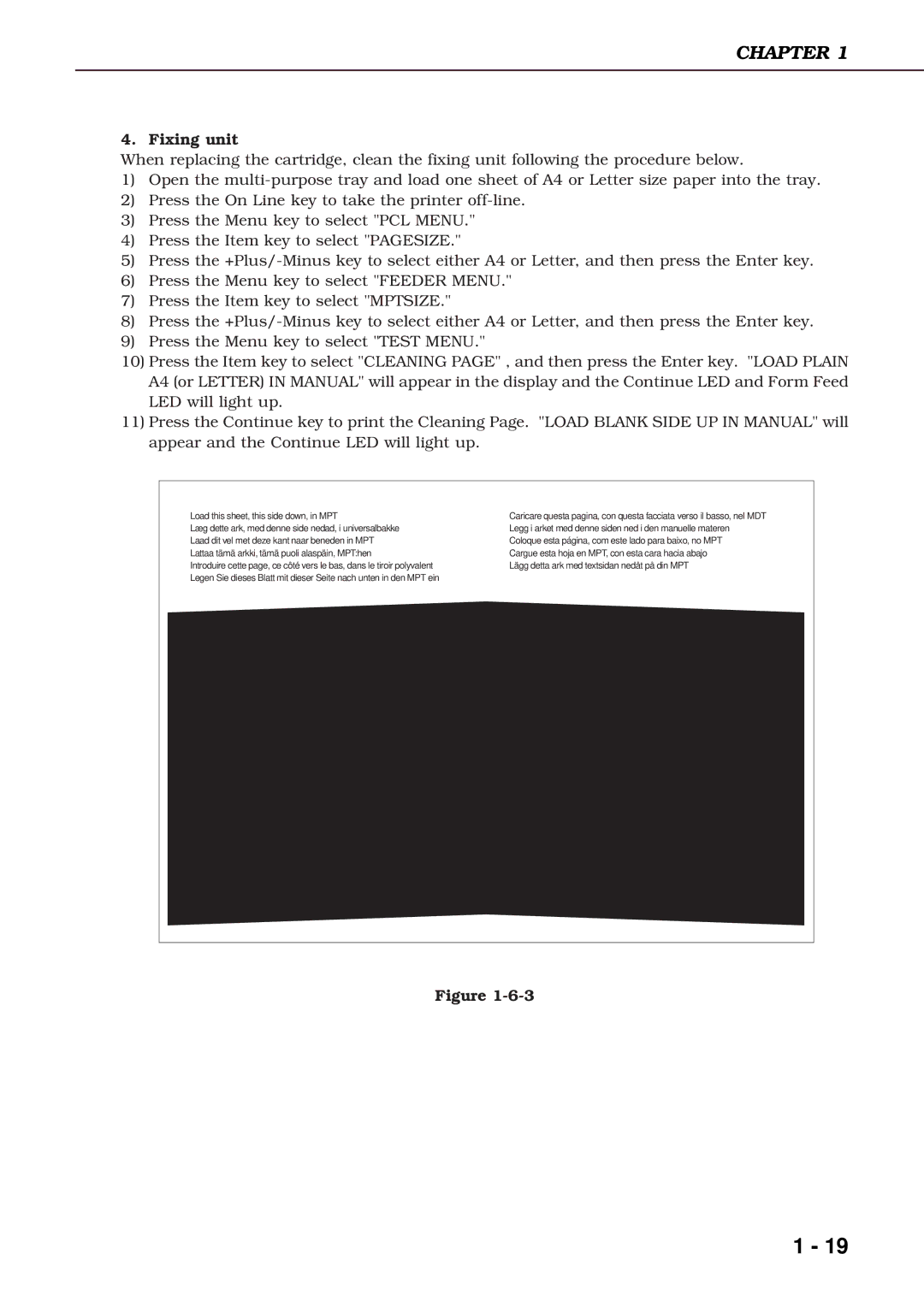CHAPTER 1
4. Fixing unit
When replacing the cartridge, clean the fixing unit following the procedure below.
1)Open the
2)Press the On Line key to take the printer
3)Press the Menu key to select "PCL MENU."
4)Press the Item key to select "PAGESIZE."
5)Press the
6)Press the Menu key to select "FEEDER MENU."
7)Press the Item key to select "MPTSIZE."
8)Press the
9)Press the Menu key to select "TEST MENU."
10)Press the Item key to select "CLEANING PAGE" , and then press the Enter key. "LOAD PLAIN A4 (or LETTER) IN MANUAL" will appear in the display and the Continue LED and Form Feed LED will light up.
11)Press the Continue key to print the Cleaning Page. "LOAD BLANK SIDE UP IN MANUAL" will appear and the Continue LED will light up.
Load this sheet, this side down, in MPT
Læg dette ark, med denne side nedad, i universalbakke Laad dit vel met deze kant naar beneden in MPT Lattaa tämä arkki, tämä puoli alaspäin, MPT:hen
Introduire cette page, ce côté vers le bas, dans le tiroir polyvalent Legen Sie dieses Blatt mit dieser Seite nach unten in den MPT ein
Caricare questa pagina, con questa facciata verso il basso, nel MDT Legg i arket med denne siden ned i den manuelle materen Coloque esta página, com este lado para baixo, no MPT
Cargue esta hoja en MPT, con esta cara hacia abajo Lägg detta ark med textsidan nedåt på din MPT
Figure
1 - 19