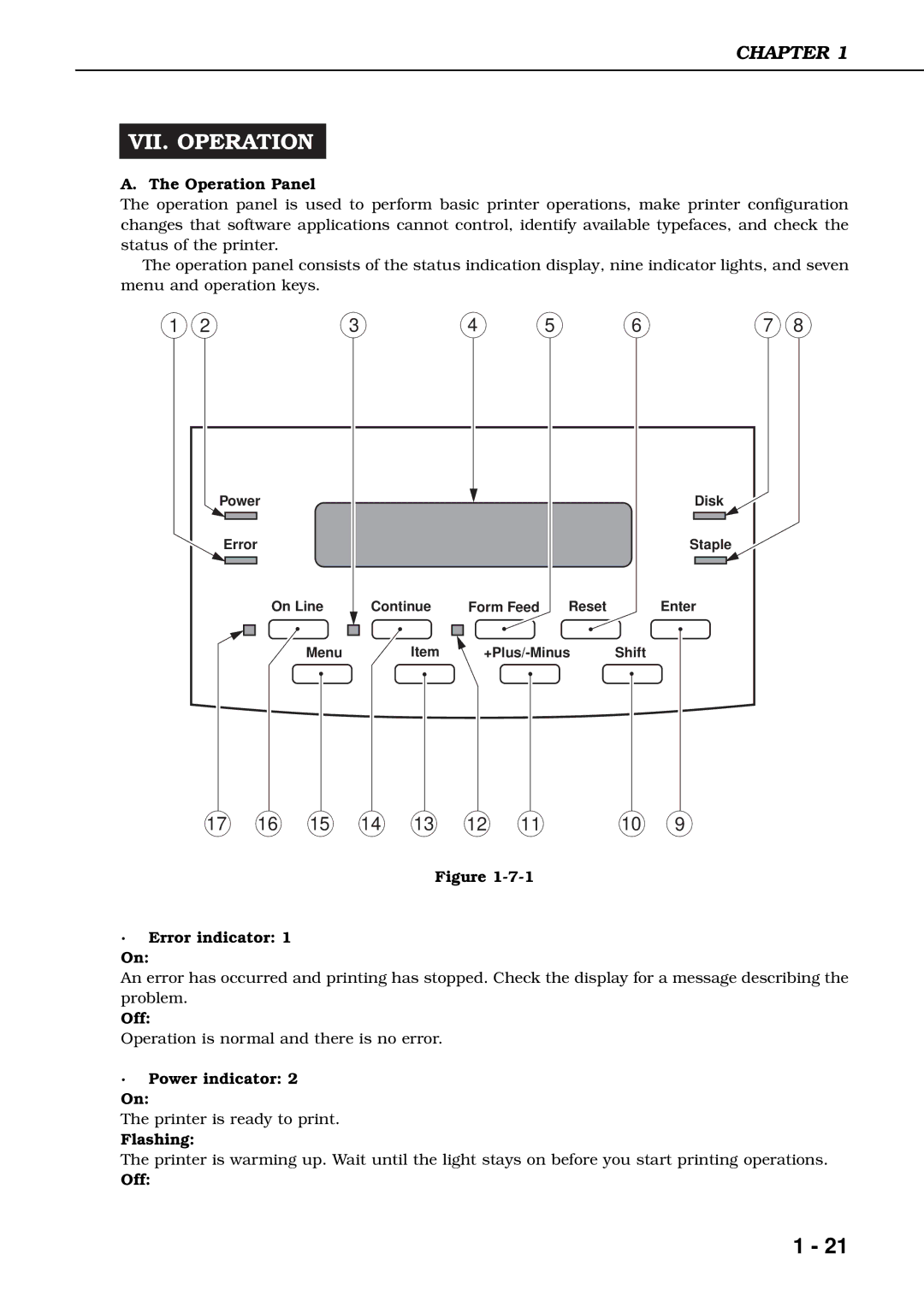CHAPTER 1
VII. OPERATION
A. The Operation Panel
The operation panel is used to perform basic printer operations, make printer configuration changes that software applications cannot control, identify available typefaces, and check the status of the printer.
The operation panel consists of the status indication display, nine indicator lights, and seven menu and operation keys.
1 | 2 | 3 | 4 | 5 | 6 | 7 | 8 |
Power
Error
On Line
Menu
Disk
Staple
Continue | Form Feed | Reset | Enter |
Item | Shift | ||
17 | 16 | 15 | 14 | 13 | 12 | 11 | 10 | 9 |
Figure
·Error indicator: 1 On:
An error has occurred and printing has stopped. Check the display for a message describing the problem.
Off:
Operation is normal and there is no error.
·Power indicator: 2
On:
The printer is ready to print.
Flashing:
The printer is warming up. Wait until the light stays on before you start printing operations.
Off:
1 - 21