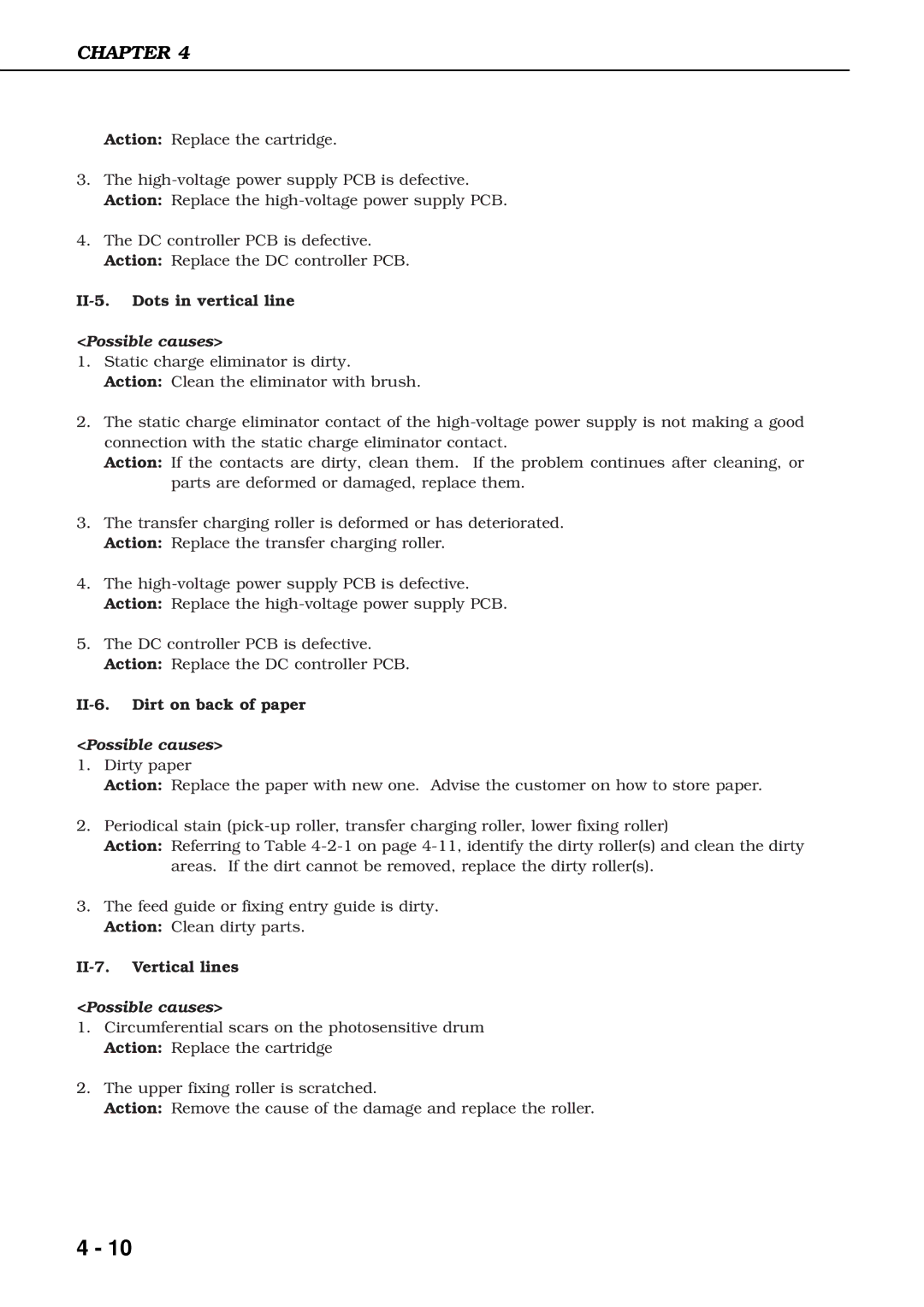CHAPTER 4
Action: Replace the cartridge.
3.The
4.The DC controller PCB is defective. Action: Replace the DC controller PCB.
II-5. Dots in vertical line
<Possible causes>
1.Static charge eliminator is dirty.
Action: Clean the eliminator with brush.
2.The static charge eliminator contact of the
Action: If the contacts are dirty, clean them. If the problem continues after cleaning, or parts are deformed or damaged, replace them.
3.The transfer charging roller is deformed or has deteriorated. Action: Replace the transfer charging roller.
4.The
5.The DC controller PCB is defective. Action: Replace the DC controller PCB.
II-6. Dirt on back of paper
<Possible causes>
1.Dirty paper
Action: Replace the paper with new one. Advise the customer on how to store paper.
2.Periodical stain
Action: Referring to Table
3.The feed guide or fixing entry guide is dirty. Action: Clean dirty parts.
II-7. Vertical lines
<Possible causes>
1.Circumferential scars on the photosensitive drum Action: Replace the cartridge
2.The upper fixing roller is scratched.
Action: Remove the cause of the damage and replace the roller.
4 - 10