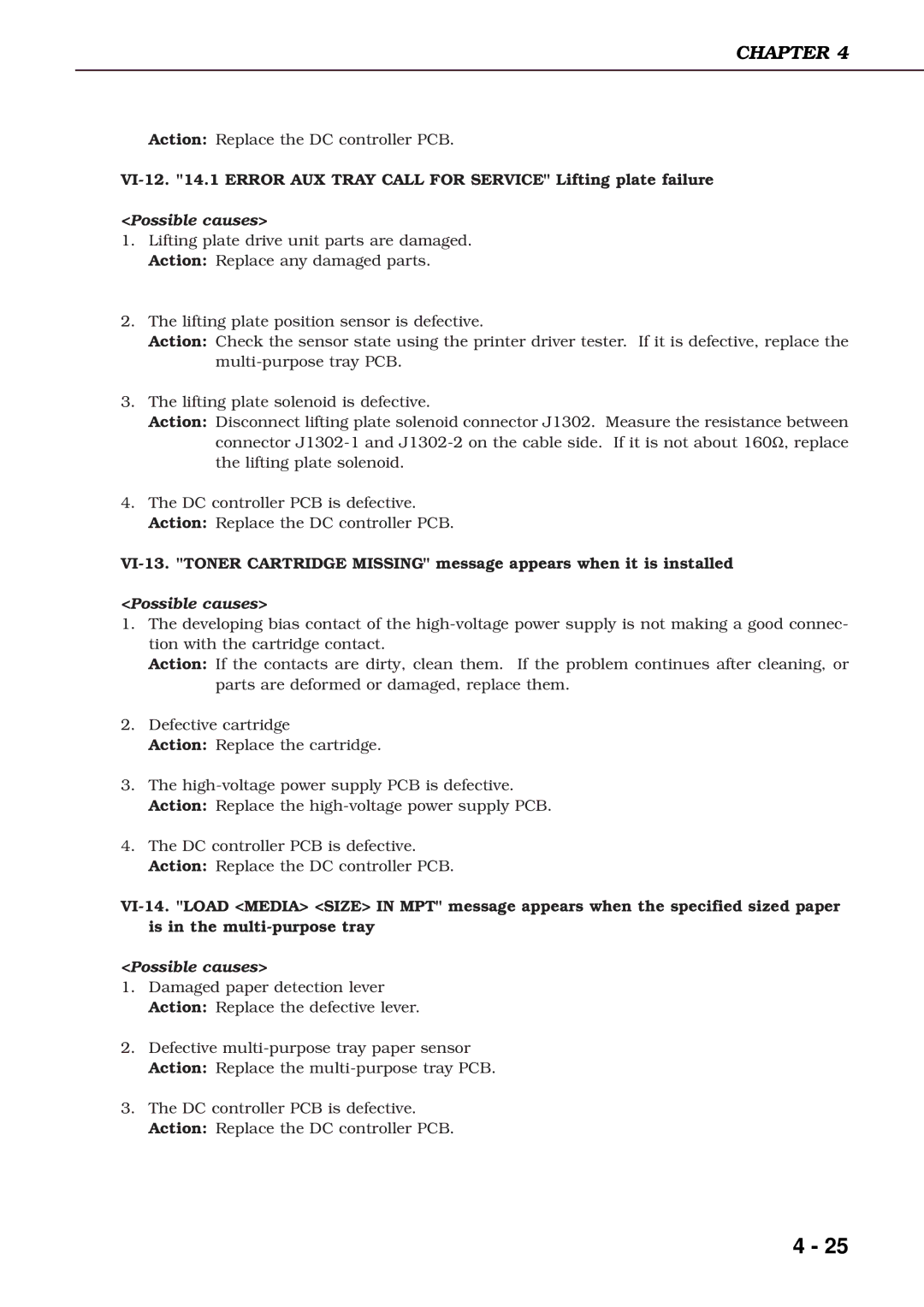CHAPTER 4
Action: Replace the DC controller PCB.
<Possible causes>
1.Lifting plate drive unit parts are damaged. Action: Replace any damaged parts.
2.The lifting plate position sensor is defective.
Action: Check the sensor state using the printer driver tester. If it is defective, replace the
3.The lifting plate solenoid is defective.
Action: Disconnect lifting plate solenoid connector J1302. Measure the resistance between connector
the lifting plate solenoid.
4.The DC controller PCB is defective. Action: Replace the DC controller PCB.
<Possible causes>
1.The developing bias contact of the
Action: If the contacts are dirty, clean them. If the problem continues after cleaning, or parts are deformed or damaged, replace them.
2.Defective cartridge
Action: Replace the cartridge.
3.The
4.The DC controller PCB is defective. Action: Replace the DC controller PCB.
<Possible causes>
1.Damaged paper detection lever Action: Replace the defective lever.
2.Defective
3.The DC controller PCB is defective. Action: Replace the DC controller PCB.
4 - 25