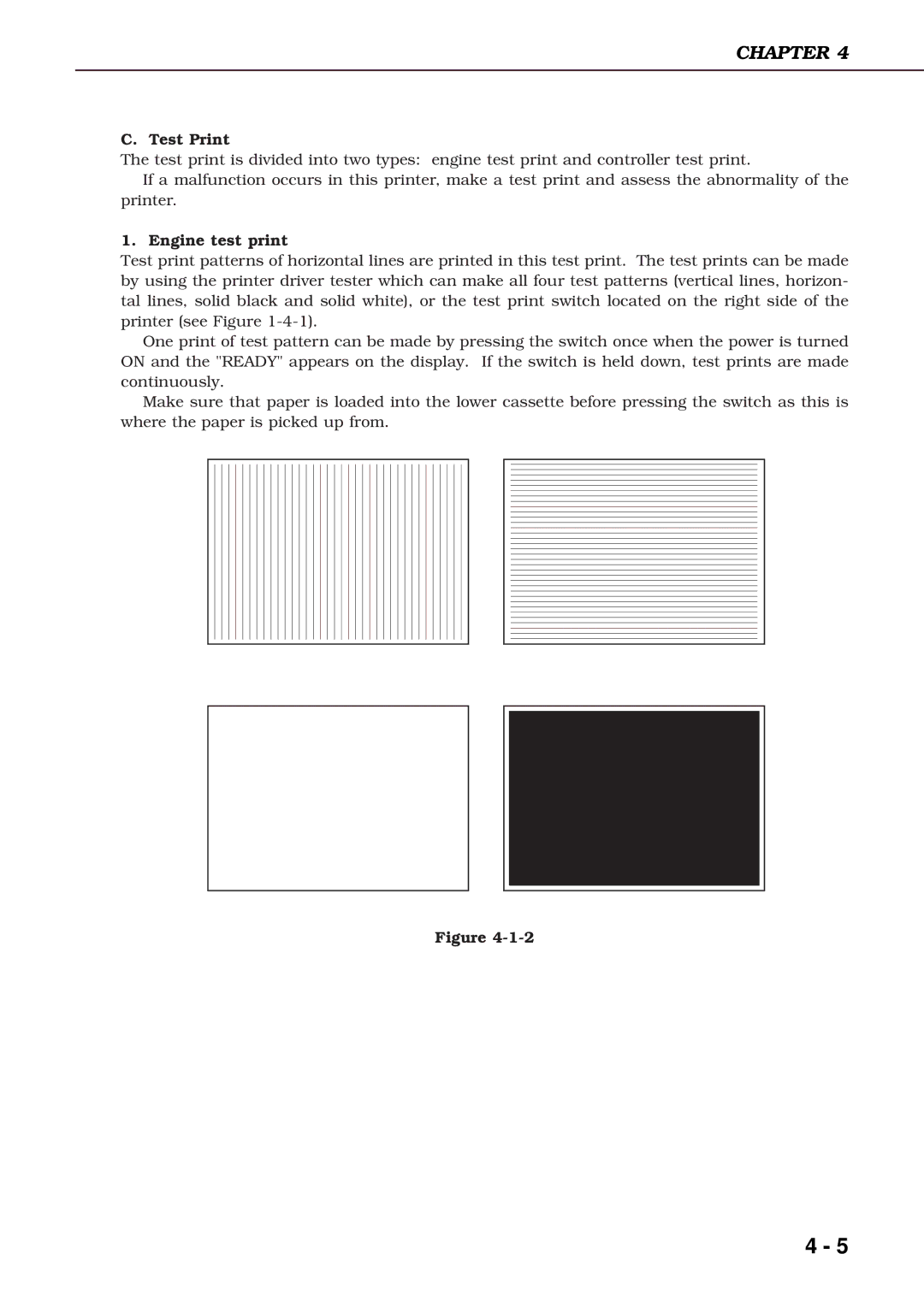CHAPTER 4
C. Test Print
The test print is divided into two types: engine test print and controller test print.
If a malfunction occurs in this printer, make a test print and assess the abnormality of the printer.
1. Engine test print
Test print patterns of horizontal lines are printed in this test print. The test prints can be made by using the printer driver tester which can make all four test patterns (vertical lines, horizon- tal lines, solid black and solid white), or the test print switch located on the right side of the printer (see Figure
One print of test pattern can be made by pressing the switch once when the power is turned ON and the "READY" appears on the display. If the switch is held down, test prints are made continuously.
Make sure that paper is loaded into the lower cassette before pressing the switch as this is where the paper is picked up from.
Figure
4 - 5