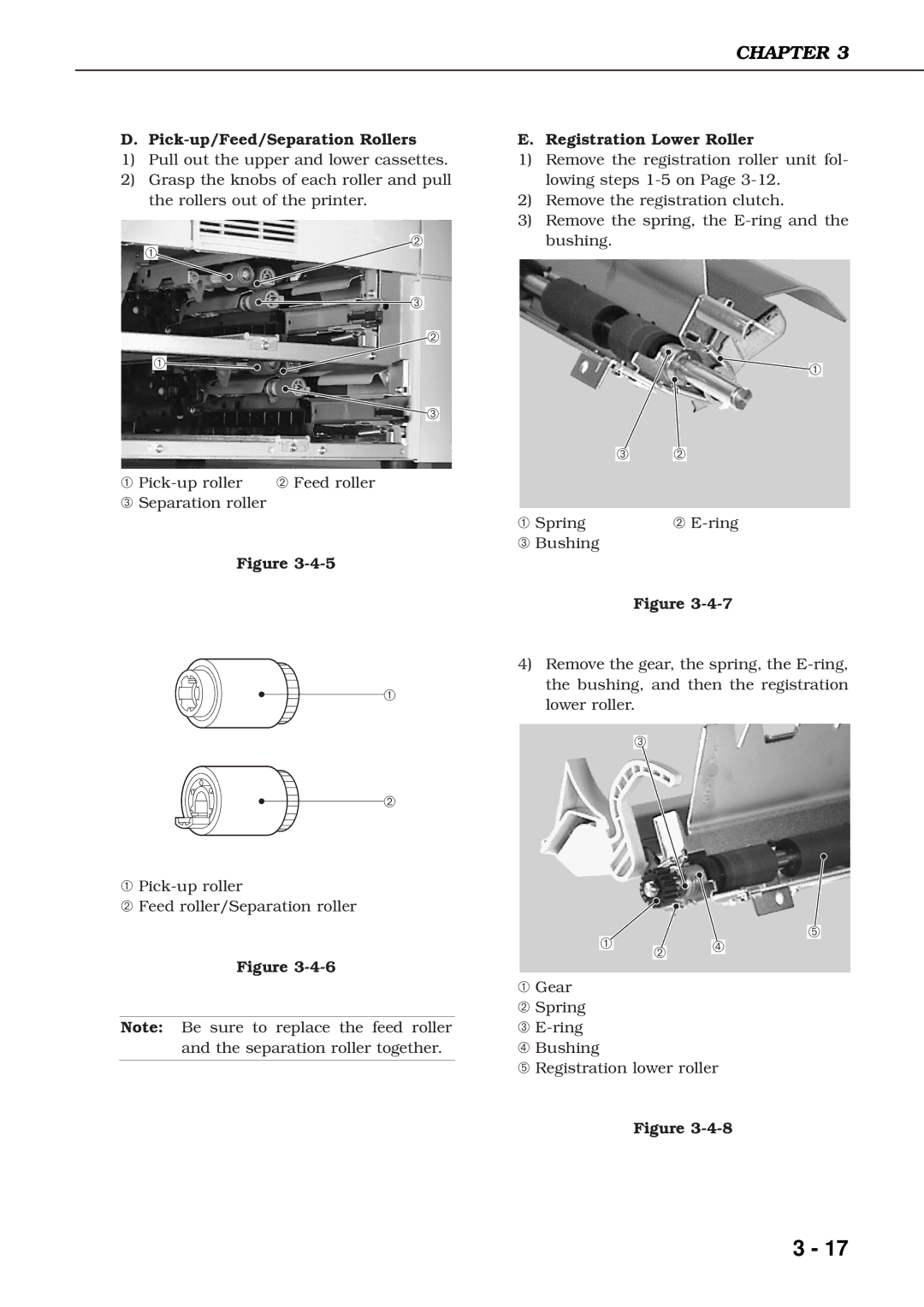CHAPTER 3
D. Pick-up/Feed/Separation Rollers
1)Pull out the upper and lower cassettes.
2)Grasp the knobs of each roller and pull the rollers out of the printer.
E. Registration Lower Roller
1) | Remove the registration roller unit fol- |
| lowing steps |
2) | Remove the registration clutch. |
3) | Remove the spring, the |
➀
➁
bushing. |
➂
➁
➀
![]() ➂
➂
➀ | ➁ Feed roller |
➂Separation roller
Figure
➀
![]() ➀
➀
➂➁
➀ Spring | ➁ |
➂Bushing
Figure
4)Remove the gear, the spring, the
➁
➀
➁Feed roller/Separation roller
Figure
Note: Be sure to replace the feed roller and the separation roller together.
➂
➀ ➁ ➃
➀Gear
➁ Spring
➂
➃ Bushing
➄ Registration lower roller
➄
Figure
3 - 17