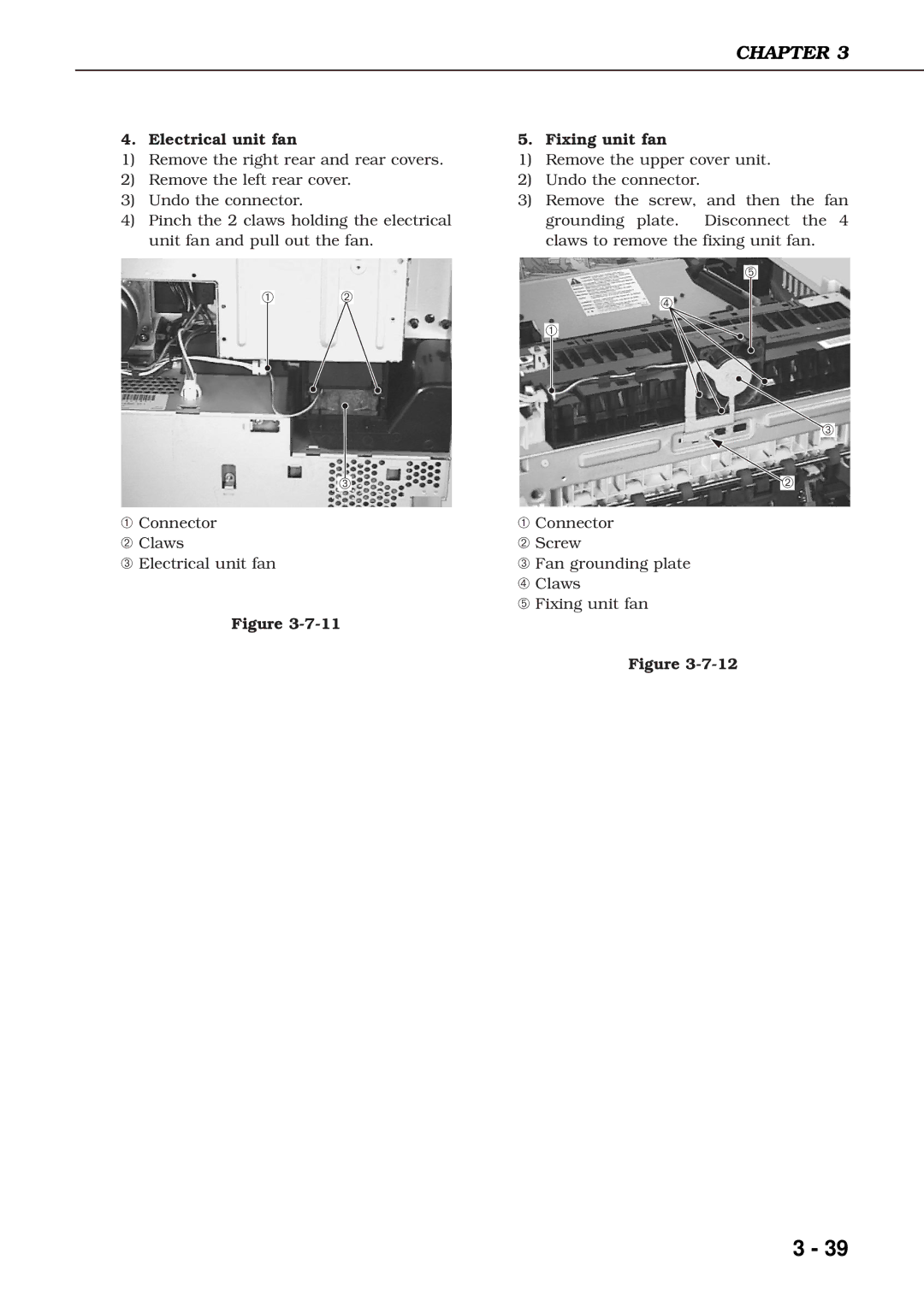CHAPTER 3
4. Electrical unit fan
1)Remove the right rear and rear covers.
2)Remove the left rear cover.
3)Undo the connector.
4)Pinch the 2 claws holding the electrical unit fan and pull out the fan.
➀➁
➂
➀Connector
➁ Claws
➂ Electrical unit fan
Figure
5. Fixing unit fan
1)Remove the upper cover unit.
2)Undo the connector.
3)Remove the screw, and then the fan grounding plate. Disconnect the 4 claws to remove the fixing unit fan.
➄
➃
➀
➂
![]() ➁
➁
➀Connector
➁ Screw
➂ Fan grounding plate
➃ Claws
➄ Fixing unit fan
Figure
3 - 39