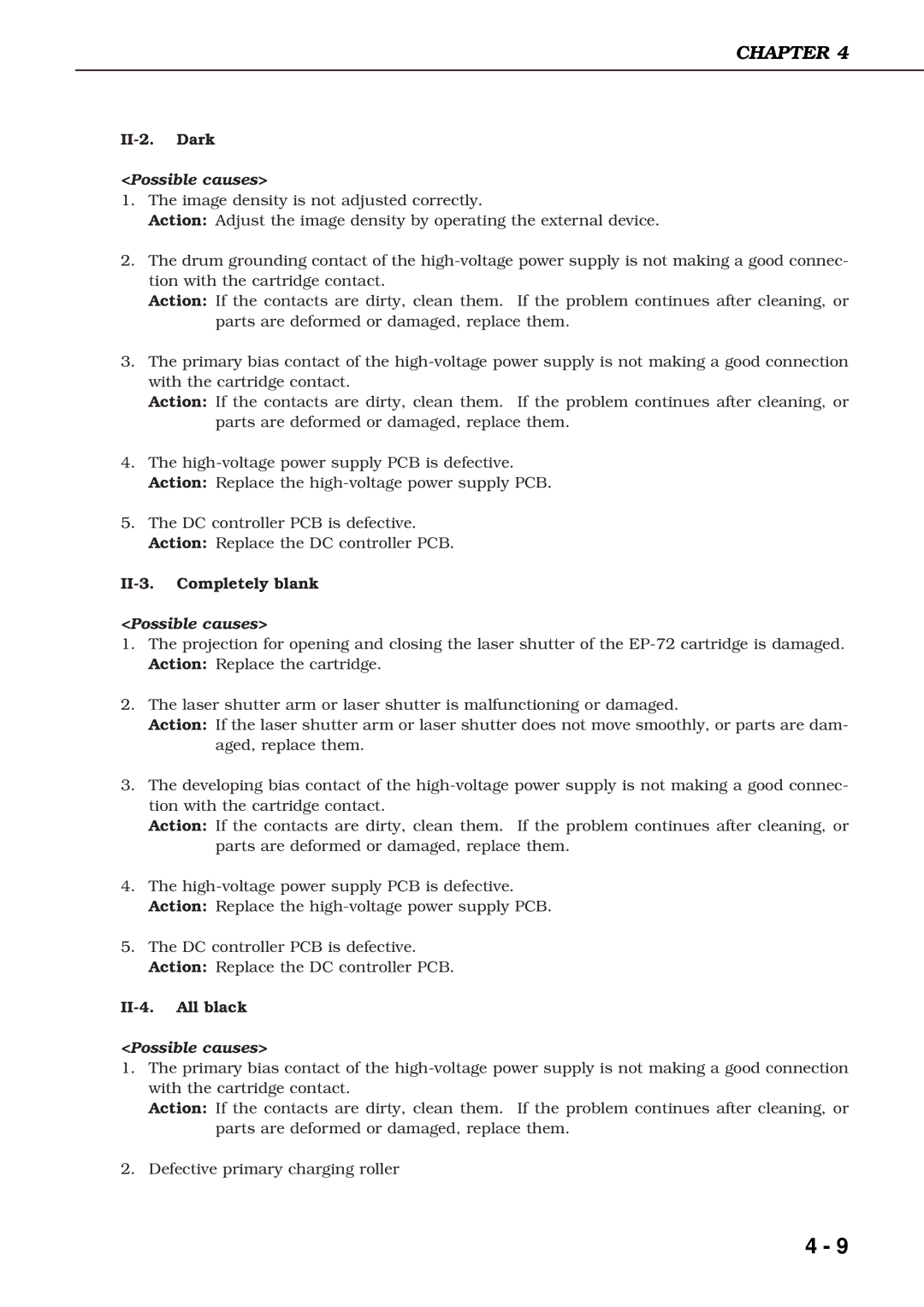CHAPTER 4
II-2. Dark
<Possible causes>
1.The image density is not adjusted correctly.
Action: Adjust the image density by operating the external device.
2.The drum grounding contact of the
Action: If the contacts are dirty, clean them. If the problem continues after cleaning, or parts are deformed or damaged, replace them.
3.The primary bias contact of the
Action: If the contacts are dirty, clean them. If the problem continues after cleaning, or parts are deformed or damaged, replace them.
4.The
5.The DC controller PCB is defective. Action: Replace the DC controller PCB.
II-3. Completely blank
<Possible causes>
1.The projection for opening and closing the laser shutter of the
2.The laser shutter arm or laser shutter is malfunctioning or damaged.
Action: If the laser shutter arm or laser shutter does not move smoothly, or parts are dam- aged, replace them.
3.The developing bias contact of the
Action: If the contacts are dirty, clean them. If the problem continues after cleaning, or parts are deformed or damaged, replace them.
4.The
5.The DC controller PCB is defective. Action: Replace the DC controller PCB.
II-4. All black
<Possible causes>
1.The primary bias contact of the
Action: If the contacts are dirty, clean them. If the problem continues after cleaning, or parts are deformed or damaged, replace them.
2.Defective primary charging roller
4 - 9