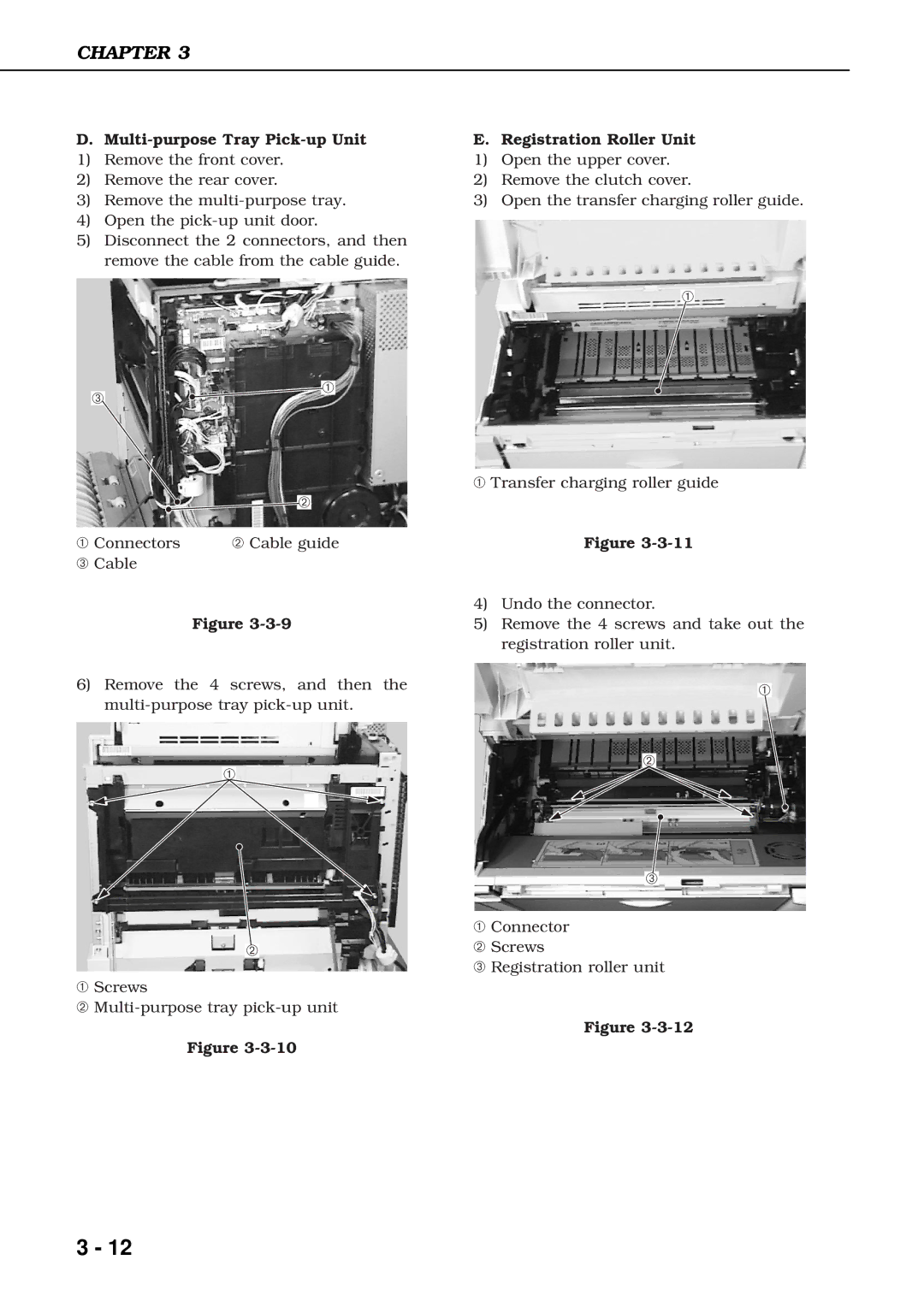CHAPTER 3
D. Multi-purpose Tray Pick-up Unit
1)Remove the front cover.
2)Remove the rear cover.
3)Remove the
4)Open the
5)Disconnect the 2 connectors, and then remove the cable from the cable guide.
E. Registration Roller Unit
1)Open the upper cover.
2)Remove the clutch cover.
3)Open the transfer charging roller guide.
➀
➂
➀
➀Transfer charging roller guide
| ➁ |
➀ Connectors | ➁ Cable guide |
➂ Cable |
|
Figure
6)Remove the 4 screws, and then the
➀
➁
➀Screws
➁
Figure
Figure
4)Undo the connector.
5)Remove the 4 screws and take out the registration roller unit.
➀
➁
➂
➀Connector
➁ Screws
➂ Registration roller unit
Figure
3 - 12