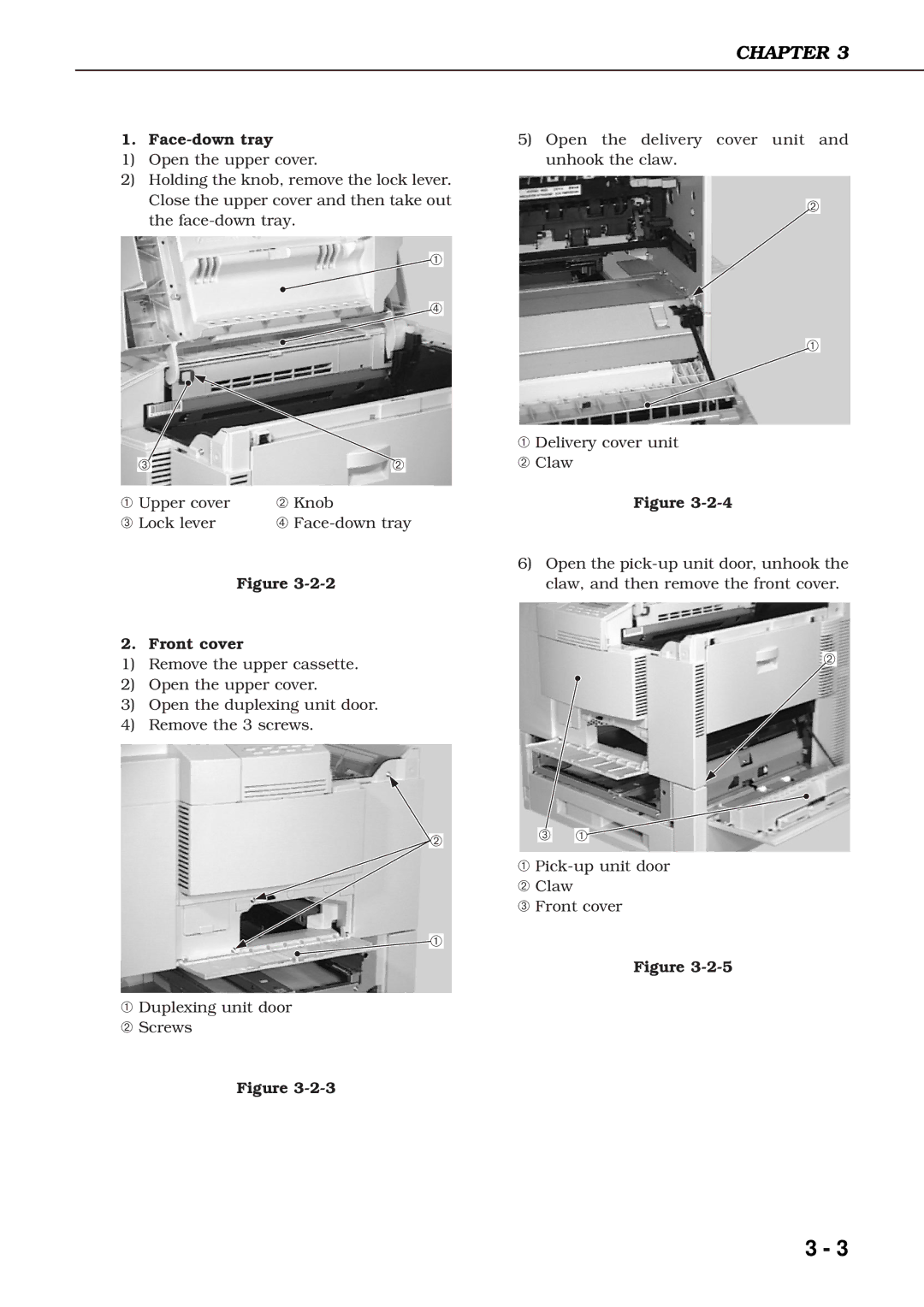CHAPTER 3
1. Face-down tray
1)Open the upper cover.
2)Holding the knob, remove the lock lever. Close the upper cover and then take out the
➀
➃
➂ | ➁ |
➀ Upper cover | ➁ Knob |
➂ Lock lever | ➃ |
Figure
2. Front cover
1)Remove the upper cassette.
2)Open the upper cover.
3)Open the duplexing unit door.
4)Remove the 3 screws.
➁
![]() ➀
➀
➀Duplexing unit door
➁ Screws
Figure
5)Open the delivery cover unit and unhook the claw.
➁
➀
➀Delivery cover unit
➁ Claw
Figure
6)Open the
➁
➂![]()
![]() ➀
➀![]()
➀
➁ Claw
➂ Front cover
Figure
3 - 3