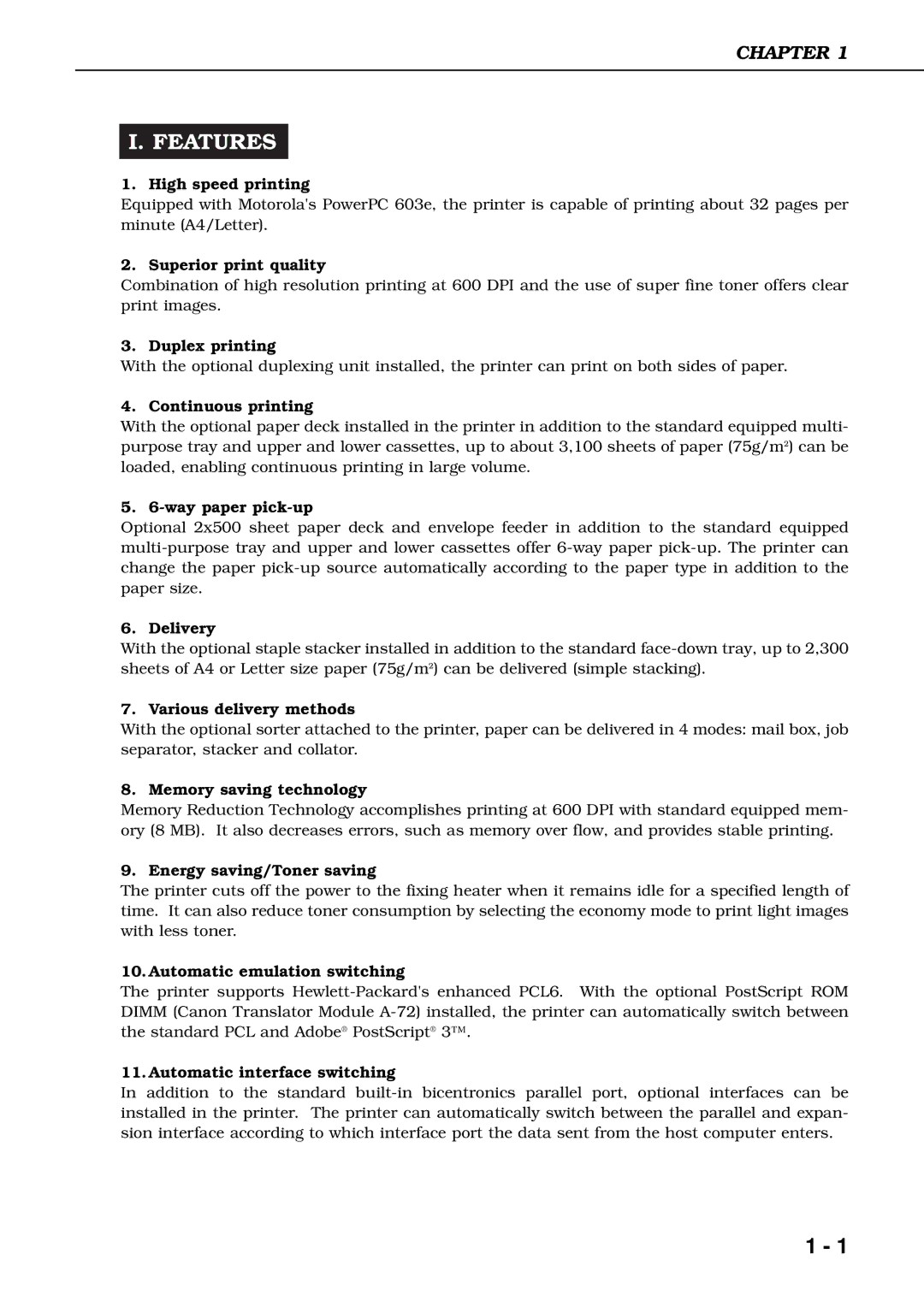CHAPTER 1
I.FEATURES
1.High speed printing
Equipped with Motorola's PowerPC 603e, the printer is capable of printing about 32 pages per minute (A4/Letter).
2. Superior print quality
Combination of high resolution printing at 600 DPI and the use of super fine toner offers clear print images.
3. Duplex printing
With the optional duplexing unit installed, the printer can print on both sides of paper.
4. Continuous printing
With the optional paper deck installed in the printer in addition to the standard equipped multi- purpose tray and upper and lower cassettes, up to about 3,100 sheets of paper (75g/m2) can be loaded, enabling continuous printing in large volume.
5. 6-way paper pick-up
Optional 2x500 sheet paper deck and envelope feeder in addition to the standard equipped
6. Delivery
With the optional staple stacker installed in addition to the standard
7. Various delivery methods
With the optional sorter attached to the printer, paper can be delivered in 4 modes: mail box, job separator, stacker and collator.
8. Memory saving technology
Memory Reduction Technology accomplishes printing at 600 DPI with standard equipped mem- ory (8 MB). It also decreases errors, such as memory over flow, and provides stable printing.
9. Energy saving/Toner saving
The printer cuts off the power to the fixing heater when it remains idle for a specified length of time. It can also reduce toner consumption by selecting the economy mode to print light images with less toner.
10. Automatic emulation switching
The printer supports
11. Automatic interface switching
In addition to the standard
1 - 1