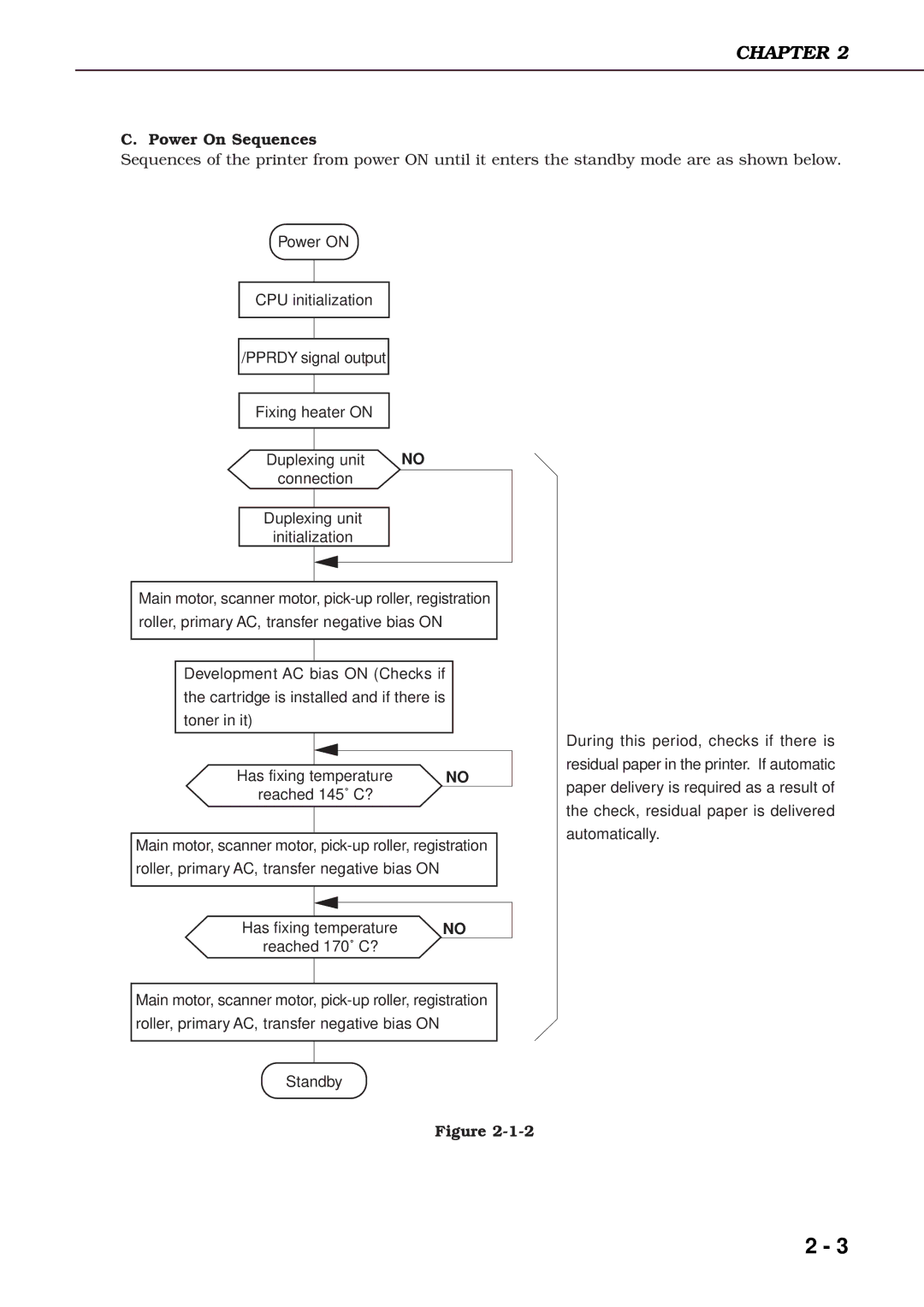CHAPTER 2
C. Power On Sequences
Sequences of the printer from power ON until it enters the standby mode are as shown below.
Power ON
CPU initialization
/PPRDY signal output
|
|
|
|
|
|
|
| Fixing heater ON |
|
|
| ||
|
|
|
| NO | ||
| Duplexing unit | |||||
| connection |
|
| |||
|
|
|
|
|
| |
| Duplexing unit |
|
|
| ||
| initialization |
|
|
| ||
|
|
|
|
|
|
|
|
|
|
|
|
|
|
Main motor, scanner motor,
Development AC bias ON (Checks if the cartridge is installed and if there is toner in it)
Has fixing temperature | NO |
reached 145˚ C? |
|
Main motor, scanner motor,
Has fixing temperature | NO |
reached 170˚ C? |
|
Main motor, scanner motor,
During this period, checks if there is residual paper in the printer. If automatic paper delivery is required as a result of the check, residual paper is delivered automatically.
Standby
Figure
2 - 3