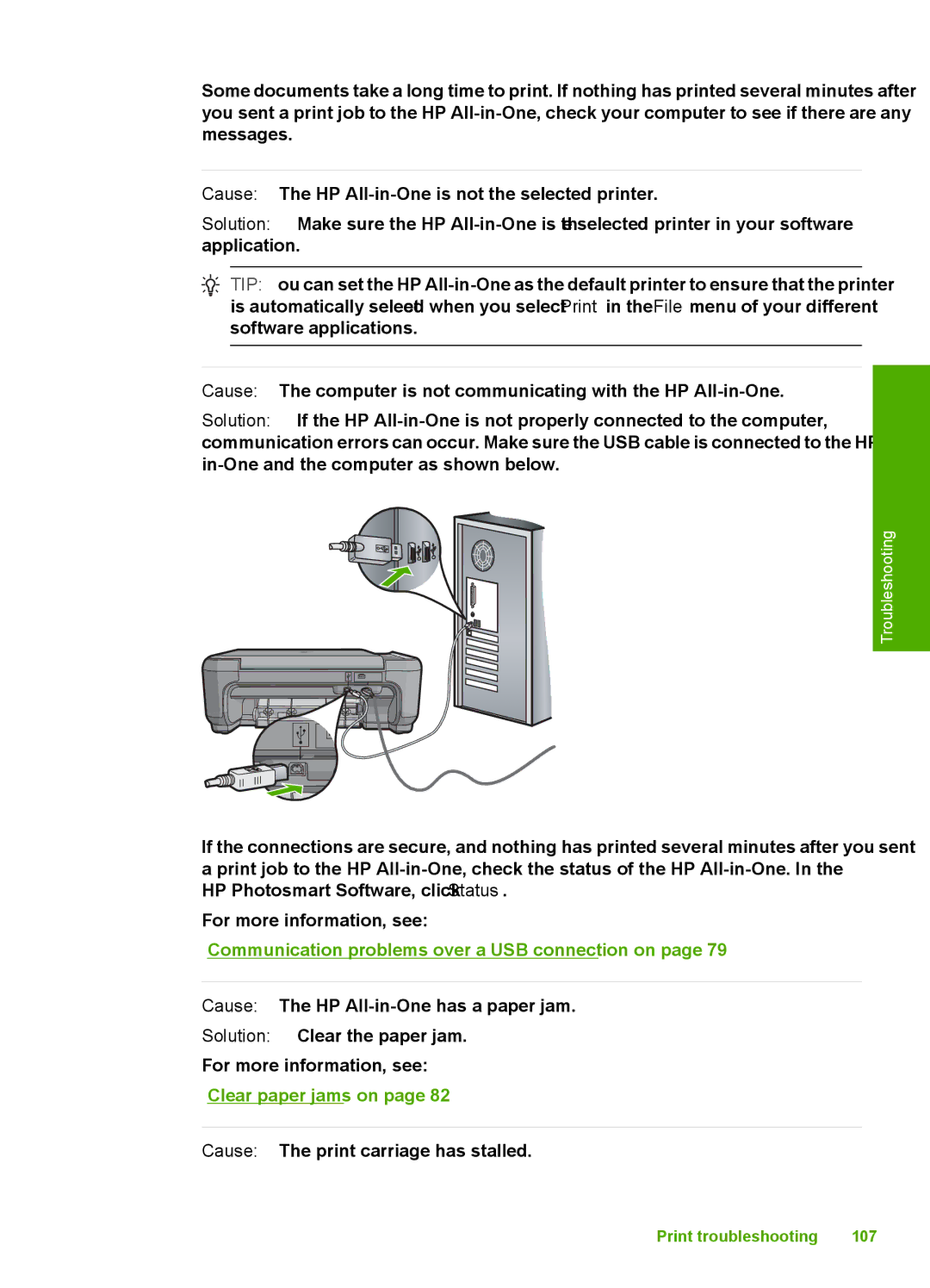Some documents take a long time to print. If nothing has printed several minutes after you sent a print job to the HP
Cause: The HP
Solution: Make sure the HP
![]() TIP: You can set the HP
TIP: You can set the HP
Cause: The computer is not communicating with the HP
Solution: If the HP
Troubleshooting
If the connections are secure, and nothing has printed several minutes after you sent
aprint job to the HP
For more information, see:
“Communication problems over a USB connection” on page 79
Cause: The HP
Solution: Clear the paper jam.
For more information, see:
“Clear paper jams” on page 82
Cause: The print carriage has stalled.
Print troubleshooting | 107 |