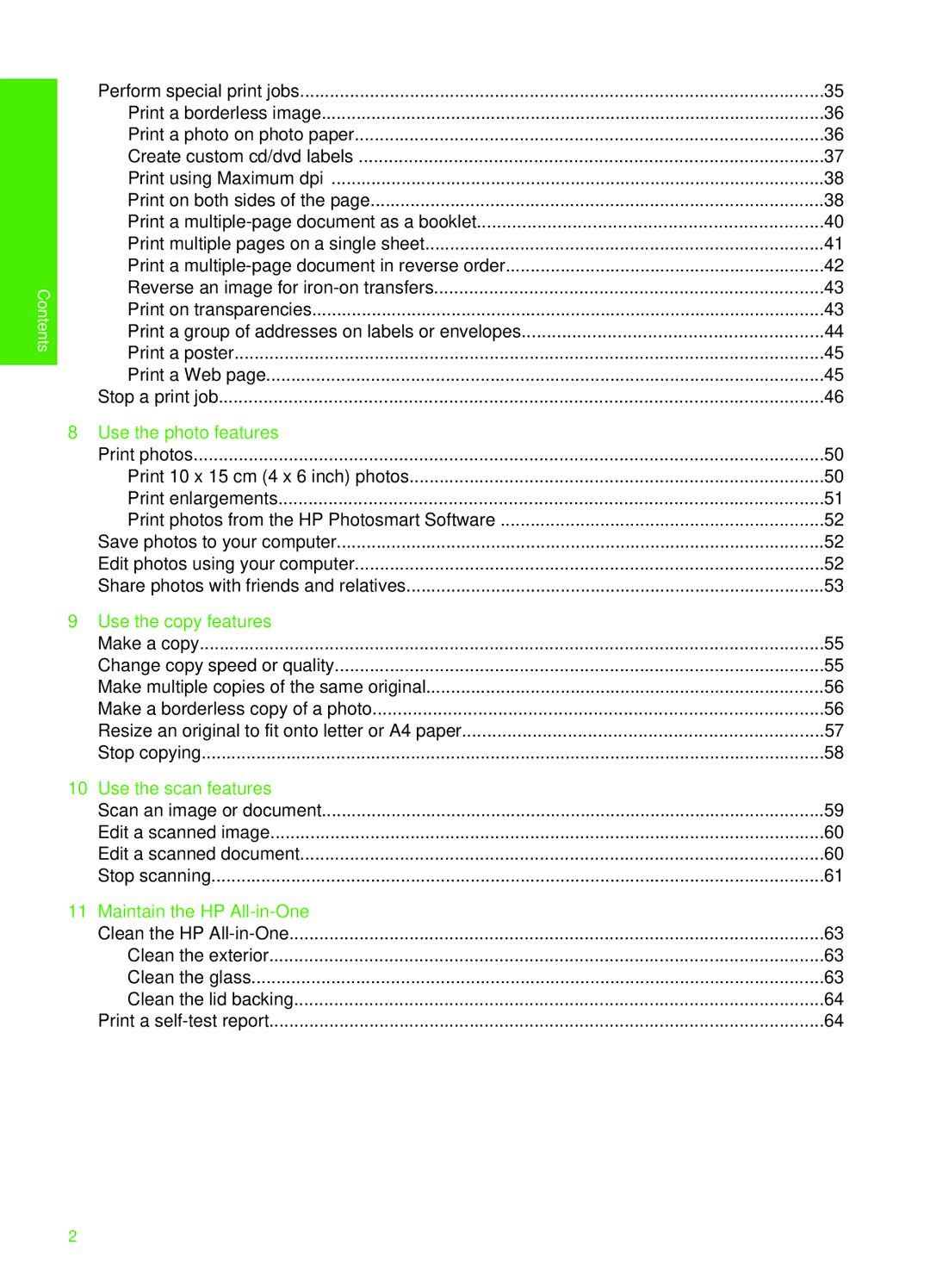Contents
| Perform special print jobs | 35 |
| Print a borderless image | 36 |
| Print a photo on photo paper | 36 |
| Create custom cd/dvd labels | 37 |
| Print using Maximum dpi | 38 |
| Print on both sides of the page | 38 |
| Print a | 40 |
| Print multiple pages on a single sheet | 41 |
| Print a | 42 |
| Reverse an image for | 43 |
| Print on transparencies | 43 |
| Print a group of addresses on labels or envelopes | 44 |
| Print a poster | 45 |
| Print a Web page | 45 |
| Stop a print job | 46 |
8 | Use the photo features |
|
| Print photos | 50 |
| Print 10 x 15 cm (4 x 6 inch) photos | 50 |
| Print enlargements | 51 |
| Print photos from the HP Photosmart Software | 52 |
| Save photos to your computer | 52 |
| Edit photos using your computer | 52 |
| Share photos with friends and relatives | 53 |
9 | Use the copy features |
|
| Make a copy | 55 |
| Change copy speed or quality | 55 |
| Make multiple copies of the same original | 56 |
| Make a borderless copy of a photo | 56 |
| Resize an original to fit onto letter or A4 paper | 57 |
| Stop copying | 58 |
10 | Use the scan features |
|
| Scan an image or document | 59 |
| Edit a scanned image | 60 |
| Edit a scanned document | 60 |
| Stop scanning | 61 |
11 | Maintain the HP |
|
| Clean the HP | 63 |
| Clean the exterior | 63 |
| Clean the glass | 63 |
| Clean the lid backing | 64 |
| Print a | 64 |
2