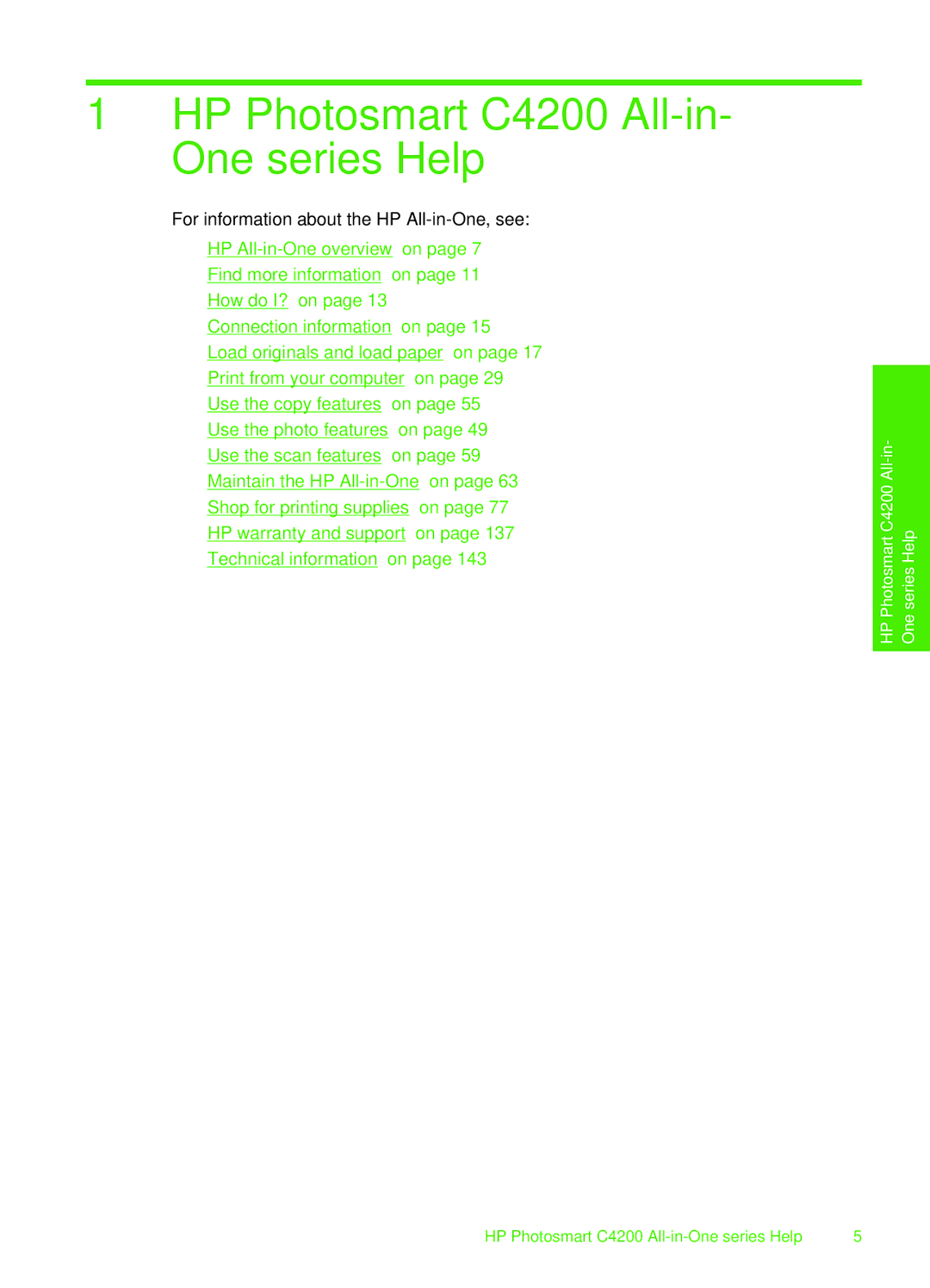1HP Photosmart C4200 All-in- One series Help
For information about the HP
•“HP
•“Find more information” on page 11
•“How do I?” on page 13
•“Connection information” on page 15
•“Load originals and load paper” on page 17
•“Print from your computer” on page 29
•“Use the copy features” on page 55
•“Use the photo features” on page 49
•“Use the scan features” on page 59
•“Maintain the HP
•“Shop for printing supplies” on page 77
•“HP warranty and support” on page 137
•“Technical information” on page 143
| |
HPPhotosmartC4200 | OneseriesHelp |
|
|
HP Photosmart C4200 | 5 |