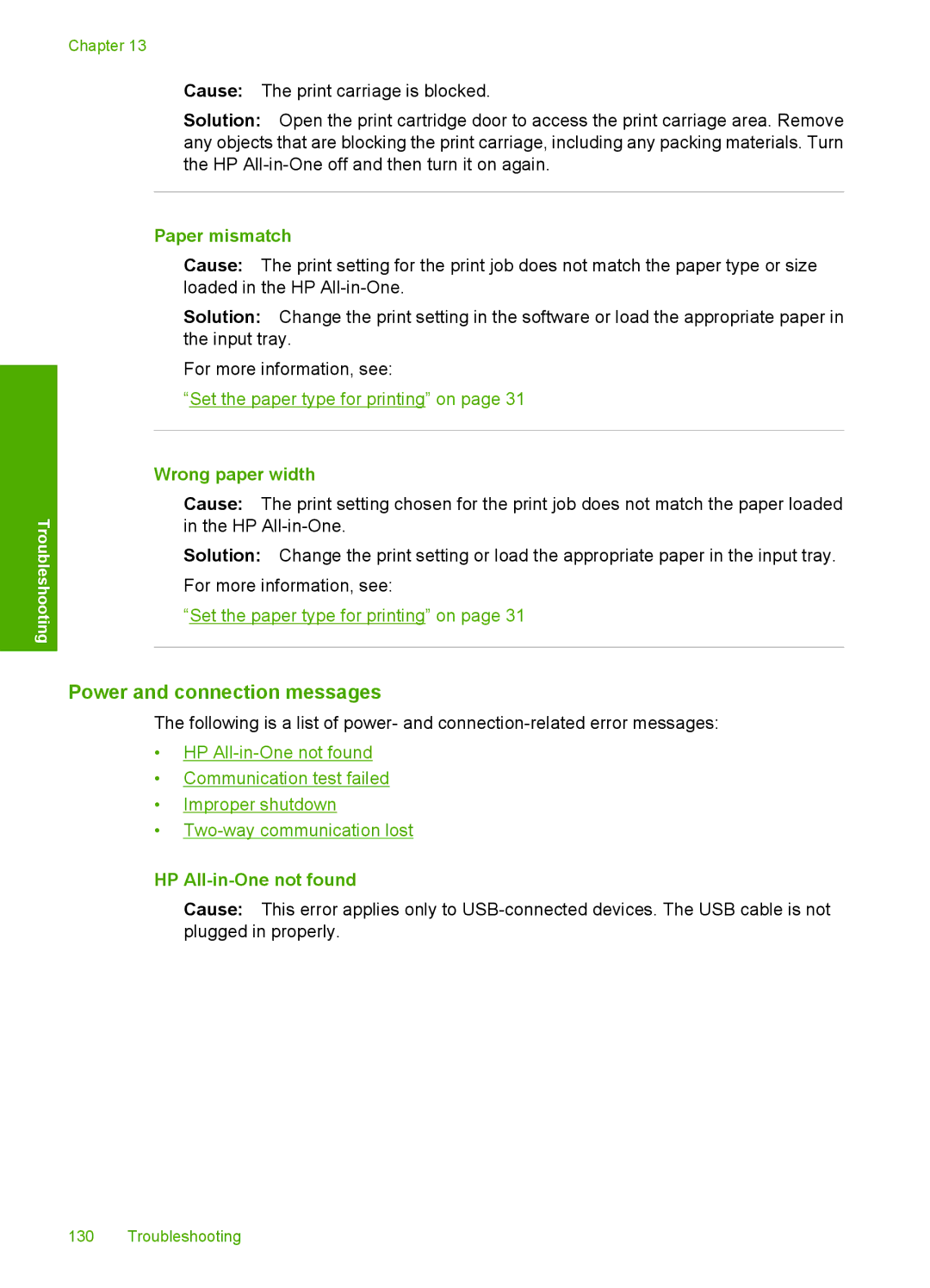Troubleshooting
Chapter 13
Cause: The print carriage is blocked.
Solution: Open the print cartridge door to access the print carriage area. Remove any objects that are blocking the print carriage, including any packing materials. Turn the HP
Paper mismatch
Cause: The print setting for the print job does not match the paper type or size loaded in the HP
Solution: Change the print setting in the software or load the appropriate paper in the input tray.
For more information, see:
“Set the paper type for printing” on page 31
Wrong paper width
Cause: The print setting chosen for the print job does not match the paper loaded in the HP
Solution: Change the print setting or load the appropriate paper in the input tray. For more information, see:
“Set the paper type for printing” on page 31
Power and connection messages
The following is a list of power- and
•HP
•Communication test failed
•Improper shutdown
•
HP All-in-One not found
Cause: This error applies only to
130 Troubleshooting