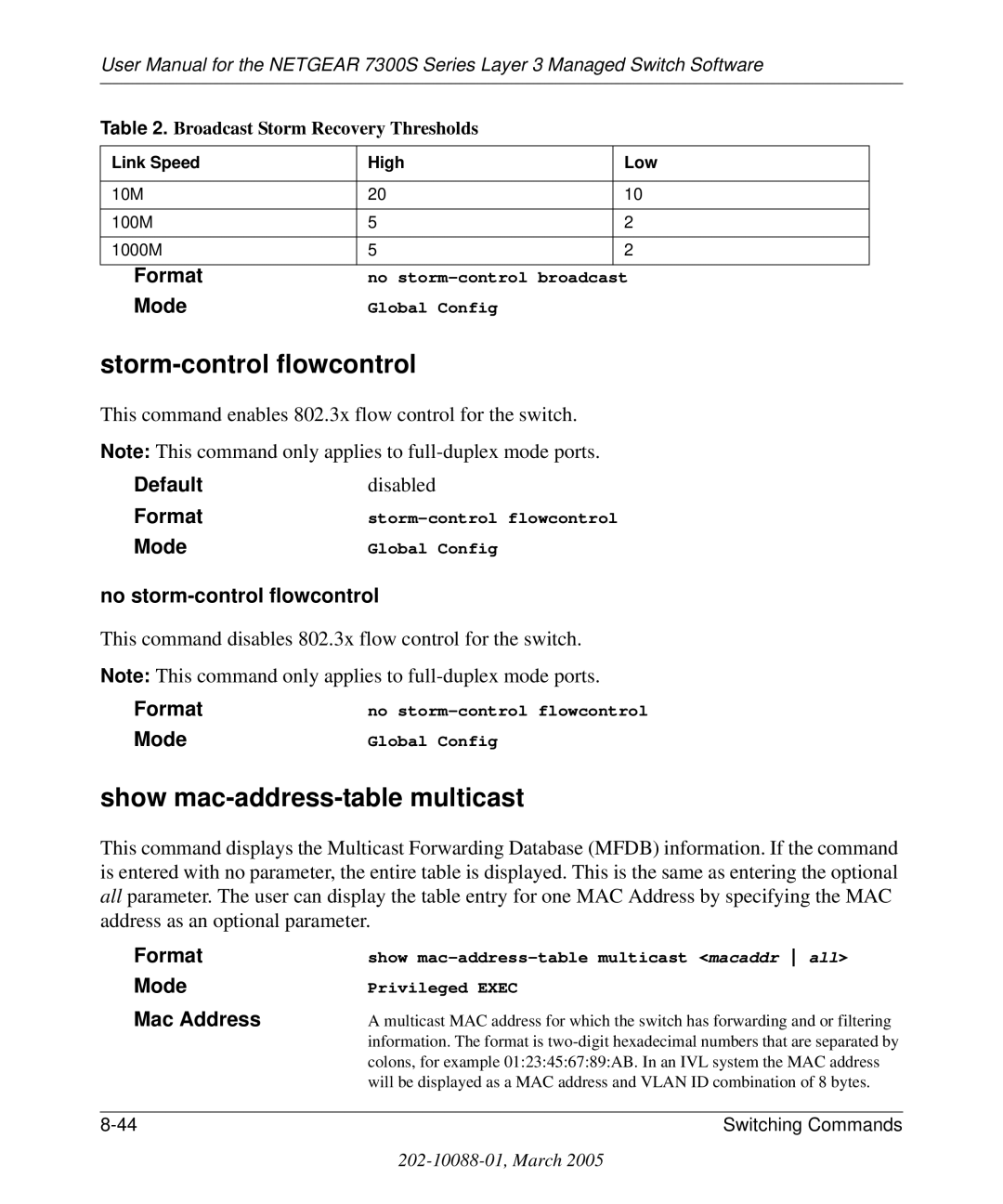202-10088-01, March
Technical Support
Canadian Department of Communications Compliance Statement
202-10088-01, March
Contents
Chapter Command Line Interface Structure
202-10088-01, March
202-10088-01, March
202-10088-01, March
202-10088-01, March
Pre-login Banner
System Log Syslog
User Account Commands
202-10088-01, March
100
202-10088-01, March
202-10088-01, March
Chapter Security Commands
202-10088-01, March
202-10088-01, March
Chapter Routing Commands
Xxii
202-10088-01, March
Chapter Quality of Service QoS Commands
202-10088-01, March
202-10088-01, March
Chapter Managing Switch Stacks
Appendix a Is CLI Mapping Appendix B Cabling Guidelines
Contents
Xxx Contents
Why the Document was Created
How to Use This Document
Audience
Typographical Conventions
Special Message Formats
About This Guide
About This Guide
Switch Management Overview
Scope
Comparing Switch Management Methods
Chapter Administration Console Interface
Set Up Your Switch Using Direct Console Access
Connection Description
Connection Settings
Administration Console Interface
Chapter Web-Based Management Interface
How to Log In to the Managed Switch
Web Based Management Overview
Login window opens
Web-Based Management Utility Features
System Information
Interactive Switch Image
Interactive switch image
Menus
Main Menus
Switch
Secondary Menus
Management
Traffic Management
System-Wide Popup Menus
Routing
Smart Wizard
Port-Specific Popup Menus
Web-Based Management Interface
CLI Command Format
Command
Parameters
Values
Conventions
Macaddr
Annotations
Quick Starting the Switch
Chapter Quick Start up
System Info and System Setup
Quick Start up Software Version Information
Quick Start up Physical Port Data
Quick Start up User Account Management
Quick Start up IP Address
Quick Start-up IP Address Using Switch as Layer-2 Device
Quick Start up Uploading from Switch to Out-of-Band PC Only
Quick Start-up IP Address Using Switch as Layer-3 Device
Quick Start up Factory Defaults
Quick Start up Downloading from Tftp Server
Quick Start up Factory Defaults
Quick Start up
Chapter Mode-based CLI
Enter the ip dhcp pool
Mode-based Topology
Correct
Mode-based Command Hierarchy
Command prompt shown at this level is
Figuration mode to configure the QoS policy map
Flow of Operation
Invalid input detected at ‘’ marker
No Form of a Command
Behavior of Command Help ?
Support for No Form
Mode-based CLI
Chapter Switching Commands
System Information and Statistics Commands
Show arp switch
Show eventlog
Show hardware
Show interface
Show interface ethernet
Packets Received
Packets Received with MAC Errors
Packets Received Successfully
Received Packets not forwarded
Packets Transmitted Octets
Transmit Errors
Packets Transmitted Successfully
Transmit Discards
Protocol Statistics
Dot1x Statistics
Switching Commands
Show logging
Show mac-addr-table
Show running-config
Show msglog
System Management Commands
Show sysinfo
Snmp-server
Telnet
Transport input telnet
No transport input telnet
Session-timeout
Transport output telnet
Session-limit
Seconds
No session-timeout
Bridge aging-time
No bridge aging-time
Network mac-address
Mtu
Network javamode
No mtu
Network mac-type
Network parms
No network mac-type
Telnetcon maxsessions
Telnetcon timeout
Network protocol
No telnetcon maxsessions
No serial timeout
Serial timeout
No telnetcon timeout
Serial baudrate
Set prompt
Serviceport ip
Serviceport protocol
Show telnet
Show forwardingdb agetime
Show network
Java Mode
Format Mode
Show telnetcon
Show serviceport
Show serial
Client IP Address
Snmp Community Commands
Show snmpcommunity
Client IP Mask
Show snmptrap
Show trapflags
Snmp-server community
No snmp-server community
No snmp-server community ipaddr
Snmp-server community ipaddr
Snmp-server community ipmask
No snmp-server community ipmask
Snmp-server community ro
Snmp-server community mode
No snmp-server community mode
Snmp-server community rw
Snmp-server enable traps linkmode
Snmp-server enable traps
Snmp-server enable traps bcaststorm
No snmp-server enable traps
No snmp-server enable traps linkmode
Snmp-server enable traps multiusers
Snmp-server enable traps stpmode
No snmp-server enable traps stpmode
Snmptrap
Snmptrap mode
No snmptrap mode
Snmptrap ipaddr
No snmp trap link-status
Snmp trap link-status
Snmp trap link-status all
No snmp trap link-status all
Network mgmtvlan
Management Vlan Command
System Configuration Commands
Addport
Auto-negotiate all
Deleteport Interface Config
Deleteport Global Config
No auto-negotiate
Macfilter
Macfilter adddest
No macfilter
No macfilter adddest
Macfilter adddest all
Macfilter addsrc
No macfilter adddest all
No macfilter addsrc
Macfilter addsrc all
Monitor session
No macfilter addsrc all
Shutdown
Monitor session mode
No monitor session mode
No monitor session
No shutdown
Shutdown all
Speed all
100f 10h 10f
100f
Storm-control broadcast
100h
No storm-control broadcast
Storm-control flowcontrol
Show mac-address-table multicast
No storm-control flowcontrol
Show mac-address-table static
Show mac-address-table staticfiltering
Show mac-address-table stats
Show monitor
Show port
Show port protocol
Vlan
Virtual LAN Vlan Commands
Show storm-control
No vlan
No vlan acceptframe
Vlan acceptframe
Vlan ingressfilter
No vlan ingressfilter
Vlan participation
Vlan makestatic
Vlan name
No vlan name
Exclude
Vlan participation all
Vlan port acceptframe all
Auto
No vlan port acceptframe all
Vlan port ingressfilter all
Vlan port pvid all
No vlan port ingressfilter all
Vlan protocol group add protocol
Vlan port tagging all
Vlan protocol group
No vlan port tagging all
No vlan protocol group add protocol
Vlan protocol group remove
Protocol group
No protocol group
No protocol vlan group
Protocol vlan group
Protocol vlan group all
No protocol vlan group all
Show vlan
Vlan pvid
Vlan tagging
No vlan pvid
Vlan Type
Configured
Vlan Name
Current
Show vlan brief
Show vlan port
Port Vlan ID
System Utility Commands
Traceroute
Ingress Filtering
Clear counters
Clear config
Enable passwd
Clear igmpsnooping
Clear vlan
Clear port-channel
Clear traplog
Logout
Copy
Ping
Reload
Formatreload
Pre-login Banner
Logging cli-command
CLI Command Logging
Configuration Scripting
No logging cli-command Format
Configscript list
Configscript apply
Configscript delete
Configscript show
Configscript validate
System Log Syslog
Logging console
Logging buffered
Logging buffered wrap
No logging buffered
No logging console
Logging history
Logging host
No logging history
Logging syslog
Logging host remove
Logging port
No logging port
Show logging history
Client Local Port
Show logging hosts
Admin Status
Show logging buffered
Severity Level Filter
Sntp broadcast client poll-interval
Sntp client mode
Simple Network Time Protocol Sntp
Host Status
Sntp unicast client poll-interval
Sntp client mode
Sntp client port
No sntp client port
Sntp unicast client poll-retry
Sntp unicast client poll-timeout
No sntp unicast client poll-timeout
Sntp multicast client poll-interval
Sntp server
Show sntp
Show sntp client
Show sntp server
User Account Commands
Show loginsession
Disconnect
Idle Time
Show users
Connection From
Session Time
No users name
Users name
Users passwd
No users passwd
No users snmpv3 accessmode
Users snmpv3 accessmode
Users snmpv3 authentication
No users snmpv3 authentication
Dhcp Server Commands
Users snmpv3 encryption
No users snmpv3 encryption
No client-identifier
Client-identifier
Client-name
No client-name
Dns-server
Default-router
No default-router
Hardware-address
No hardware-address
Host
Ip dhcp excluded-address
No host
Ip dhcp pool
Defaultnone
Ip dhcp ping packets
No ip dhcp excluded-address
No ip dhcp pool
Lease
Network
No lease
No service dhcp
Service dhcp
Bootfile
No bootfile
Domain-name
Ip dhcp bootp automatic
No ip dhcp bootp automatic
Ip dhcp conflict logging
No netbios-name-server
Netbios-name-server
Netbios-node-type
No ip dhcp conflict logging
Option
No netbios-node-type
Next-server
No next-server
Show ip dhcp global configuration
Show ip dhcp binding
No option
Show ip dhcp pool configuration
Show ip dhcp server statistics
Show ip dhcp conflict
Clear ip dhcp server statistics
Provisioning Ieee 802.1p Commands
Clear ip dhcp binding
Clear ip dhcp conflict
Vlan port priority all
Classofservice dot1pmapping
Show classofservice dot1pmapping
Vlan priority
Garp Commands
Set garp timer join
No set garp timer join
No set garp timer join all
Set garp timer join all
Set garp timer leave
No set garp timer leave
No set garp timer leave all
Set garp timer leave all
Set garp timer leaveall
No set garp timer leaveall
Gmrp Admin Mode
Set garp timer leaveall all
No set garp timer leaveall all
Gvrp Admin Mode
No set gvrp adminmode
Garp Vlan Registration Protocol Gvrp Commands
Set gvrp adminmode
Set gvrp interfacemode
Show gvrp configuration
Set gvrp interfacemode all
Port Gmrp Mode
Garp Multicast Registration Protocol Gmrp Commands
Set gmrp adminmode
No set gmrp adminmode
No set gmrp interfacemode
Set gmrp interfacemode
Set gmrp interfacemode all
No set gmrp interfacemode all
Show gmrp configuration
Show mac-address-table gmrp
Internet Group Management Protocol Igmp Commands
Set igmp
Set igmp groupmembership-interval
No set igmp
No set igmp groupmembership-interval
No set igmp interfacemode all
Set igmp interfacemode all
Set igmp maxresponse
No set igmp maxresponse
Show igmpsnooping
Format Mode Admin Mode
Set igmp mcrtrexpiretime
No set igmp mcrtrexpiretime
Igmp Snooping per Vlan
Show mac-address-table igmpsnooping
Set igmp groupmembershipinterval
No set igmp groupmembershipinterval
Set igmp mcrtexpiretime
Set igmp fast-leave
No set igmp mcrtexpiretime
No set igmp fast-leave
Link Aggregation LAG/Port-Channel 802.3AD Commands
Fast Leave Mode
Port-channel staticcapability
No port-channel staticcapability
Port lacpmode
Port lacpmode all
No port lacpmode
Port-channel
Port-channel adminmode all
No port-channel adminmode
Port-channel linktrap
Port-channel name
Show port-channel brief
Show port-channel
Spanning-tree
Spanning Tree STP Commands
Spanning-tree max-hops
No spanning-tree max-hops
No spanning-tree configuration name
Spanning-tree configuration name
Spanning-tree configuration revision
No spanning-tree
Spanning-tree forceversion
No spanning-tree configuration revision
Spanning-tree edgeport
No spanning-tree edgeport
No spanning-tree forceversion
Spanning-tree forward-time
Spanning-tree hello-time
No spanning-tree forward-time
Spanning-tree max-age
Spanning-tree mst
No spanning-tree max-age
Cost auto external-cost auto port-priorty
No spanning-tree mst
No spanning-tree mst instance
Spanning-tree mst instance
Spanning-tree mst priority
No spanning-tree mst priority
Spanning-tree mst vlan
Spanning-tree port mode
No spanning-tree port mode
No spanning-tree mst vlan
Spanning-tree port mode all
Spanning-tree bpdumigrationcheck
Show spanning-tree
Port mode
Show spanning-tree interface
Show spanning-tree mst detailed
Show spanning-tree mst port detailed
Port Role
Port Priority
Port Forwarding State
Port Path Cost
CST Regional Root
Show spanning-tree mst port summary
Show spanning-tree mst summary
CST Port Cost
Show spanning-tree summary
Show spanning-tree vlan
Switching Commands 133
Mode
Topology Change
Designated Root Root Path Cost
Root Port Identifier Root Port Max Age
CST Regional Root Regional Root Path Cost
Root Port Bridge Forward Delay Derived value
Bridge Forward Delay
Bridge Identifier Bridge Max Age
Mstp BPDUs Transmitted Mstp BPDUs Received
STP BPDUs Transmitted
RST BPDUs Transmitted
MST Instance ID Port Identifier Port Priority
Configured value indicating if this port is an edge port
Port Security
Port-security
No port-security
No port-security max-dynamic
Port-security max-dynamic
Port-security max-static
No port-security max-static
Port-security mac-address
Snmp-server enable traps violation
No snmp-server enable traps violation
Port-security mac-address move
Show port-security
Show port-security dynamic
Show port-security static
Port Based Network Access Control Ieee 802.1X Commands
Authentication login
Show port-security violation
Clear dot1x statistics
Dot1x defaultlogin
No authentication login
Clear radius statistics
Dot1x max-req
Dot1x login
Dot1x initialize
No dot1x max-req
Dot1x port-control
Dot1x port-control All
No dot1x port-control
No dot1x re-authentication
Dot1x re-authenticate
Dot1x re-authentication
Dot1x system-auth-control
Dot1x timeout
No dot1x system-auth-control
Show radius accounting
No dot1x timeout
Dot1x user
No dot1x user
Show authentication
Method
Show authentication users
Show dot1x
User
Server Timeout
Control Mode
Supplicant Timeout
Protocol Version
Control Direction
Users login
Show users authentication
Users defaultlogin
Show dot1x users
No radius accounting mode
Remote Authentication Dial In User Service Radius Commands
Radius accounting mode
Radius server host
No radius server host
Radius server msgauth
Default10
Radius server key
Radius server primary
Show radius
Radius server timeout
No radius server timeout
No radius server retransmit
Show radius statistics
Access Rejects
Secure Shell SSH Commands
Access Accepts
Access Challenges
Hypertext Transfer Protocol Http Commands
Ip ssh protocol
Show ip ssh
Ip http secure-server
Ip http secure-port
Ip http secure-protocol
No ip http secure-port
Show ip http
Http Mode
Ip http server
No ip http server
Security Commands
Address Resolution Protocol ARP Commands
Arp
No arp
No ip proxy-arp
Ip proxy-arp
Arp cachesize
No arp cachesize
Arp resptime
Arp dynamicrenew
Arp purge
No arp dynamicrenew
Arp retries
Arp timeout
No arp timeout
Clear arp-cache
Retries
Show arp
Age Time seconds
Cache Size
IP Routing
Show arp brief
Routing
No routing
Ip routing
Ip address
No ip routing
No ip address
Ip route default
Ip route
No ip route
Ip route distance
No ip route default
Defaultenabled
Ip forwarding
No ip forwarding
Ip netdirbcast
Ip mtu
No ip netdirbcast
Show ip brief
Show ip interface
Show ip interface brief
Show ip route
Protocol
Show ip route bestroutes
Show ip route entry
Next Hop Intf
Next Hop Interface
Show ip route preferences
Show ip stats
Preference
No bootpdhcprelay cidoptmode
Bootp/DHCP Relay Commands
Bootpdhcprelay cidoptmode
Encapsulation
Bootpdhcprelay enable
Bootpdhcprelay maxhopcount
Bootpdhcprelay minwaittime
Bootpdhcprelay serverip
Show bootpdhcprelay
Ip irdp address
Router Discovery Protocol Commands
Ip irdp
No ip irdp
No ip irdp address
Ip irdp holdtime
Ip irdp maxadvertinterval
No ip irdp holdtime
Show ip irdp
Ip irdp minadvertinterval
Ip irdp preference
No ip irdp minadvertinterval
Virtual LAN Routing Commands
Vlan routing
Show ip vlan
Routing Information Protocol RIP Commands
Enable RIP
Logical Interface
Default-information originate RIP
Ip rip
Auto-summary
No default-metric RIP
Default-metric RIP
No default-information originate RIP
Distance rip
Distribute-list out
Ip rip authentication
No default-information originate
No distribute-list out
Ip rip send version
No ip rip authentication
Ip rip receive version
No ip rip receive version
No ip rip send version
Hostroutesaccept
Split-horizon
No hostroutesaccept
Format for other source protocol
Redistribute
Show ip rip
No redistribute
Send Version
RIP Mode
Show ip rip interface brief
Receive Version
Show ip rip interface
Access Control List ACL Commands
Mac access-list extended name
Mac access-list extended rename name newname
No mac access-list extended name
Denypermit srcmac srcmacmask dstmac dstmacmask
Mac access-group name inout sequence
Show mac access-list name
Show mac access-lists
No mac access-group name inout
Access-list
Ip access-group
Ip access-group all
Show ip access-lists
Differentiated Services DiffServ Commands
Source IP Mask
Destination IP Mask
Diffserv
No diffserv
Class Commands
Service Levels
Traffic Classification
No class-map
Match secondary-cos
Class-map rename
Match ethertype
Match secondary-vlan
Match any
Match class-map
Match cos
Match destination-address mac
Match dstip
Match dstl4port
Match ip dscp
Match ip precedence
Match ip tos
Match protocol
Match source-address mac
Match srcip
Match srcl4port
Policy Commands
Match vlan
Assign-queue
Drop
Mark secondary-cos
Bandwidth kbps
Redirect
Conform-color
Policy Type
Incompatibilities
Bandwidth percent
Class
Expedite kbps
Expedite percent
Mark cos
Policy Type Mark ip-dscp
Policy Type Incompatibilities
Mark ip-precedence
Police-simple
Police-single-rate
Police-two-rate
Policy-map
Policy-map rename
Randomdrop
Shape average
Shape peak
Service Commands
Service-policy
Show Commands
No service-policy
Class Type
Show class-map
Class Name
Match Criteria
Show diffserv
Show policy-map
Conform COS
Assign Queue
Mark IP Precedence
Policy Name
Mark IP Dscp
Policing Style
Exceed Action
Bandwidth
Shaping Average
Direction
Show diffserv service
Class Members
Operational Status
Policy Details
Show diffserv service brief
DiffServ Mode
OperStatus
11-38 Quality of Service QoS Commands
Dir
Show service-policy
Sent Octets/Packets
Offered Packets
Class of Service CoS Commands
Classofservice dot1p-mapping
Classofservice ip-dscp-mapping
No classofservice trust
Classofservice ip-precedence-mapping
Classofservice trust
Cos-queue max-bandwidth
Cos-queue random-detect
No cos-queue max-bandwidth
Cos-queue min-bandwidth
No cos-queue min-bandwidth
No cos-queue strict
Cos-queue strict
Random-detect
No random-detect
Tail-drop queue-parms
Random-detect exponential-weighting-constant
Random-detect queue-parms
No random-detect queue-parms
Show classofservice dot1p-mapping
Traffic-shape
Show classofservice ip-precedence-mapping
Show classofservice trust
Show interfaces cos-queue
Show interfaces random-detect
Show interfaces tail-drop-threshold
Fig indication
Drop precedence level for this queue, from 1 to p. The spe
11-50 Quality of Service QoS Commands
Chapter Managing Switch Stacks
Understanding Switch Stacks
Switch Stack Membership
Managing Switch Stacks 12-3
Interconnect Ports 51 As shown
Stack Master Election and Re-Election
Stack Member Numbers
Switch Stack Offline Configuration
Stack Member Priority Values
Managing Switch Stacks 12-7
Switch Stack Software Compatibility Recommendations
Incompatible Software and Stack Member Image Upgrades
Switch Stack Configuration Files
Connectivity to the Switch Stack Through Console Ports
Switch Stack Management Connectivity
Switch Stack Configuration Scenarios
Connectivity to the Switch Stack Through Telnet
Stacking Recommendations
Initial installation and Power-up of a Stack
General Practices
Removing a Unit from the Stack
Adding a Unit to an Operating Stack
Replacing a Stack Member with a New Unit
Renumbering Stack Members
Moving a Master to a Different Unit in the Stack
Removing a Master Unit from an Operating Stack
Merging Two Operational Stacks
Preconfiguration
Upgrading Firmware
Migration of Configuration With a Firmware Upgrade
Code Mismatch
Appendix a Is CLI Mapping
Config acl rule action aclid Rulenum permit/deny
Exec
Is CLI Mapping
Config diffserv policy police style Policy-Cla Police-simple
Is CLI Mapping
Show diffserv class summary Privileged Exec User
Class-Ma Match not cos Config
Class-Ma Match not ip precedence Config
Routing Show arp switch Privileged
Is CLI Mapping
Is CLI Mapping
Vlan
Router No enable
Is CLI Mapping
Is CLI Mapping
Config Router No auto-summary
Router No split-horizon
7300S Series L3 Switch CLI Command Mode Syntax
Config snmptrap ipaddr Global
Config telnet maxsessions Privileged Remotecon maxsessions
Is CLI Mapping
Global No spanning-tree configuration name Config
Config spanningtree bridge priority Removed 61440
Interface No spanning-tree mst mstid cost Config
Config syslocation location Global Snmp-server location loc
Transfer download path path
Show loginsession Privileged
Show vlan summary Privileged Show vlan brief Exec User
Show mfdb gmrp Privileged Show mac-address-table gmrp
Config lag create name Global Port-channel name
Global Deleteport logical slot/port all Config
Is CLI Mapping
Config protocol vlan add groupid
Privileged No set gvrp adminmode
Is CLI Mapping
Security Show users authentication Privileged
Is CLI Mapping
Security Show radius server summary Privileged
Is CLI Mapping
All detail slot/port statistics
Is CLI Mapping
Appendix B Cabling Guidelines
Fast Ethernet Cable Guidelines
Category 5 Cable Specifications
Category 5 Cable
Specifications Category 5 Cable Requirements
Twisted Pair Cables
Patch Panels and Cables
4illustrates crossover twisted pair cable
Length
Using 1000BASE-T Gigabit Ethernet over Category 5 Cable
Cabling
Return Loss
RJ-45 Plug and RJ-45 Connectors
Near End Cross Talk Next
Patch Cables
PIN Normal Assignment on Uplink Assignment on Ports 1 to
Conclusion
Appendix C Glossary
Numeric
See Area Border Router on
See Autonomous System Boundary Router on
Packet sent to all devices on a network
See Command Line Interface on
See Differentiated Services on
Computer, printer, or server that is connected to a network
See Generic Attribute Registration Protocol on
See Garp Multicast Registration Protocol on
Internet Control Message Protocol
See Local Area Network on
Megabits per second
See Multi-Protocol Label Switching on
See Multiplexing on
See Open Systems Interconnection on
Set of rules for communication between devices on a network
See Routing Information Protocol on
See Resource Reservation Setup Protocol on
See Simple Network Management Protocol on
See TLS on
See Virtual Local Area Network on
Wins