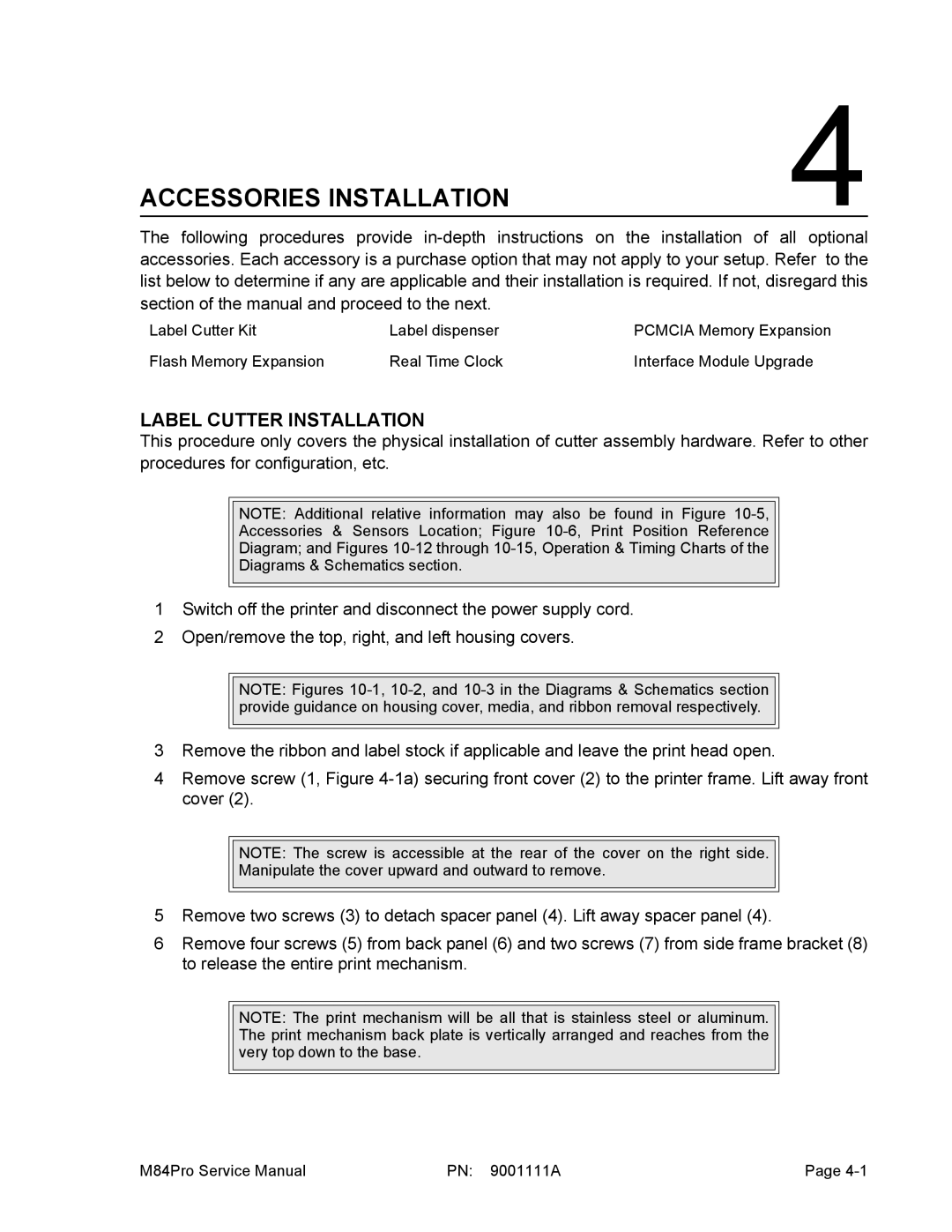ACCESSORIES INSTALLATION | 4 |
The following procedures provide
Label Cutter Kit | Label dispenser | PCMCIA Memory Expansion |
Flash Memory Expansion | Real Time Clock | Interface Module Upgrade |
LABEL CUTTER INSTALLATION
This procedure only covers the physical installation of cutter assembly hardware. Refer to other procedures for configuration, etc.
NOTE: Additional relative information may also be found in Figure
Accessories & Sensors Location; Figure
Diagram; and Figures
Diagrams & Schematics section.
1Switch off the printer and disconnect the power supply cord.
2Open/remove the top, right, and left housing covers.
NOTE: Figures
3Remove the ribbon and label stock if applicable and leave the print head open.
4Remove screw (1, Figure
NOTE: The screw is accessible at the rear of the cover on the right side.
Manipulate the cover upward and outward to remove.
5Remove two screws (3) to detach spacer panel (4). Lift away spacer panel (4).
6Remove four screws (5) from back panel (6) and two screws (7) from side frame bracket (8) to release the entire print mechanism.
NOTE: The print mechanism will be all that is stainless steel or aluminum. The print mechanism back plate is vertically arranged and reaches from the very top down to the base.
M84Pro Service Manual | PN: 9001111A | Page |