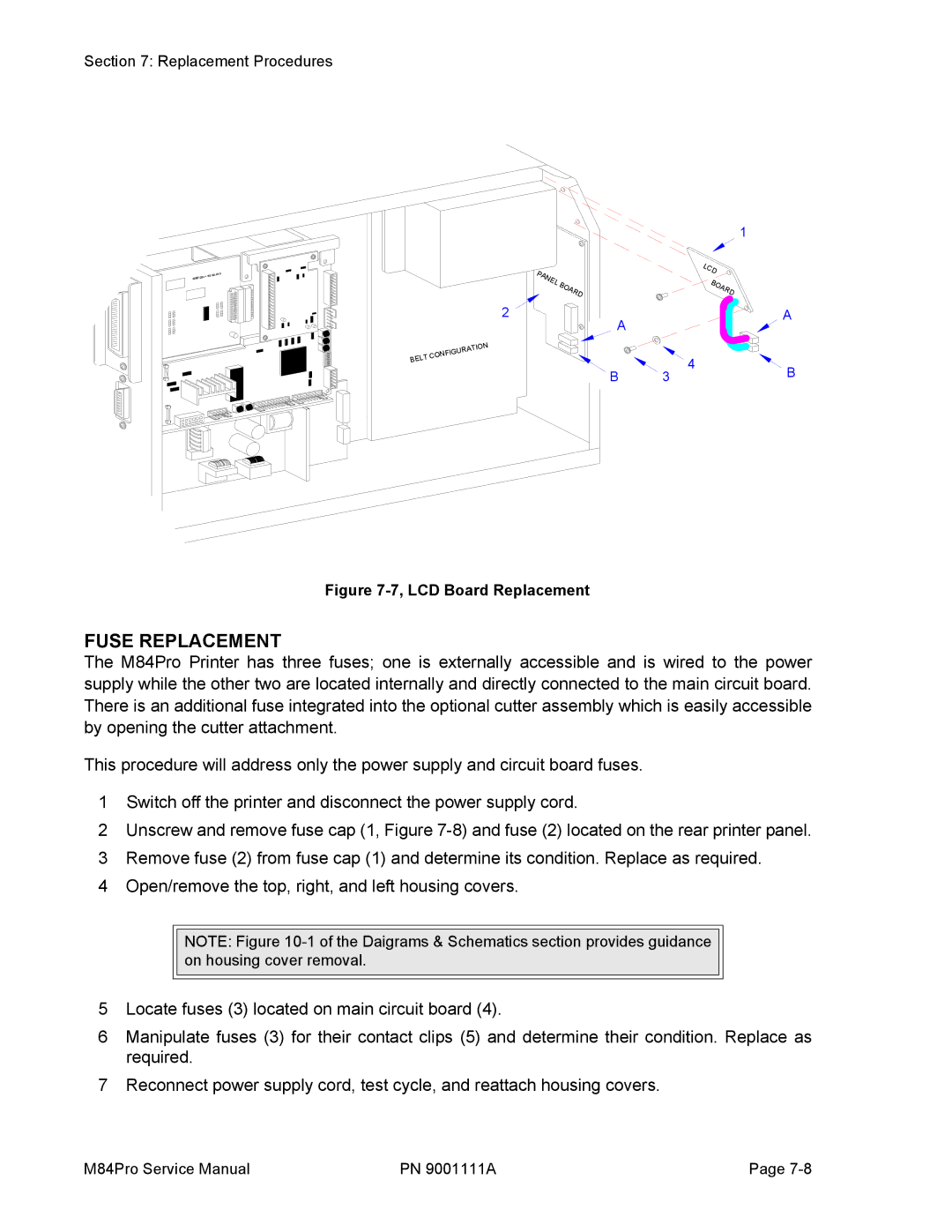Section 7: Replacement Procedures
84 +RS | BOARD |
IEEE12 |
|
PANEL BOARD
2 ![]()
|
|
|
|
| N |
|
|
|
| TIO | |
|
|
| RA |
| |
|
| IGU |
|
| |
| NF |
|
|
| |
LT CO |
|
|
|
| |
BE |
|
|
|
|
|
|
|
|
| 1 |
|
|
| L |
|
|
|
| C |
|
|
|
| D |
|
|
|
| B |
|
|
|
| OA | |
|
|
|
| R |
|
|
|
| D |
A |
|
|
| A |
|
|
|
| |
B | 3 | 4 |
| B |
|
| |||
Figure 7-7, LCD Board Replacement
FUSE REPLACEMENT
The M84Pro Printer has three fuses; one is externally accessible and is wired to the power supply while the other two are located internally and directly connected to the main circuit board. There is an additional fuse integrated into the optional cutter assembly which is easily accessible by opening the cutter attachment.
This procedure will address only the power supply and circuit board fuses.
1Switch off the printer and disconnect the power supply cord.
2Unscrew and remove fuse cap (1, Figure
3Remove fuse (2) from fuse cap (1) and determine its condition. Replace as required.
4Open/remove the top, right, and left housing covers.
NOTE: Figure
5Locate fuses (3) located on main circuit board (4).
6Manipulate fuses (3) for their contact clips (5) and determine their condition. Replace as required.
7Reconnect power supply cord, test cycle, and reattach housing covers.
M84Pro Service Manual | PN 9001111A | Page |