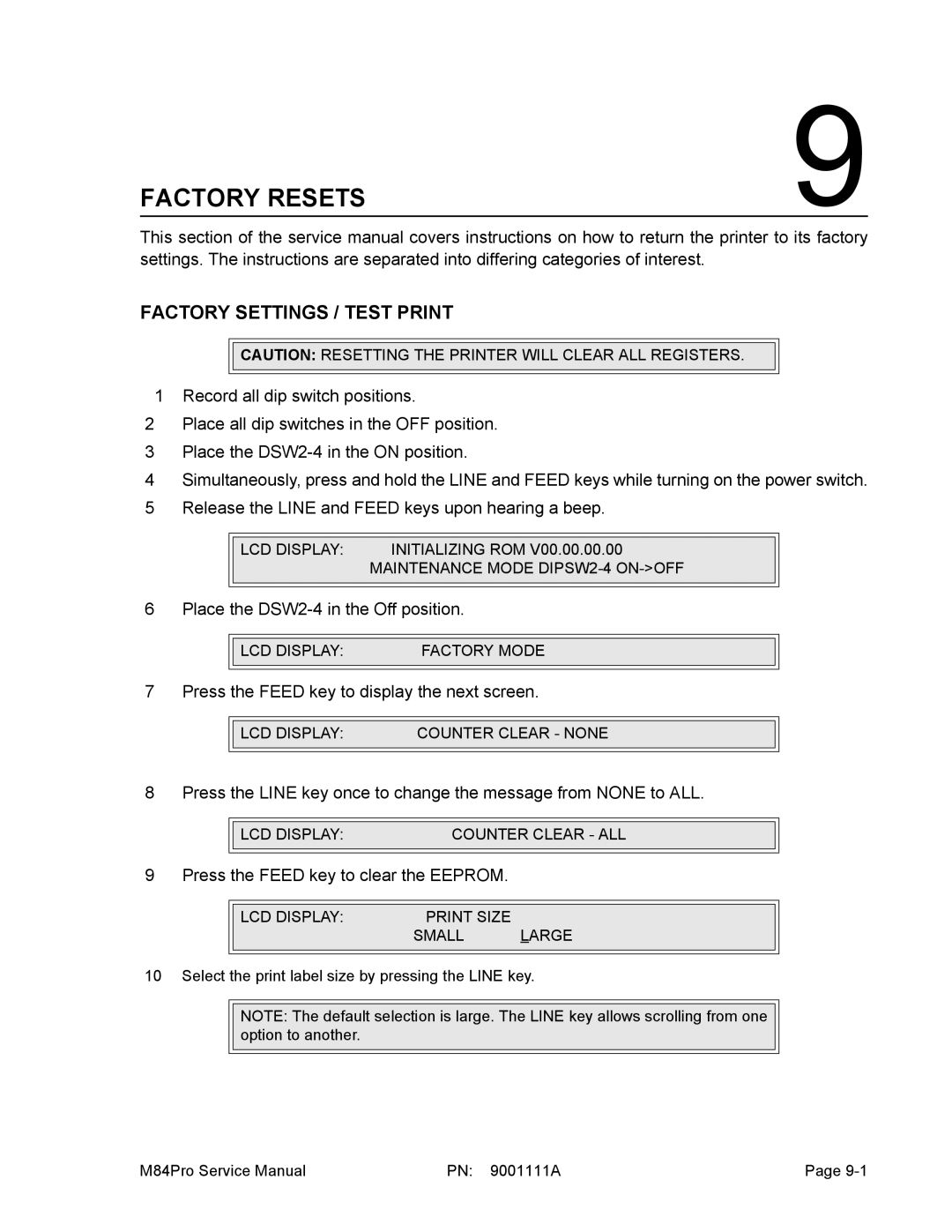FACTORY RESETS | 9 |
This section of the service manual covers instructions on how to return the printer to its factory settings. The instructions are separated into differing categories of interest.
FACTORY SETTINGS / TEST PRINT
![]()
![]() CAUTION: RESETTING THE PRINTER WILL CLEAR ALL REGISTERS.
CAUTION: RESETTING THE PRINTER WILL CLEAR ALL REGISTERS.
1 Record all dip switch positions.
2Place all dip switches in the OFF position.
3Place the
4Simultaneously, press and hold the LINE and FEED keys while turning on the power switch.
5Release the LINE and FEED keys upon hearing a beep.
|
|
|
|
| LCD DISPLAY: | INITIALIZING ROM V00.00.00.00 |
|
|
| MAINTENANCE MODE |
|
|
|
|
|
6 Place the
|
|
|
|
| LCD DISPLAY: | FACTORY MODE |
|
|
|
|
|
7 Press the FEED key to display the next screen.
|
|
|
|
|
|
|
|
|
| LCD DISPLAY: | COUNTER CLEAR - NONE |
| |
|
|
|
|
|
|
|
8 | Press the LINE key once to change the message from NONE to ALL. |
| ||||
|
|
|
|
|
| |
|
|
| LCD DISPLAY: | COUNTER CLEAR - ALL |
| |
|
|
|
|
|
|
|
9 | Press the FEED key to clear the EEPROM. |
|
| |||
|
|
|
|
|
|
|
|
|
| LCD DISPLAY: | PRINT SIZE |
|
|
|
|
|
| SMALL | LARGE |
|
|
|
|
|
|
|
|
10 Select the print label size by pressing the LINE key. |
| |||||
|
|
|
|
| ||
|
|
| NOTE: The default selection is large. The LINE key allows scrolling from one |
| ||
|
|
| option to another. |
|
|
|
|
|
|
|
|
|
|
M84Pro Service Manual | PN: 9001111A | Page |