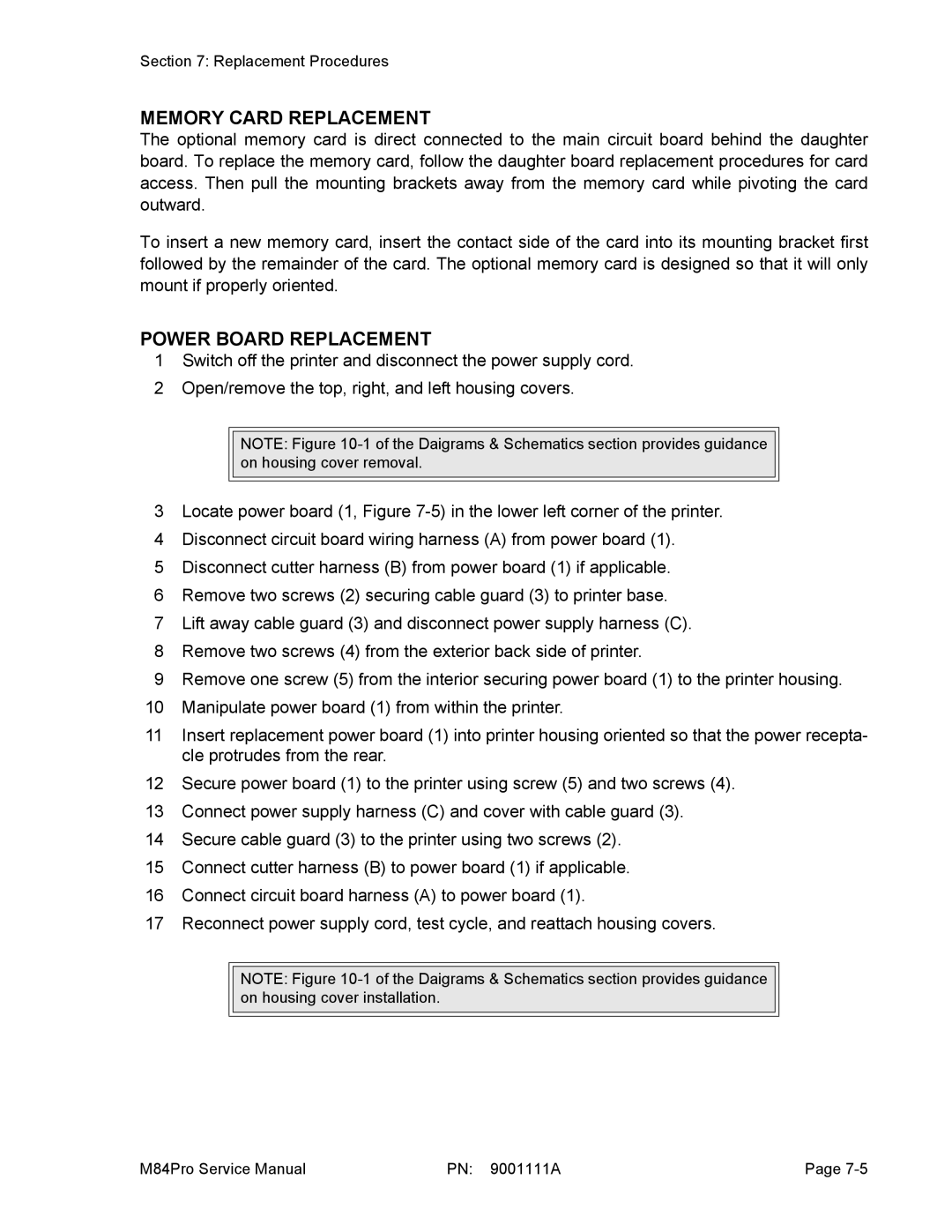Section 7: Replacement Procedures
MEMORY CARD REPLACEMENT
The optional memory card is direct connected to the main circuit board behind the daughter board. To replace the memory card, follow the daughter board replacement procedures for card access. Then pull the mounting brackets away from the memory card while pivoting the card outward.
To insert a new memory card, insert the contact side of the card into its mounting bracket first followed by the remainder of the card. The optional memory card is designed so that it will only mount if properly oriented.
POWER BOARD REPLACEMENT
1Switch off the printer and disconnect the power supply cord.
2Open/remove the top, right, and left housing covers.
NOTE: Figure
3Locate power board (1, Figure
4Disconnect circuit board wiring harness (A) from power board (1).
5Disconnect cutter harness (B) from power board (1) if applicable.
6Remove two screws (2) securing cable guard (3) to printer base.
7Lift away cable guard (3) and disconnect power supply harness (C).
8Remove two screws (4) from the exterior back side of printer.
9Remove one screw (5) from the interior securing power board (1) to the printer housing.
10Manipulate power board (1) from within the printer.
11Insert replacement power board (1) into printer housing oriented so that the power recepta- cle protrudes from the rear.
12Secure power board (1) to the printer using screw (5) and two screws (4).
13Connect power supply harness (C) and cover with cable guard (3).
14Secure cable guard (3) to the printer using two screws (2).
15Connect cutter harness (B) to power board (1) if applicable.
16Connect circuit board harness (A) to power board (1).
17Reconnect power supply cord, test cycle, and reattach housing covers.
NOTE: Figure
M84Pro Service Manual | PN: 9001111A | Page |