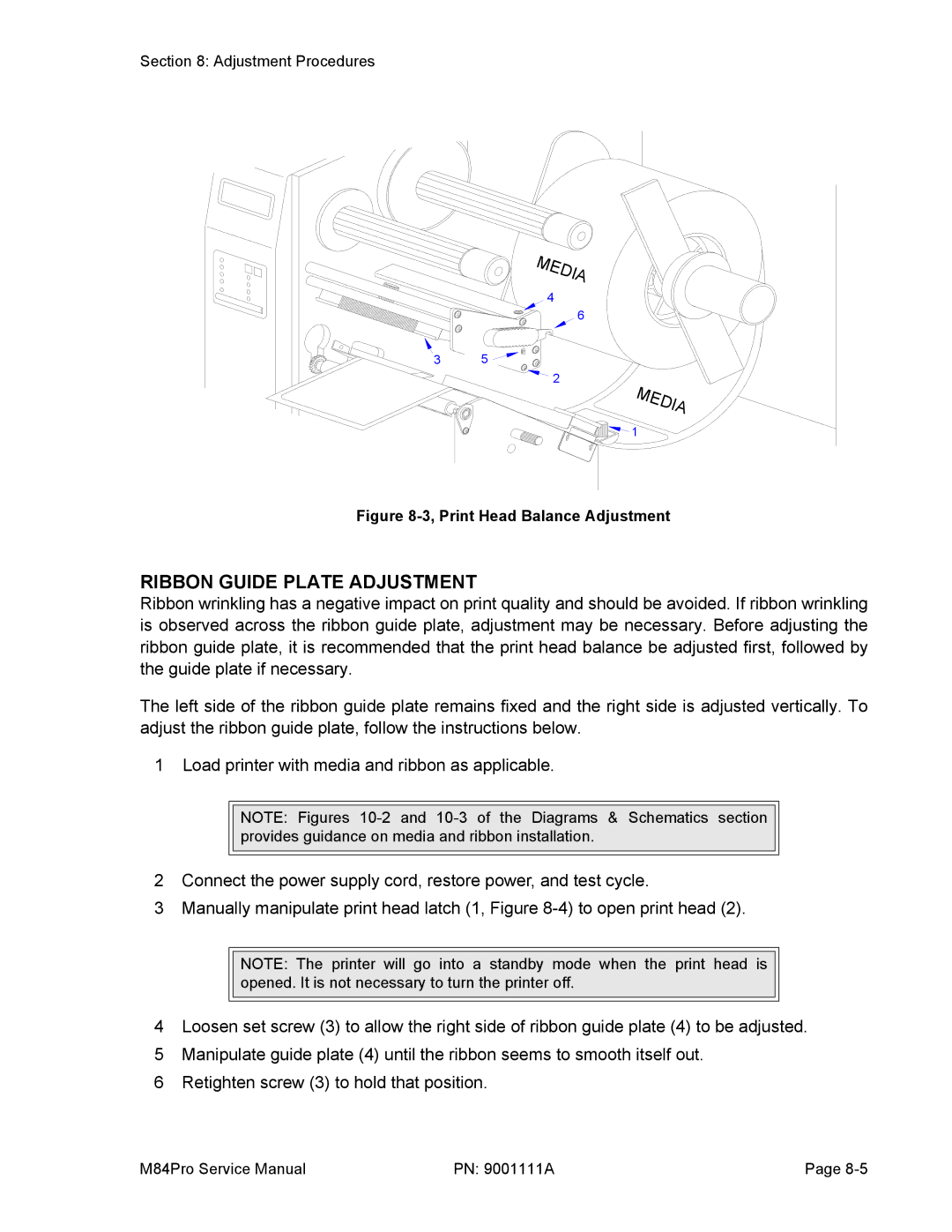Section 8: Adjustment Procedures
| M |
|
| EDI | |
|
| A |
| 4 |
|
|
| 6 |
3 | 5 |
|
| 2 |
|
MEDIA
![]()
![]() 1
1
Figure 8-3, Print Head Balance Adjustment
RIBBON GUIDE PLATE ADJUSTMENT
Ribbon wrinkling has a negative impact on print quality and should be avoided. If ribbon wrinkling is observed across the ribbon guide plate, adjustment may be necessary. Before adjusting the ribbon guide plate, it is recommended that the print head balance be adjusted first, followed by the guide plate if necessary.
The left side of the ribbon guide plate remains fixed and the right side is adjusted vertically. To adjust the ribbon guide plate, follow the instructions below.
1 Load printer with media and ribbon as applicable.
NOTE: Figures
2Connect the power supply cord, restore power, and test cycle.
3Manually manipulate print head latch (1, Figure
NOTE: The printer will go into a standby mode when the print head is opened. It is not necessary to turn the printer off.
4Loosen set screw (3) to allow the right side of ribbon guide plate (4) to be adjusted.
5Manipulate guide plate (4) until the ribbon seems to smooth itself out.
6Retighten screw (3) to hold that position.
M84Pro Service Manual | PN: 9001111A | Page |