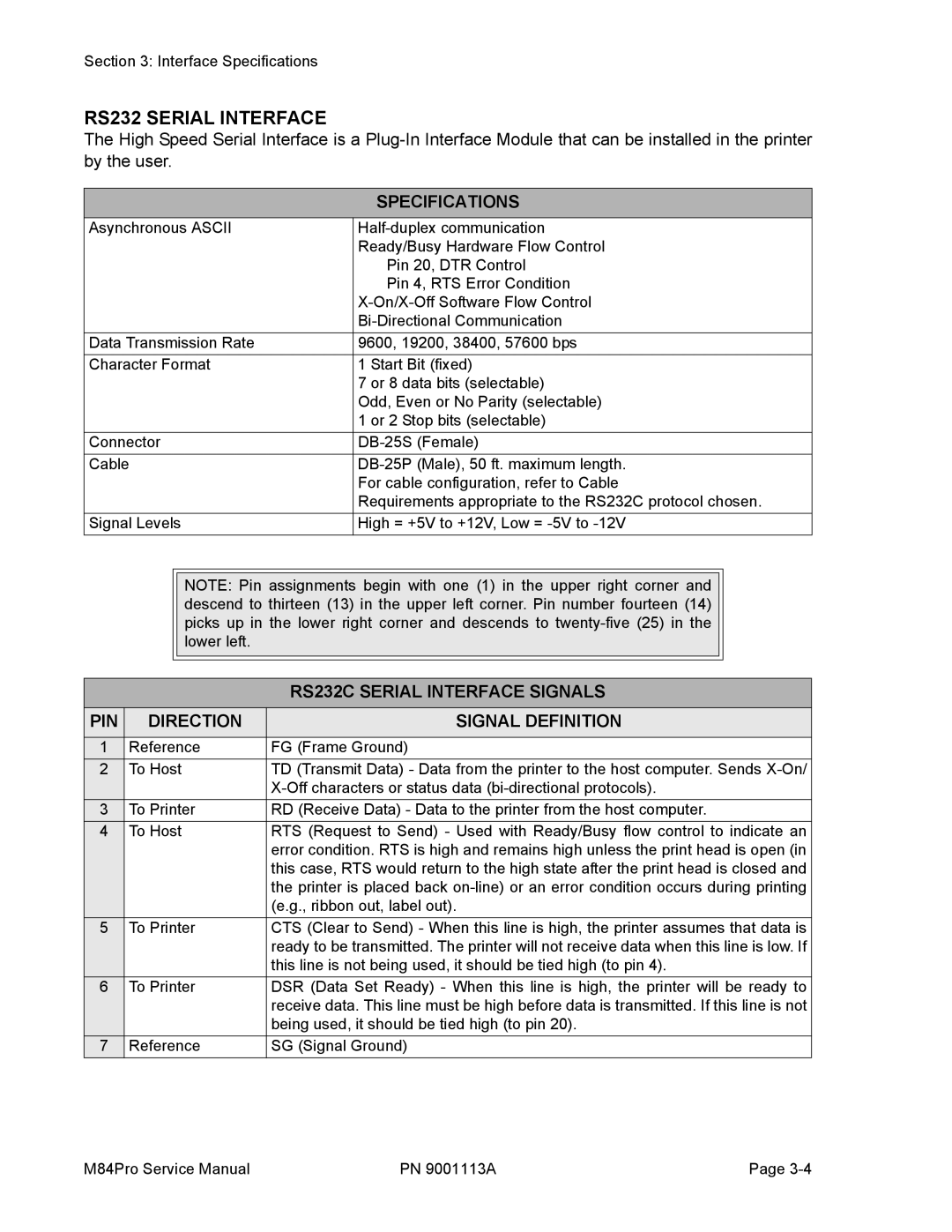Section 3: Interface Specifications
RS232 SERIAL INTERFACE
The High Speed Serial Interface is a
| SPECIFICATIONS |
Asynchronous ASCII | |
| Ready/Busy Hardware Flow Control |
| Pin 20, DTR Control |
| Pin 4, RTS Error Condition |
| |
| |
Data Transmission Rate | 9600, 19200, 38400, 57600 bps |
Character Format | 1 Start Bit (fixed) |
| 7 or 8 data bits (selectable) |
| Odd, Even or No Parity (selectable) |
| 1 or 2 Stop bits (selectable) |
Connector | |
Cable | |
| For cable configuration, refer to Cable |
| Requirements appropriate to the RS232C protocol chosen. |
Signal Levels | High = +5V to +12V, Low = |
NOTE: Pin assignments begin with one (1) in the upper right corner and descend to thirteen (13) in the upper left corner. Pin number fourteen (14) picks up in the lower right corner and descends to
|
| RS232C SERIAL INTERFACE SIGNALS |
PIN | DIRECTION | SIGNAL DEFINITION |
1 | Reference | FG (Frame Ground) |
2 | To Host | TD (Transmit Data) - Data from the printer to the host computer. Sends |
|
| |
3 | To Printer | RD (Receive Data) - Data to the printer from the host computer. |
4 | To Host | RTS (Request to Send) - Used with Ready/Busy flow control to indicate an |
|
| error condition. RTS is high and remains high unless the print head is open (in |
|
| this case, RTS would return to the high state after the print head is closed and |
|
| the printer is placed back |
|
| (e.g., ribbon out, label out). |
5 | To Printer | CTS (Clear to Send) - When this line is high, the printer assumes that data is |
|
| ready to be transmitted. The printer will not receive data when this line is low. If |
|
| this line is not being used, it should be tied high (to pin 4). |
6 | To Printer | DSR (Data Set Ready) - When this line is high, the printer will be ready to |
|
| receive data. This line must be high before data is transmitted. If this line is not |
|
| being used, it should be tied high (to pin 20). |
7 | Reference | SG (Signal Ground) |
M84Pro Service Manual | PN 9001113A | Page |