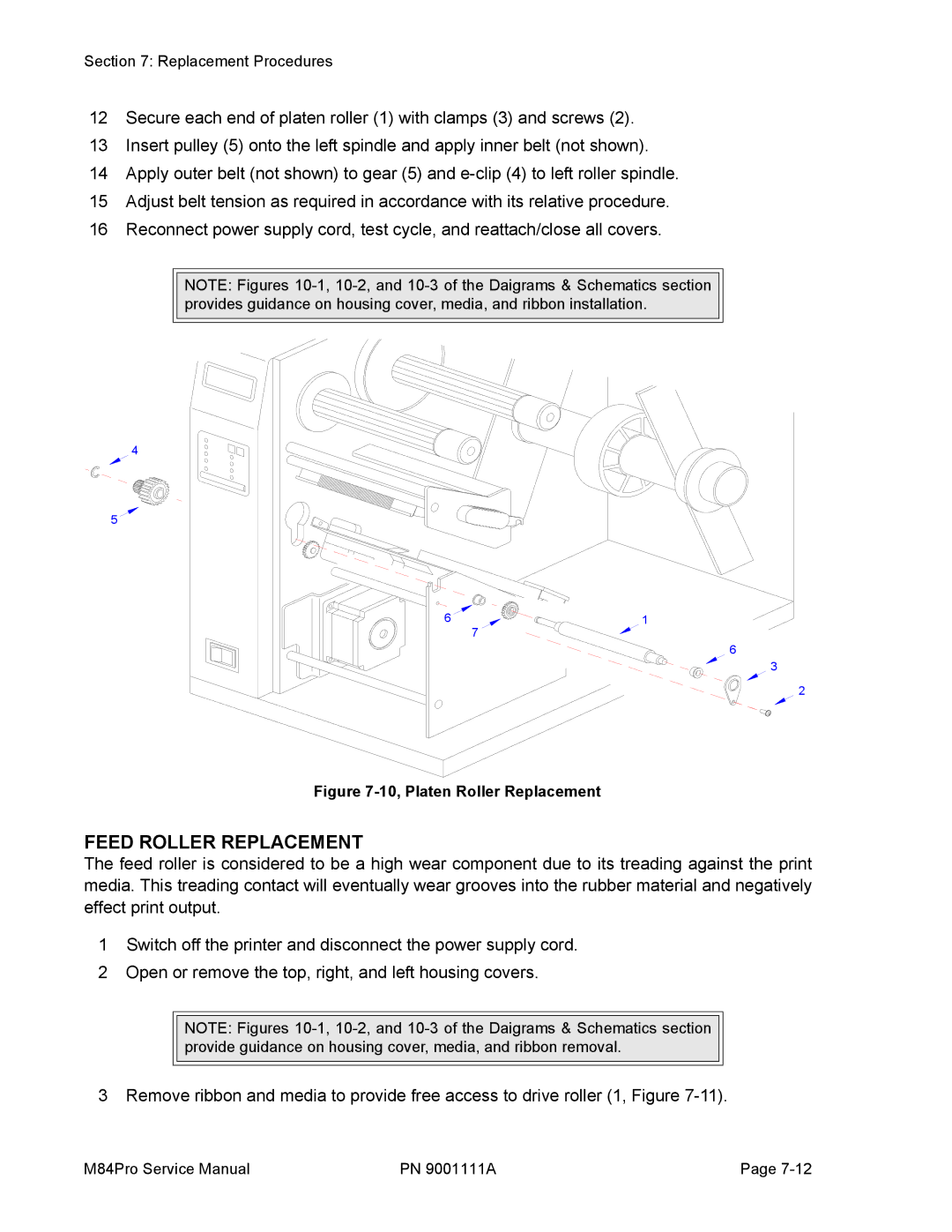Section 7: Replacement Procedures
12Secure each end of platen roller (1) with clamps (3) and screws (2).
13Insert pulley (5) onto the left spindle and apply inner belt (not shown).
14Apply outer belt (not shown) to gear (5) and
15Adjust belt tension as required in accordance with its relative procedure.
16Reconnect power supply cord, test cycle, and reattach/close all covers.
NOTE: Figures
4
5
6 | 1 |
7
6
3
![]() 2
2
Figure 7-10, Platen Roller Replacement
FEED ROLLER REPLACEMENT
The feed roller is considered to be a high wear component due to its treading against the print media. This treading contact will eventually wear grooves into the rubber material and negatively effect print output.
1Switch off the printer and disconnect the power supply cord.
2Open or remove the top, right, and left housing covers.
NOTE: Figures
3 Remove ribbon and media to provide free access to drive roller (1, Figure
M84Pro Service Manual | PN 9001111A | Page |