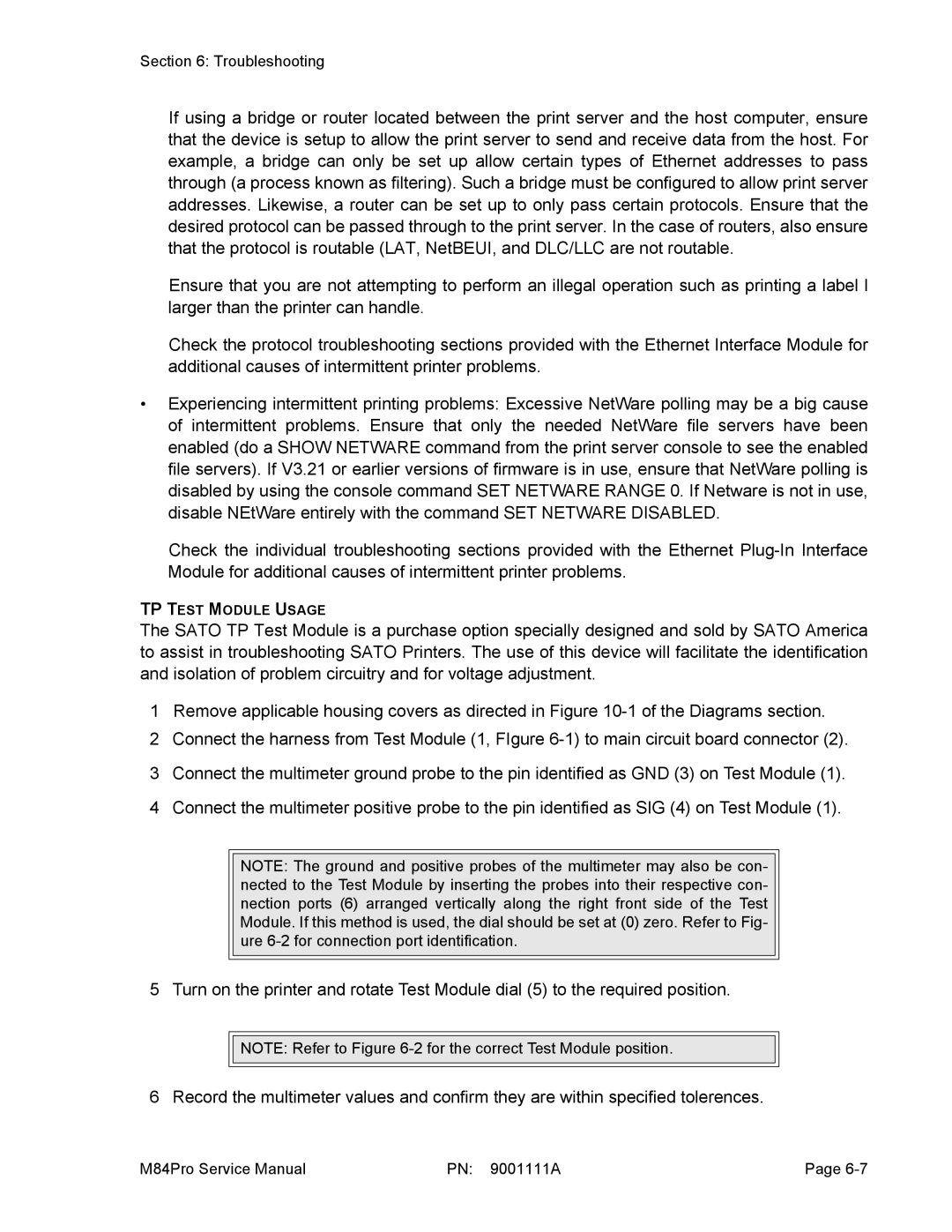Section 6: Troubleshooting
If using a bridge or router located between the print server and the host computer, ensure that the device is setup to allow the print server to send and receive data from the host. For example, a bridge can only be set up allow certain types of Ethernet addresses to pass through (a process known as filtering). Such a bridge must be configured to allow print server addresses. Likewise, a router can be set up to only pass certain protocols. Ensure that the desired protocol can be passed through to the print server. In the case of routers, also ensure that the protocol is routable (LAT, NetBEUI, and DLC/LLC are not routable.
Ensure that you are not attempting to perform an illegal operation such as printing a label l larger than the printer can handle.
Check the protocol troubleshooting sections provided with the Ethernet Interface Module for additional causes of intermittent printer problems.
•Experiencing intermittent printing problems: Excessive NetWare polling may be a big cause of intermittent problems. Ensure that only the needed NetWare file servers have been enabled (do a SHOW NETWARE command from the print server console to see the enabled file servers). If V3.21 or earlier versions of firmware is in use, ensure that NetWare polling is disabled by using the console command SET NETWARE RANGE 0. If Netware is not in use, disable NEtWare entirely with the command SET NETWARE DISABLED.
Check the individual troubleshooting sections provided with the Ethernet
TP TEST MODULE USAGE
The SATO TP Test Module is a purchase option specially designed and sold by SATO America to assist in troubleshooting SATO Printers. The use of this device will facilitate the identification and isolation of problem circuitry and for voltage adjustment.
1Remove applicable housing covers as directed in Figure
2Connect the harness from Test Module (1, FIgure
3Connect the multimeter ground probe to the pin identified as GND (3) on Test Module (1).
4Connect the multimeter positive probe to the pin identified as SIG (4) on Test Module (1).
NOTE: The ground and positive probes of the multimeter may also be con- nected to the Test Module by inserting the probes into their respective con- nection ports (6) arranged vertically along the right front side of the Test Module. If this method is used, the dial should be set at (0) zero. Refer to Fig- ure
5 Turn on the printer and rotate Test Module dial (5) to the required position.
![]()
![]() NOTE: Refer to Figure
NOTE: Refer to Figure
6 Record the multimeter values and confirm they are within specified tolerences.
M84Pro Service Manual | PN: 9001111A | Page |