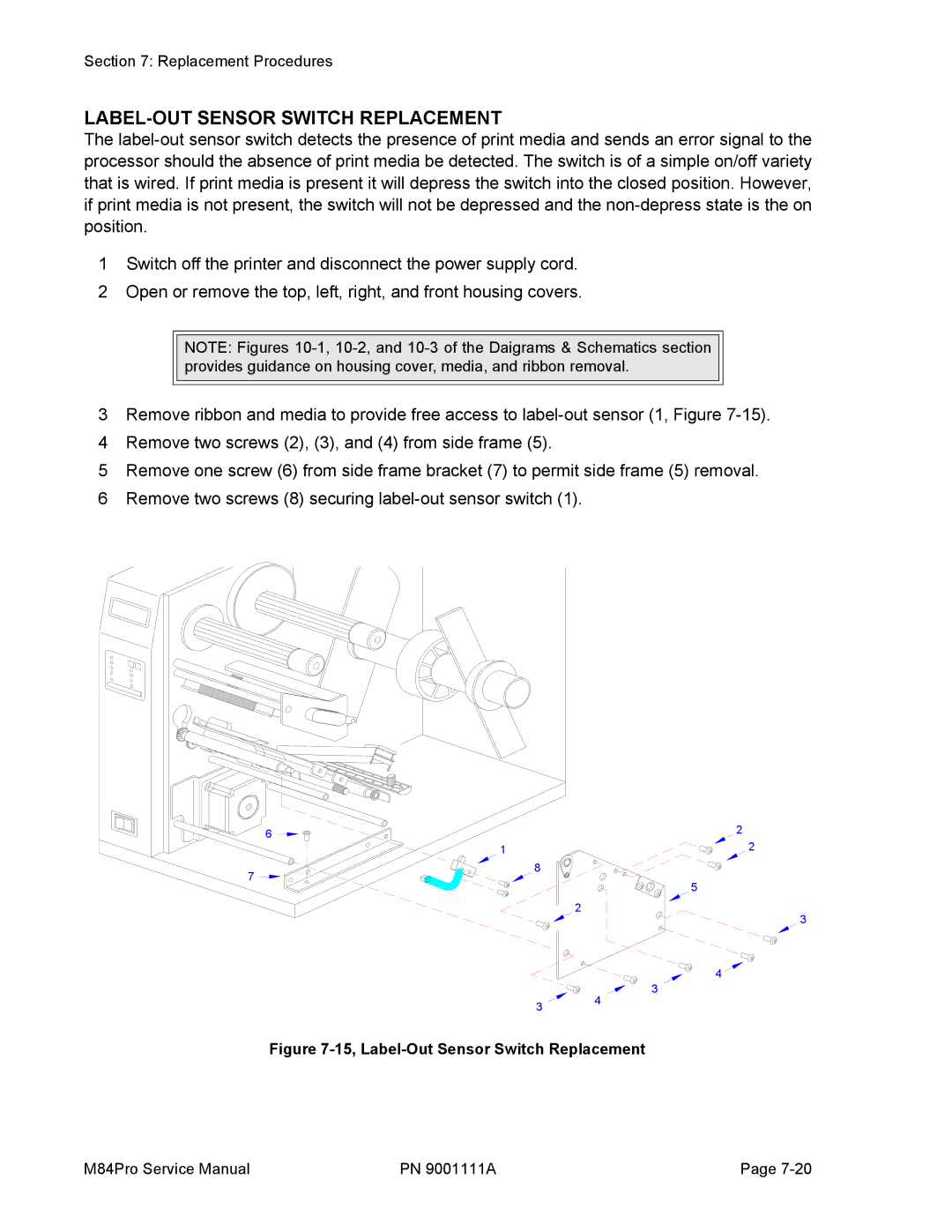Section 7: Replacement Procedures
LABEL-OUT SENSOR SWITCH REPLACEMENT
The
1Switch off the printer and disconnect the power supply cord.
2Open or remove the top, left, right, and front housing covers.
NOTE: Figures
3Remove ribbon and media to provide free access to
4Remove two screws (2), (3), and (4) from side frame (5).
5Remove one screw (6) from side frame bracket (7) to permit side frame (5) removal.
6Remove two screws (8) securing
6 ![]()
![]()
7 ![]()
1
8
3
2
4
2
2
5
3
4
3
Figure 7-15, Label-Out Sensor Switch Replacement
M84Pro Service Manual | PN 9001111A | Page |