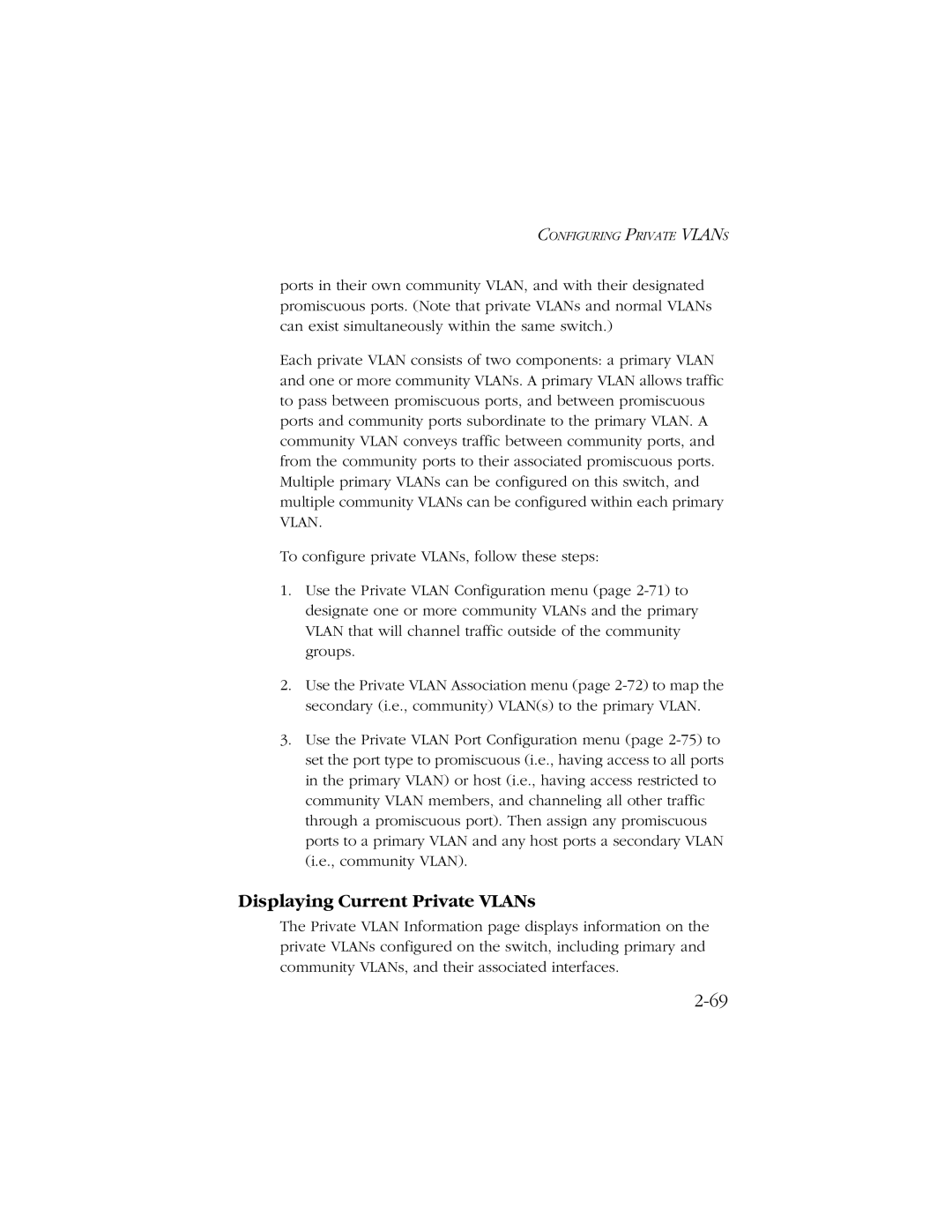CONFIGURING PRIVATE VLANS
ports in their own community VLAN, and with their designated promiscuous ports. (Note that private VLANs and normal VLANs can exist simultaneously within the same switch.)
Each private VLAN consists of two components: a primary VLAN and one or more community VLANs. A primary VLAN allows traffic to pass between promiscuous ports, and between promiscuous ports and community ports subordinate to the primary VLAN. A community VLAN conveys traffic between community ports, and from the community ports to their associated promiscuous ports. Multiple primary VLANs can be configured on this switch, and multiple community VLANs can be configured within each primary VLAN.
To configure private VLANs, follow these steps:
1.Use the Private VLAN Configuration menu (page
2.Use the Private VLAN Association menu (page
3.Use the Private VLAN Port Configuration menu (page
Displaying Current Private VLANs
The Private VLAN Information page displays information on the private VLANs configured on the switch, including primary and community VLANs, and their associated interfaces.