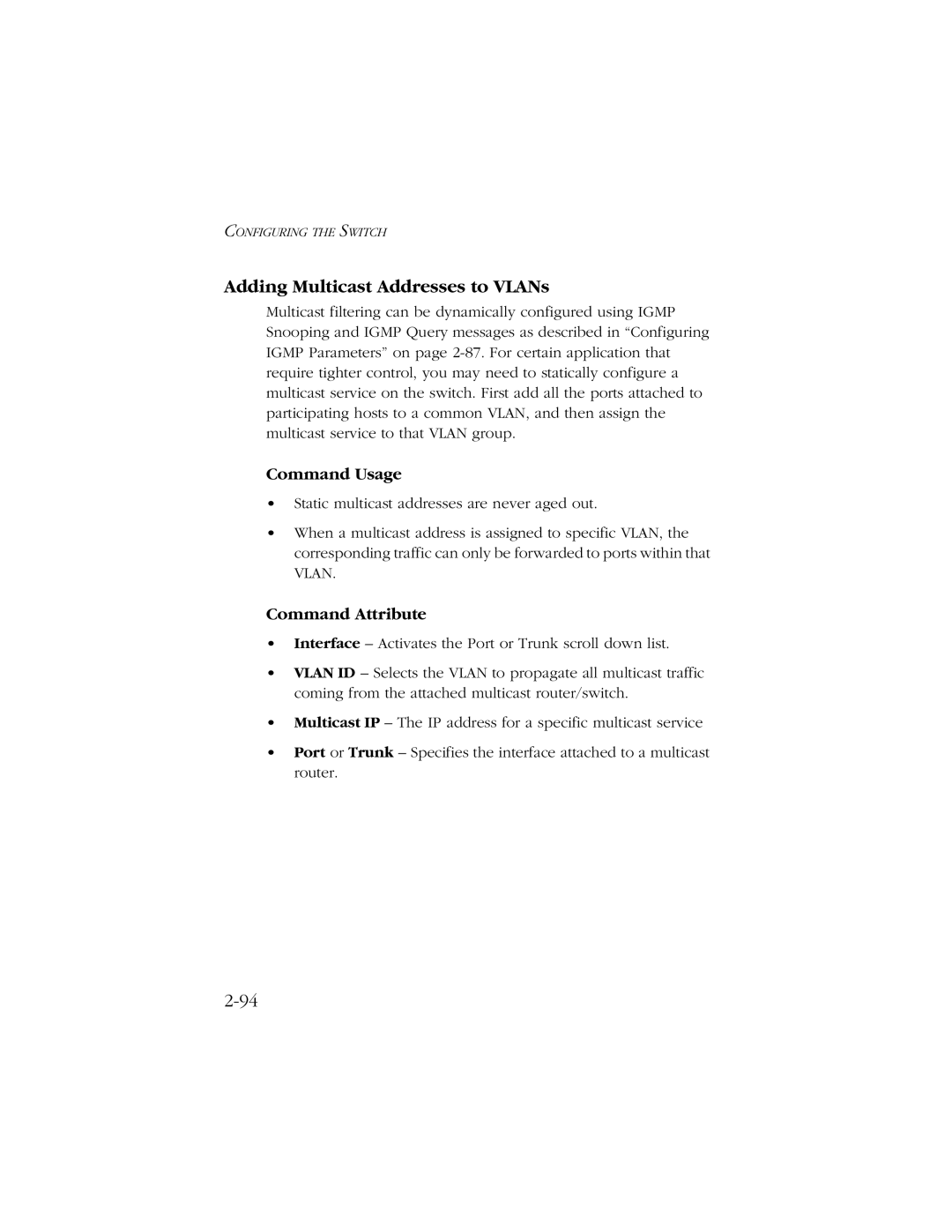CONFIGURING THE SWITCH
Adding Multicast Addresses to VLANs
Multicast filtering can be dynamically configured using IGMP Snooping and IGMP Query messages as described in “Configuring IGMP Parameters” on page
Command Usage
•Static multicast addresses are never aged out.
•When a multicast address is assigned to specific VLAN, the corresponding traffic can only be forwarded to ports within that VLAN.
Command Attribute
•Interface – Activates the Port or Trunk scroll down list.
•VLAN ID – Selects the VLAN to propagate all multicast traffic coming from the attached multicast router/switch.
•Multicast IP – The IP address for a specific multicast service
•Port or Trunk – Specifies the interface attached to a multicast router.