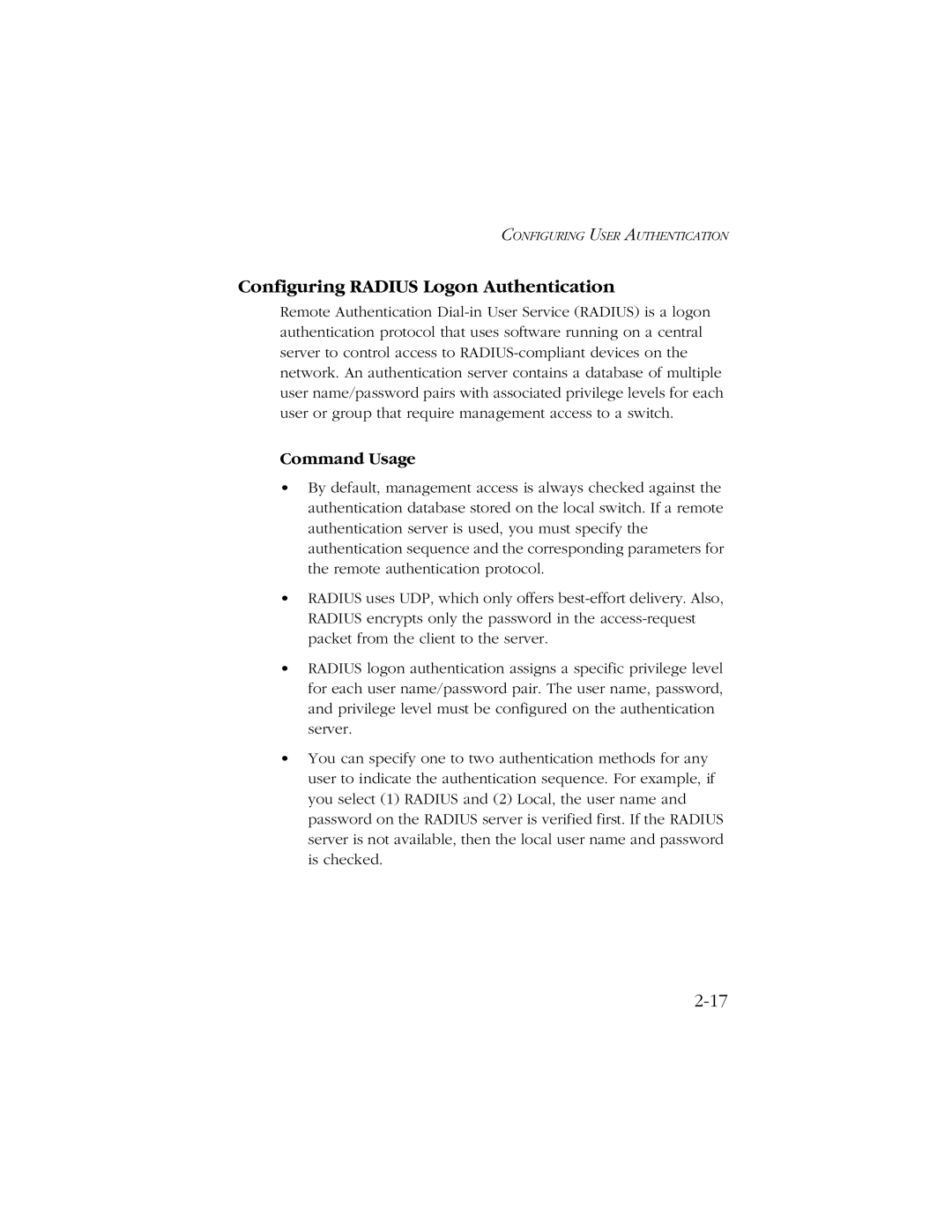CONFIGURING USER AUTHENTICATION
Configuring RADIUS Logon Authentication
Remote Authentication
Command Usage
•By default, management access is always checked against the authentication database stored on the local switch. If a remote authentication server is used, you must specify the authentication sequence and the corresponding parameters for the remote authentication protocol.
•RADIUS uses UDP, which only offers
•RADIUS logon authentication assigns a specific privilege level for each user name/password pair. The user name, password, and privilege level must be configured on the authentication server.
•You can specify one to two authentication methods for any user to indicate the authentication sequence. For example, if you select (1) RADIUS and (2) Local, the user name and password on the RADIUS server is verified first. If the RADIUS server is not available, then the local user name and password is checked.