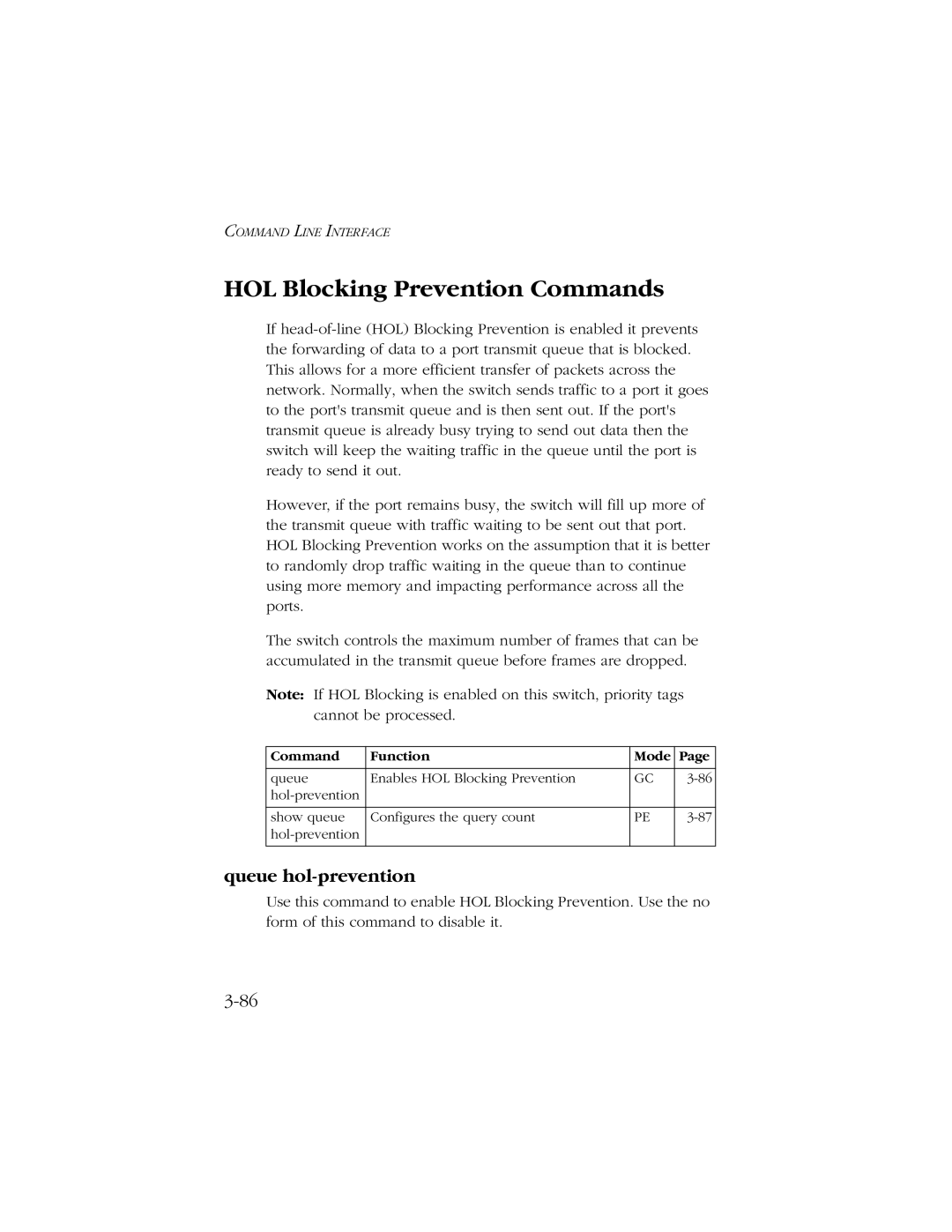COMMAND LINE INTERFACE
HOL Blocking Prevention Commands
If
However, if the port remains busy, the switch will fill up more of the transmit queue with traffic waiting to be sent out that port. HOL Blocking Prevention works on the assumption that it is better to randomly drop traffic waiting in the queue than to continue using more memory and impacting performance across all the ports.
The switch controls the maximum number of frames that can be accumulated in the transmit queue before frames are dropped.
Note: If HOL Blocking is enabled on this switch, priority tags cannot be processed.
Command | Function | Mode | Page |
|
|
|
|
queue | Enables HOL Blocking Prevention | GC | |
|
|
| |
|
|
|
|
show queue | Configures the query count | PE | |
|
|
| |
|
|
|
|
queue hol-prevention
Use this command to enable HOL Blocking Prevention. Use the no form of this command to disable it.