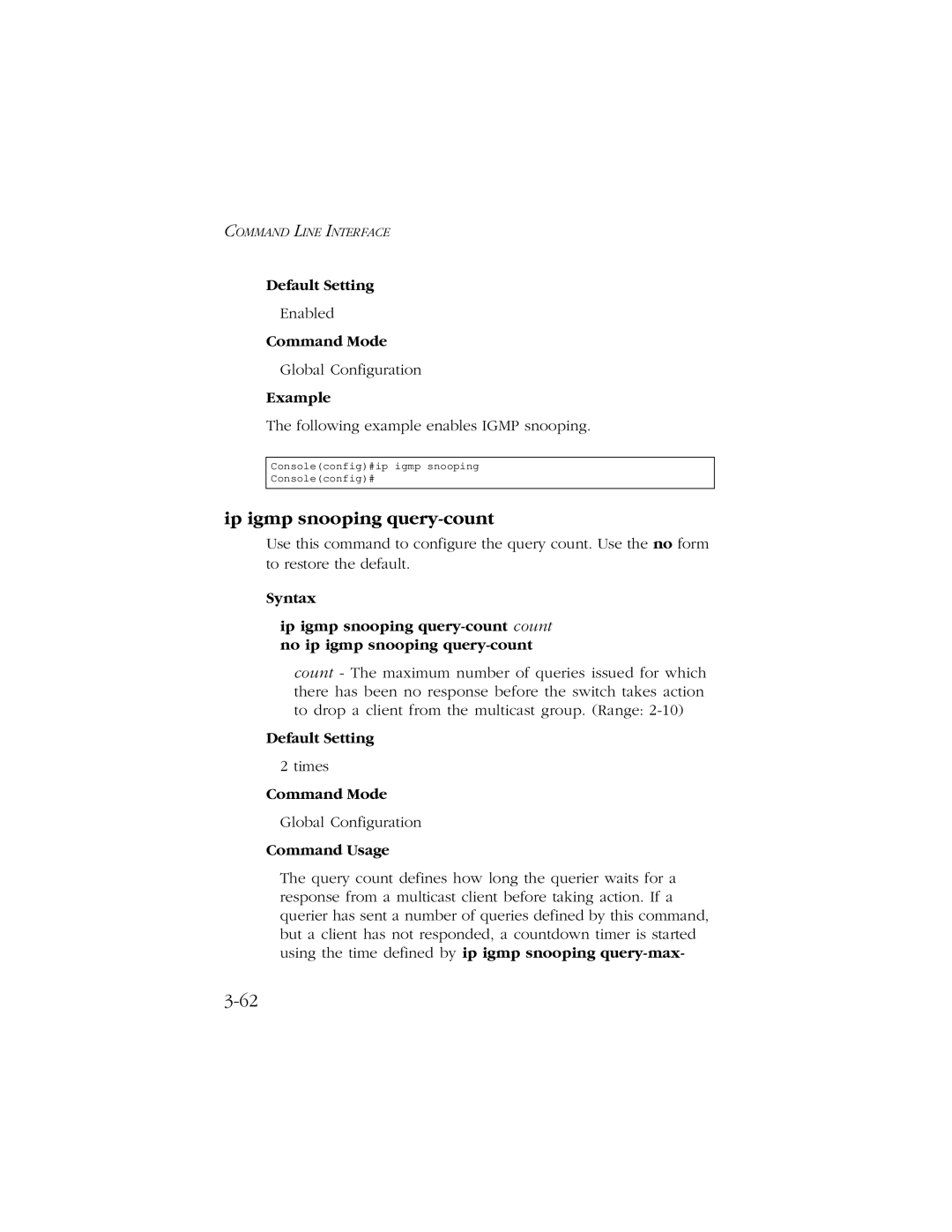COMMAND LINE INTERFACE
Default Setting
Enabled
Command Mode
Global Configuration
Example
The following example enables IGMP snooping.
Console(config)#ip igmp snooping
Console(config)#
ip igmp snooping query-count
Use this command to configure the query count. Use the no form to restore the default.
Syntax
ip igmp snooping
count - The maximum number of queries issued for which there has been no response before the switch takes action to drop a client from the multicast group. (Range:
Default Setting
2 times
Command Mode
Global Configuration
Command Usage
The query count defines how long the querier waits for a response from a multicast client before taking action. If a querier has sent a number of queries defined by this command, but a client has not responded, a countdown timer is started using the time defined by ip igmp snooping