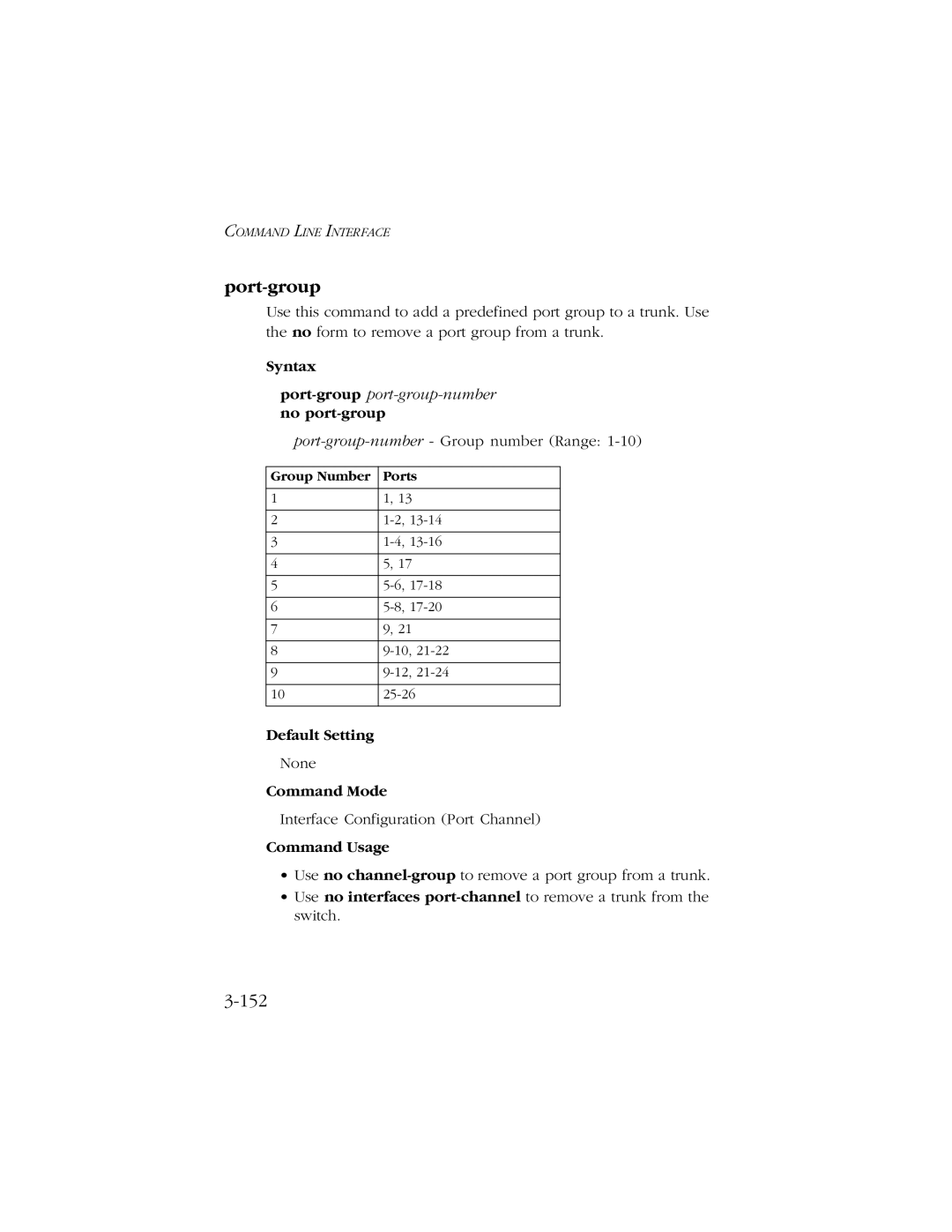COMMAND LINE INTERFACE
port-group
Use this command to add a predefined port group to a trunk. Use the no form to remove a port group from a trunk.
Syntax
Group Number | Ports |
|
|
1 | 1, 13 |
|
|
2 | |
|
|
3 | |
|
|
4 | 5, 17 |
|
|
5 | |
|
|
6 | |
|
|
7 | 9, 21 |
|
|
8 | |
|
|
9 | |
|
|
10 | |
|
|
Default Setting
None
Command Mode
Interface Configuration (Port Channel)
Command Usage
•Use no
•Use no interfaces