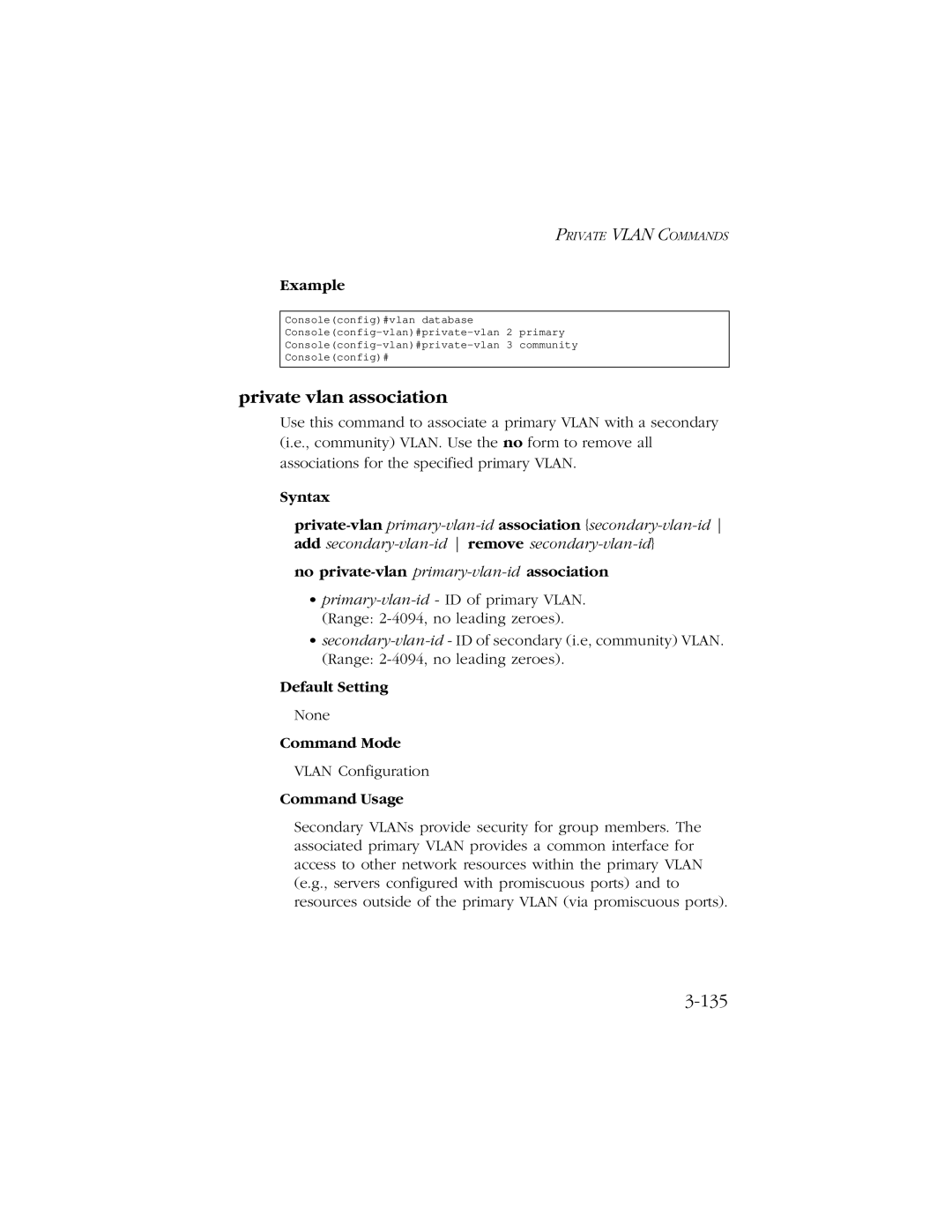PRIVATE VLAN COMMANDS
Example
Console(config)#vlan database
Console(config)#
private vlan association
Use this command to associate a primary VLAN with a secondary (i.e., community) VLAN. Use the no form to remove all associations for the specified primary VLAN.
Syntax
no private-vlan primary-vlan-id association
•
•
Default Setting
None
Command Mode
VLAN Configuration
Command Usage
Secondary VLANs provide security for group members. The associated primary VLAN provides a common interface for access to other network resources within the primary VLAN (e.g., servers configured with promiscuous ports) and to resources outside of the primary VLAN (via promiscuous ports).