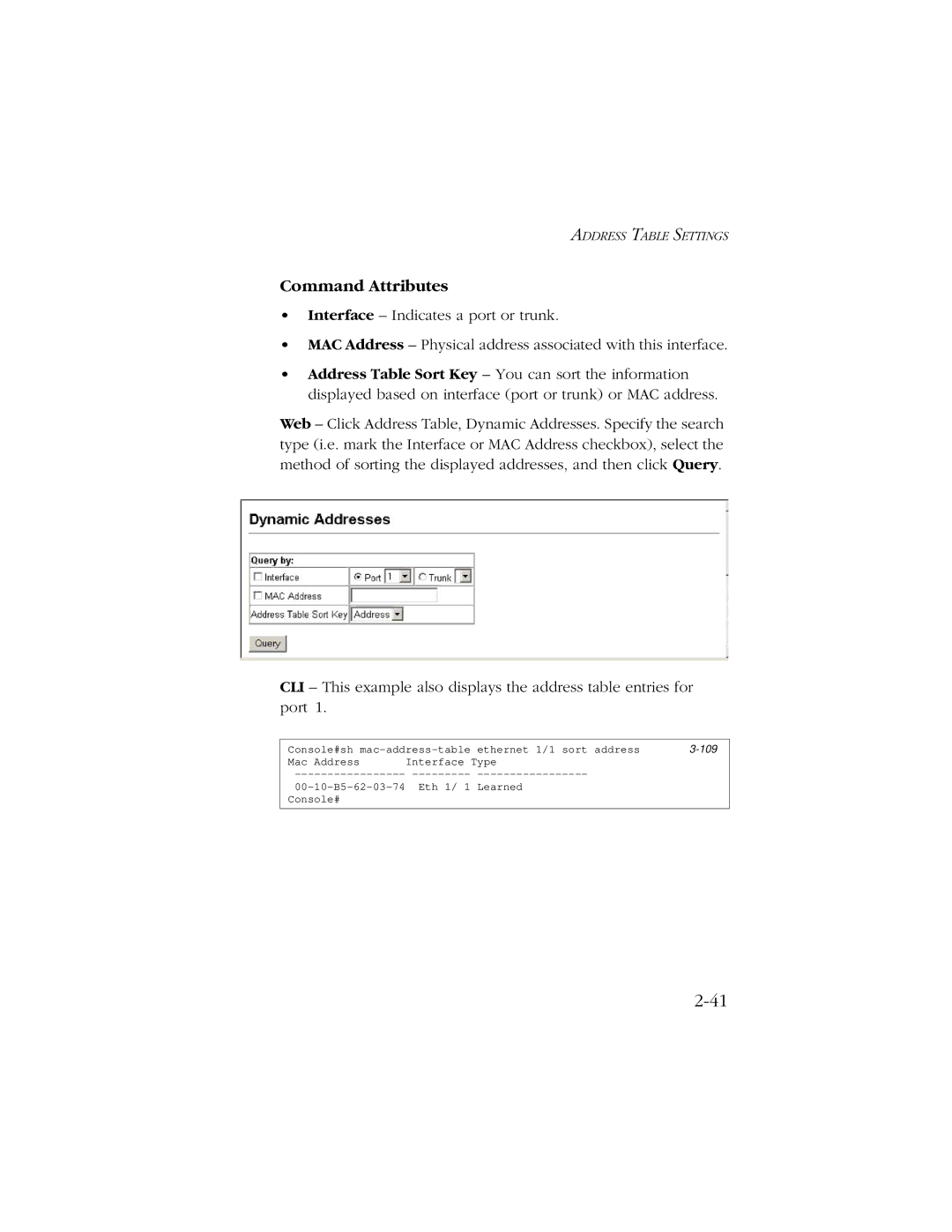ADDRESS TABLE SETTINGS
Command Attributes
•Interface – Indicates a port or trunk.
•MAC Address – Physical address associated with this interface.
•Address Table Sort Key – You can sort the information displayed based on interface (port or trunk) or MAC address.
Web – Click Address Table, Dynamic Addresses. Specify the search type (i.e. mark the Interface or MAC Address checkbox), select the method of sorting the displayed addresses, and then click Query.
CLI – This example also displays the address table entries for port 1.
Console#sh | ethernet 1/1 sort address |
| |
Mac Address | Interface Type |
| |
| |||
Eth 1/ 1 | Learned |
| |
Console# |
|
|
|
|
|
|
|