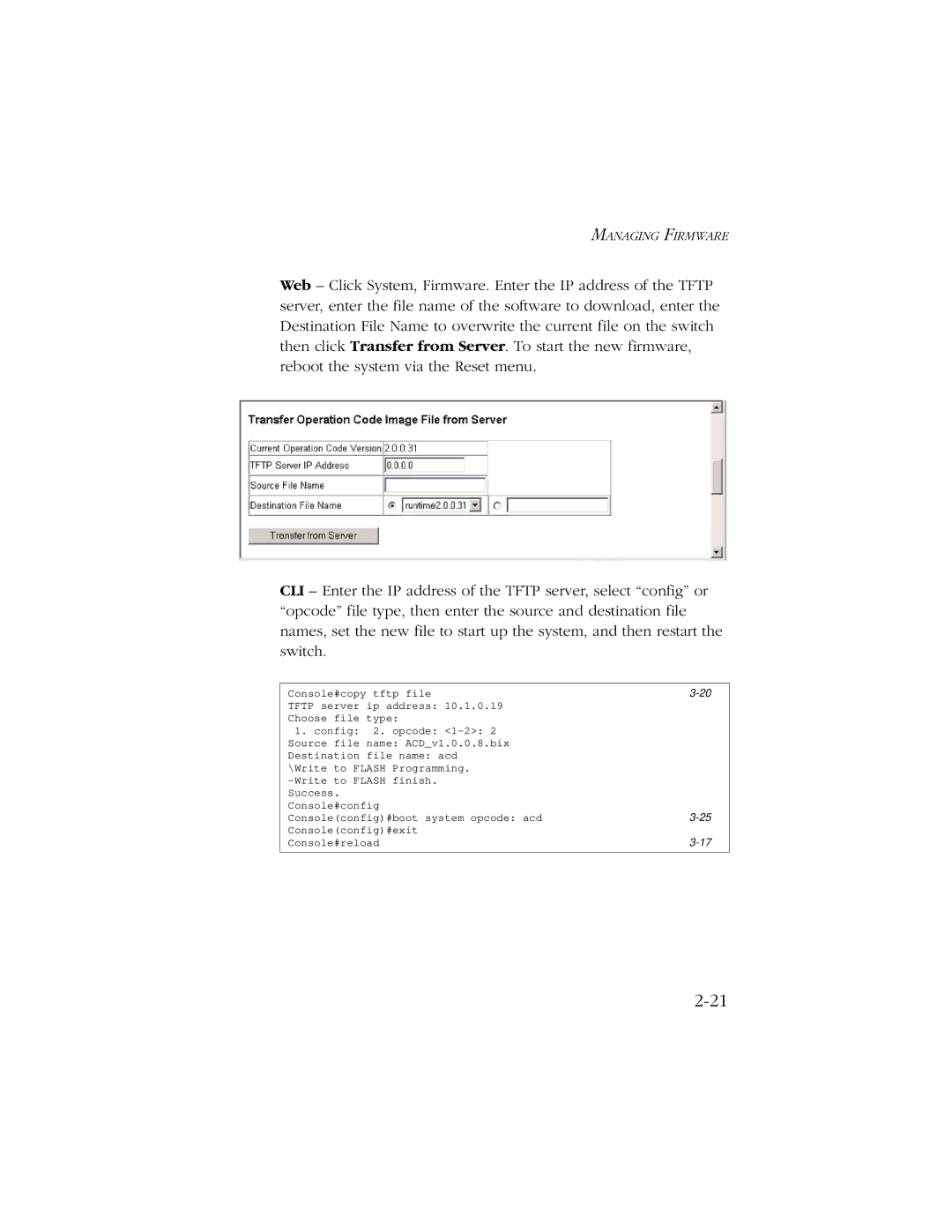MANAGING FIRMWARE
Web – Click System, Firmware. Enter the IP address of the TFTP server, enter the file name of the software to download, enter the Destination File Name to overwrite the current file on the switch then click Transfer from Server. To start the new firmware, reboot the system via the Reset menu.
CLI – Enter the IP address of the TFTP server, select “config” or “opcode” file type, then enter the source and destination file names, set the new file to start up the system, and then restart the switch.
Console#copy tftp file | ||
TFTP server | ip address: 10.1.0.19 |
|
Choose file | type: |
|
1. config: | 2. opcode: |
|
Source file | name: ACD_v1.0.0.8.bix |
|
Destination | file name: acd |
|
\Write to FLASH Programming. |
| |
| ||
Success. |
|
|
Console#config | ||
Console(config)#boot system opcode: acd | ||
Console(config)#exit | ||
Console#reload | ||
|
|
|