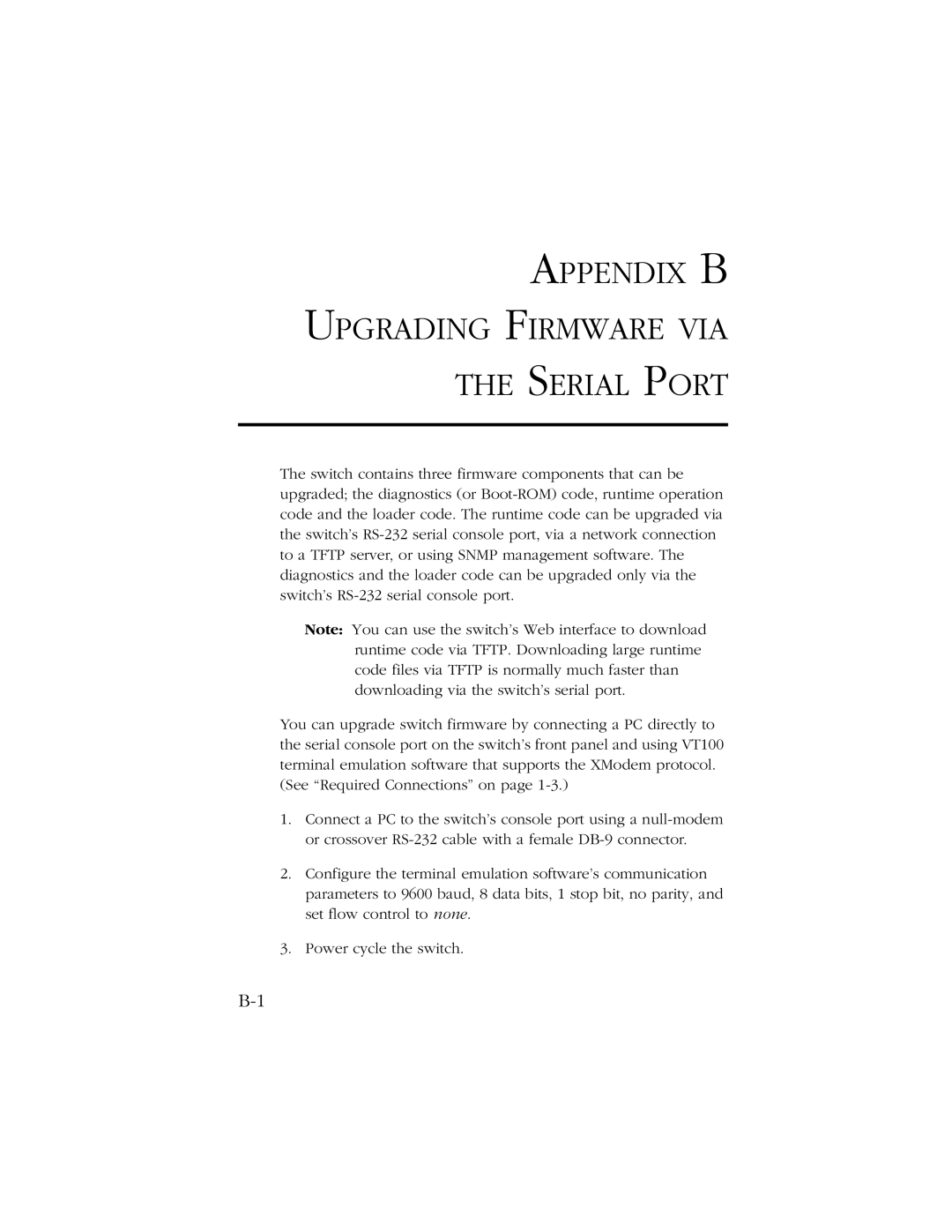APPENDIX B
UPGRADING FIRMWARE VIA
THE SERIAL PORT
The switch contains three firmware components that can be upgraded; the diagnostics (or
Note: You can use the switch’s Web interface to download runtime code via TFTP. Downloading large runtime code files via TFTP is normally much faster than downloading via the switch’s serial port.
You can upgrade switch firmware by connecting a PC directly to the serial console port on the switch’s front panel and using VT100 terminal emulation software that supports the XModem protocol. (See “Required Connections” on page
1.Connect a PC to the switch’s console port using a
2.Configure the terminal emulation software’s communication parameters to 9600 baud, 8 data bits, 1 stop bit, no parity, and set flow control to none.
3.Power cycle the switch.