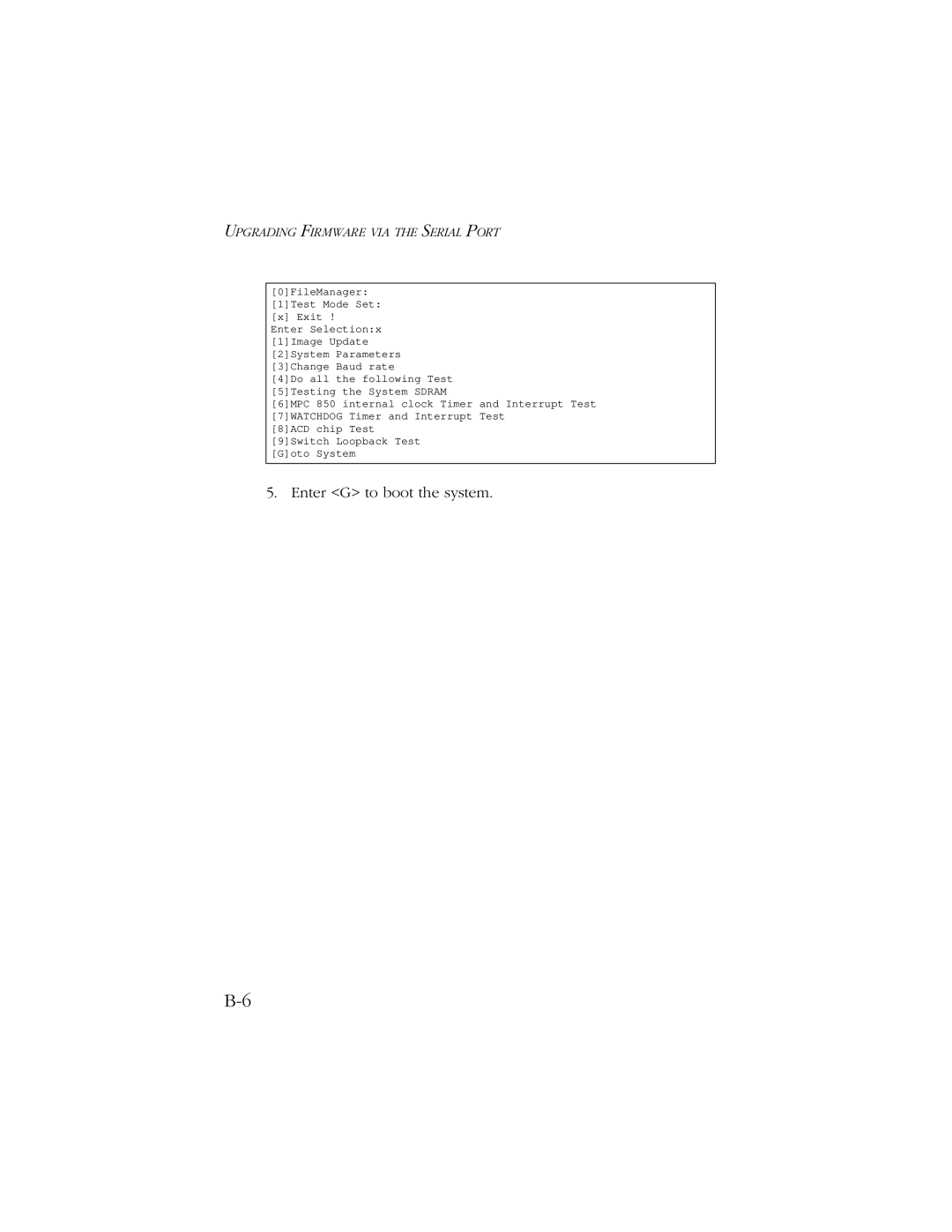UPGRADING FIRMWARE VIA THE SERIAL PORT
[0]FileManager: [1]Test Mode Set: [x] Exit !
Enter Selection:x [1]Image Update [2]System Parameters [3]Change Baud rate
[4]Do all the following Test [5]Testing the System SDRAM
[6]MPC 850 internal clock Timer and Interrupt Test [7]WATCHDOG Timer and Interrupt Test
[8]ACD chip Test [9]Switch Loopback Test [G]oto System