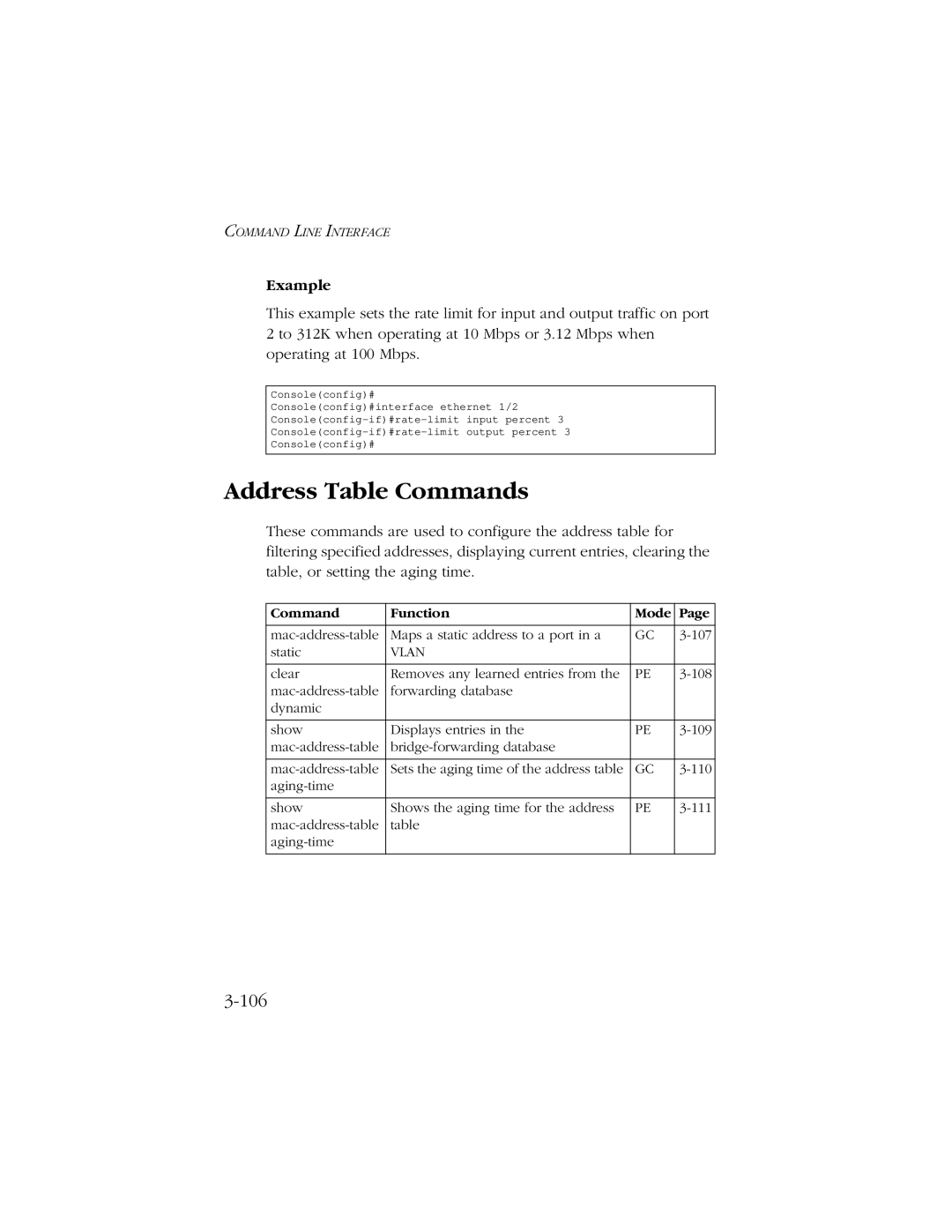COMMAND LINE INTERFACE
Example
This example sets the rate limit for input and output traffic on port 2 to 312K when operating at 10 Mbps or 3.12 Mbps when operating at 100 Mbps.
Console(config)#
Console(config)#interface ethernet 1/2
Console(config)#
Address Table Commands
These commands are used to configure the address table for filtering specified addresses, displaying current entries, clearing the table, or setting the aging time.
Command | Function | Mode | Page |
|
|
|
|
Maps a static address to a port in a | GC | ||
static | VLAN |
|
|
|
|
|
|
clear | Removes any learned entries from the | PE | |
forwarding database |
|
| |
dynamic |
|
|
|
|
|
|
|
show | Displays entries in the | PE | |
|
| ||
|
|
|
|
Sets the aging time of the address table | GC | ||
|
|
| |
|
|
|
|
show | Shows the aging time for the address | PE | |
table |
|
| |
|
|
| |
|
|
|
|