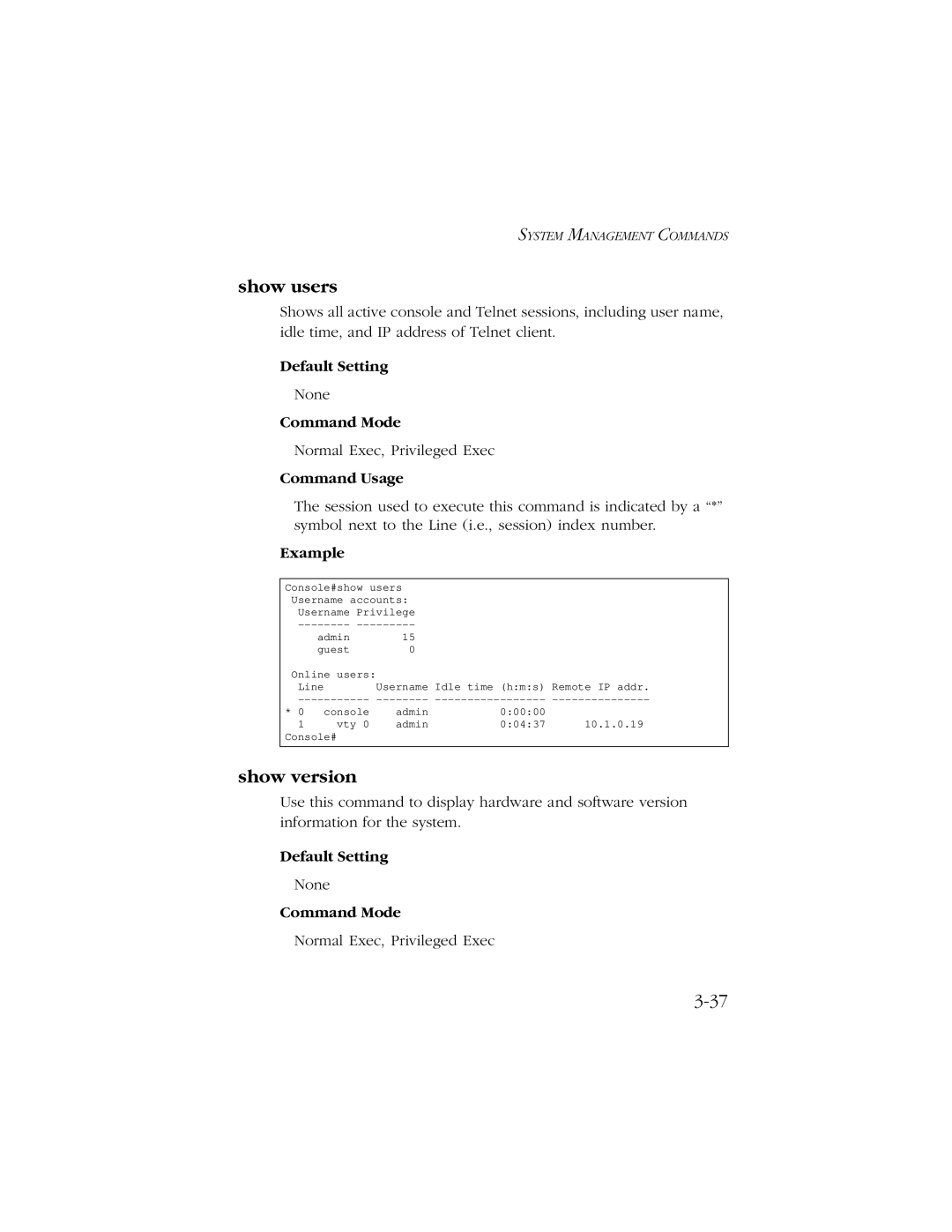SYSTEM MANAGEMENT COMMANDS
show users
Shows all active console and Telnet sessions, including user name, idle time, and IP address of Telnet client.
Default Setting
None
Command Mode
Normal Exec, Privileged Exec
Command Usage
The session used to execute this command is indicated by a “*” symbol next to the Line (i.e., session) index number.
Example
Console#show users | |
Username accounts: | |
Username Privilege | |
admin | 15 |
guest | 0 |
Online users: |
|
Line | Username Idle time (h:m:s) Remote IP addr. |
* 0 | console | admin | 0:00:00 |
|
1 | vty 0 | admin | 0:04:37 | 10.1.0.19 |
Console# |
|
|
| |
show version
Use this command to display hardware and software version information for the system.
Default Setting
None
Command Mode
Normal Exec, Privileged Exec